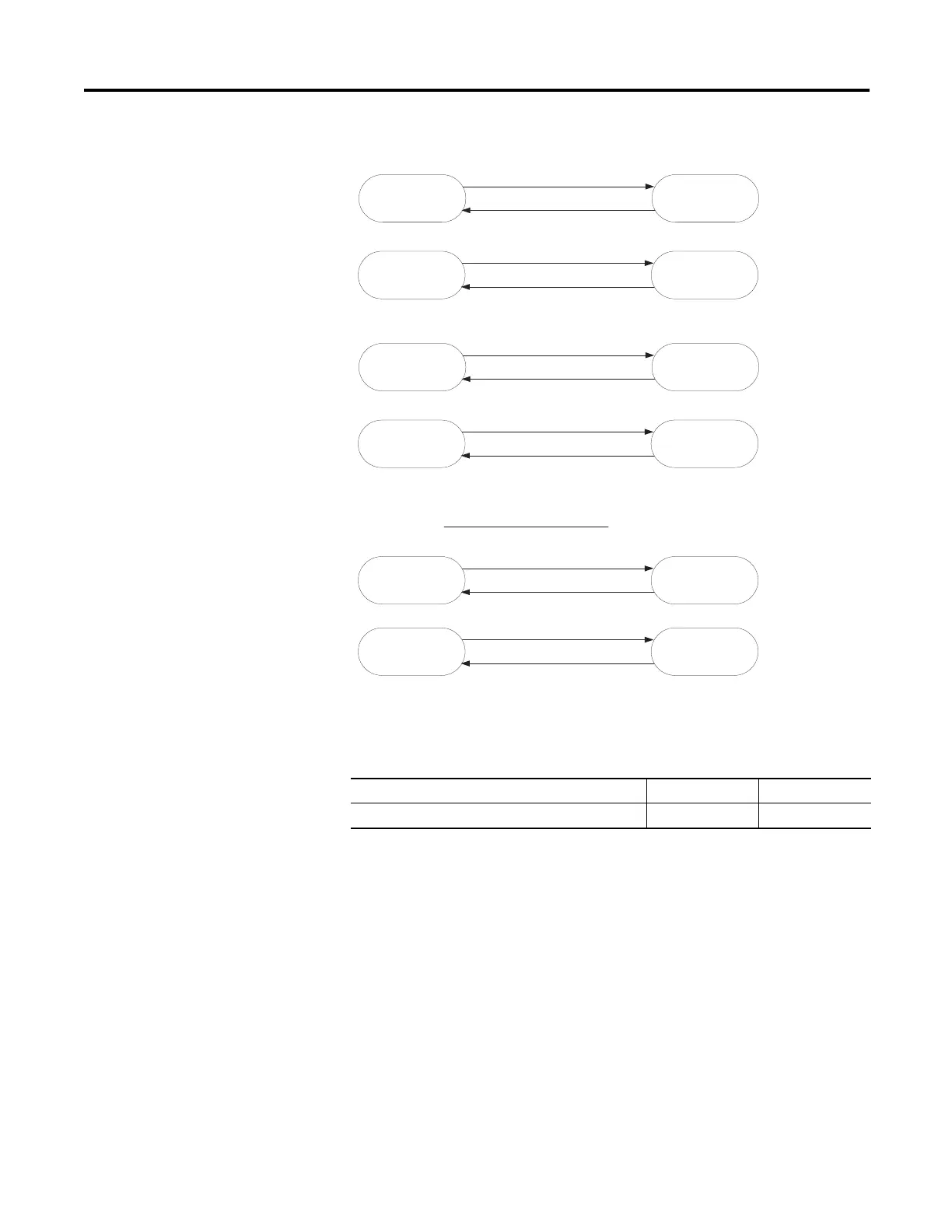HInAlarm = False HInAlarm = True
In >= HLimit, MinDurationACC >= MinDurationPRE
In < (HLimit - Deadband)
HAcked = True
LInAlarm = False LInAlarm = True
In <= LLimit, MinDurationACC >= MinDurationPRE
In > (LLimit + Deadband)
LAcked = True
HHInAlarm = False HHInAlarm = True
In >= HHLimit, MinDurationACC >= MinDurationPRE
In < (HHLimit - Deadband)
HHAcked = True
LLInAlarm = False LLInAlarm = True
In <= LLLimit, MinDurationACC >= MinDurationPRE
In > (LLLimit + Deadband)
LLAcked = True
RocPosInAlarm = False RocPosInAlarm = True
ROC >= ROCPosLimit
ROC < ROCPosLimit
RocPosAcked = True
ROCPeriod
sSample)In(Previou-Sampl e)In(Current
ROC=
RocNegInAlarm = False RocNegInAlarm = True
ROC <= -ROCNegLimit
ROC > -ROCNegLimit
RocNegAcked = True
Where a new sample is collected on the
next scan after the ROCPeriod has elapsed.
