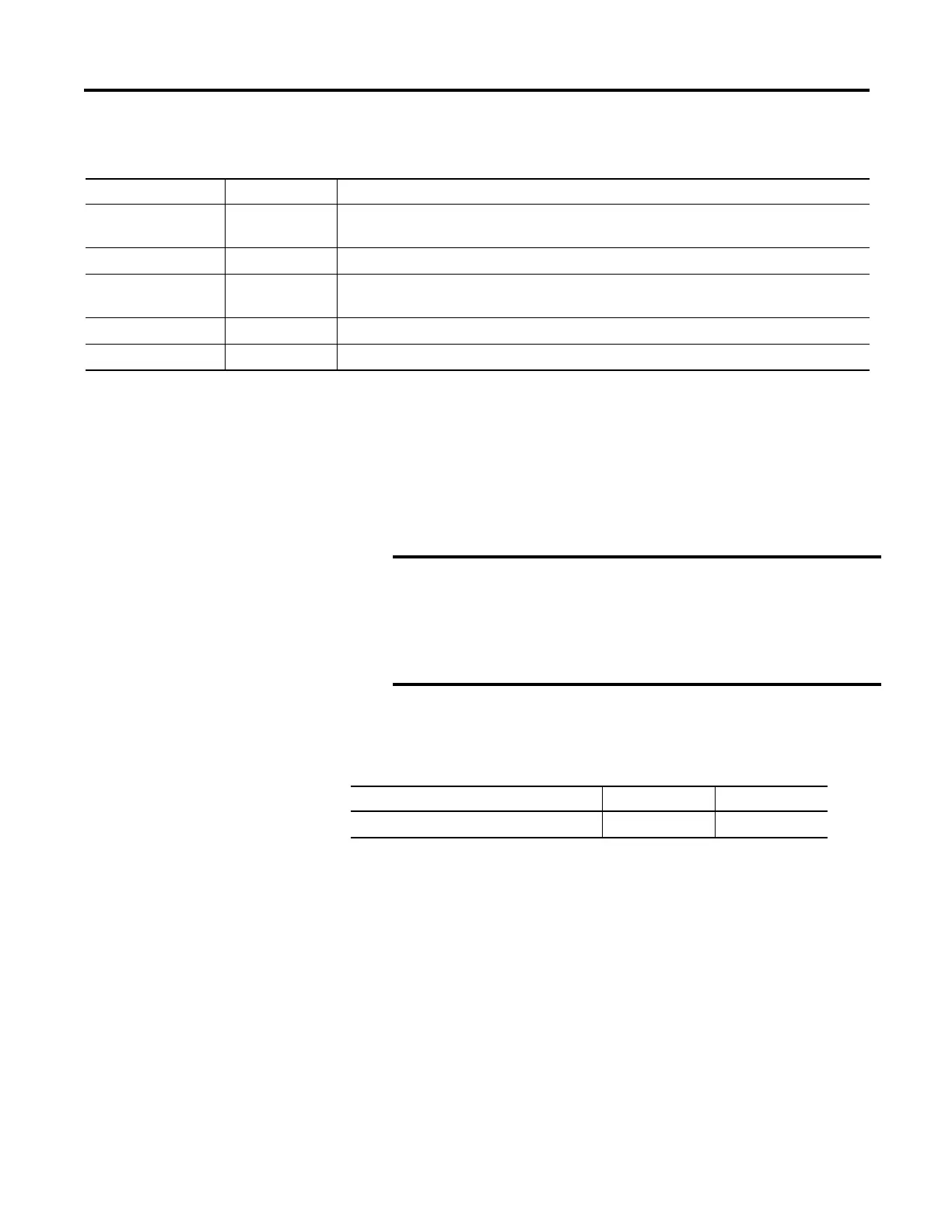Rockwell Automation Publication 1756-RM003N-EN-P - October 2011 429
Array (File)/Shift Instructions (BSL, BSR, FFL, FFU, LFL, LFU) Chapter 9
CONTROL Structure
Description: Use the LFU instruction with the LFL instruction to store and retrieve data in a
last-in/first-out order.
When enabled, the LFU instruction unloads the value at .POS of the LIFO and
places that value in the Destination. The instruction unloads one value and
replaces it with 0 each time the instruction is enabled, until the LIFO is empty. If
the LIFO is empty, the LFU returns 0 to the Destination.
Arithmetic Status Flags: Not affected
Fault Conditions:
Mnemonic Data Type: Description
.EU BOOL The enable unload bit indicates that the LFU instruction is enabled. The .EU bit is set to
preset a false unload when the program scan begins.
.DN BOOL The done bit is set to indicate that the LIFO is full (.POS = .LEN).
.EM BOOL The empty bit indicates that the LIFO is empty. If .LEN ≤ 0 or .POS < 0, both the .EM bit and
.DN bit are set.
.LEN DINT The length specifies the maximum number of elements the LIFO can hold at one time.
.POS DINT The position identifies the end of the data that has been loaded into the LIFO.
You must test and confirm that the instruction doesn’t
change data that you don’t want it to change.
The LFU instruction operates on contiguous memory. In
some cases, the instruction unloads data from other
members of the tag. This happens if the length is too big
and the tag is a user-defined data type.
A major fault will occur if Fault type Fault code
Length > LIFO array size 4 20
