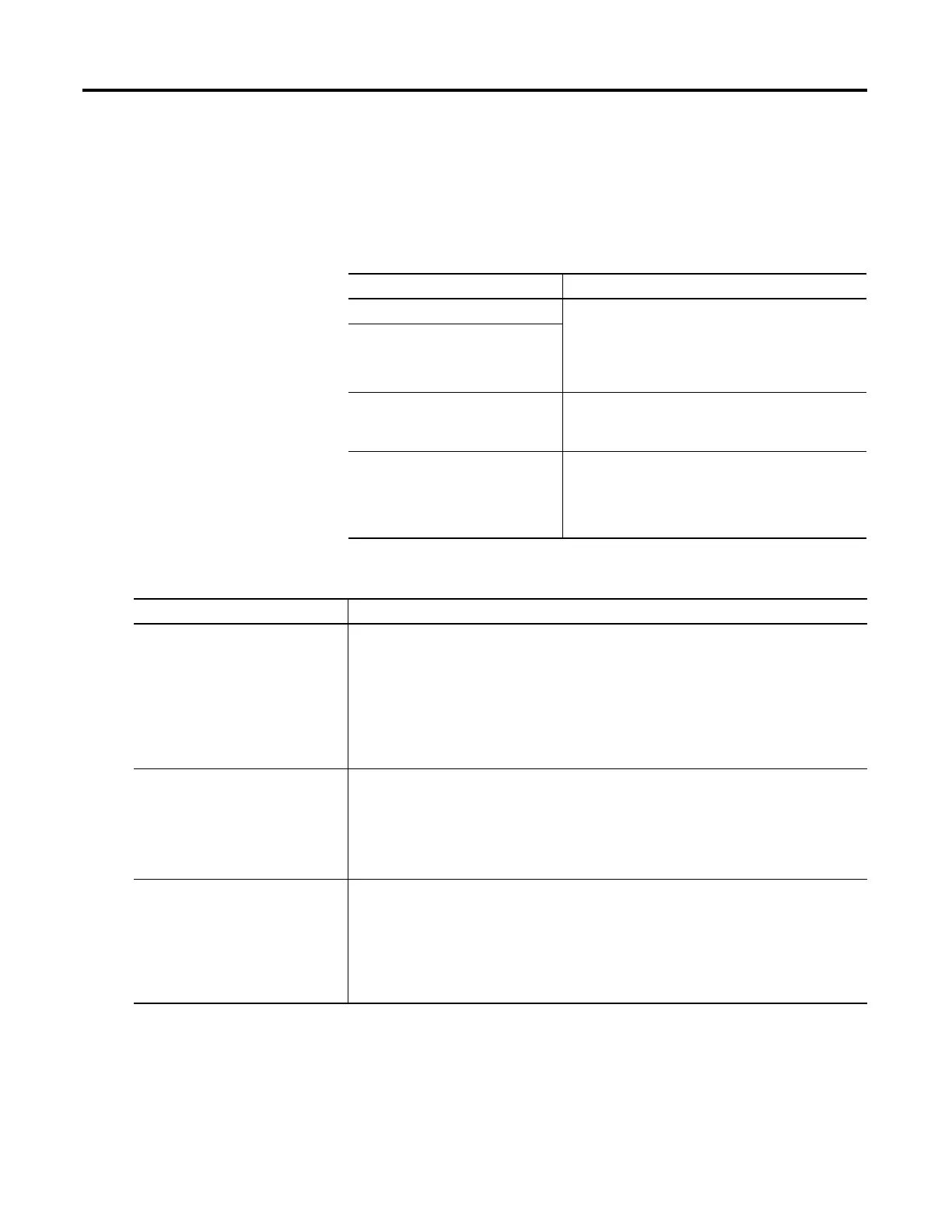696 Rockwell Automation Publication 1756-RM003N-EN-P - October 2011
Appendix C Structured Text Programming
Comments
To make your structured text easier to interpret, add comments to it.
• Comments let you use plain language to describe how your structured text
works.
• Comments do not affect the execution of the structured text.
The table describes how to add comments to your structured text.
The table shows some examples.
To add a comment Use one of these formats
On a single line //comment
(*comment*)
/*comment*/
At the end of a line of structured text
Within a line of structured text (*comment*)
/*comment*/
That spans more than one line (*start of comment . . . end of
comment*)
/*start of comment . . . end of
comment*/
Format Example
//comment At the beginning of a line
//Check conveyor belt direction
IF conveyor_direction THEN...
At the end of a line
ELSE //If conveyor isn’t moving, set alarm light
light := 1;
END_IF;
(*comment*) Sugar.Inlet[:=]1;(*open the inlet*)
IF Sugar.Low (*low level LS*)& Sugar.High (*high level LS*)THEN...
(*Controls the speed of the recirculation pump. The speed depends on the temperature in the tank.*)
IF tank.temp > 200 THEN...
/*comment*/ Sugar.Inlet:=0;/*close the inlet*/
IF bar_code=65 /*A*/ THEN...
/*Gets the number of elements in the Inventory array and stores the value in the Inventory_Items
tag*/
SIZE(Inventory,0,Inventory_Items);
