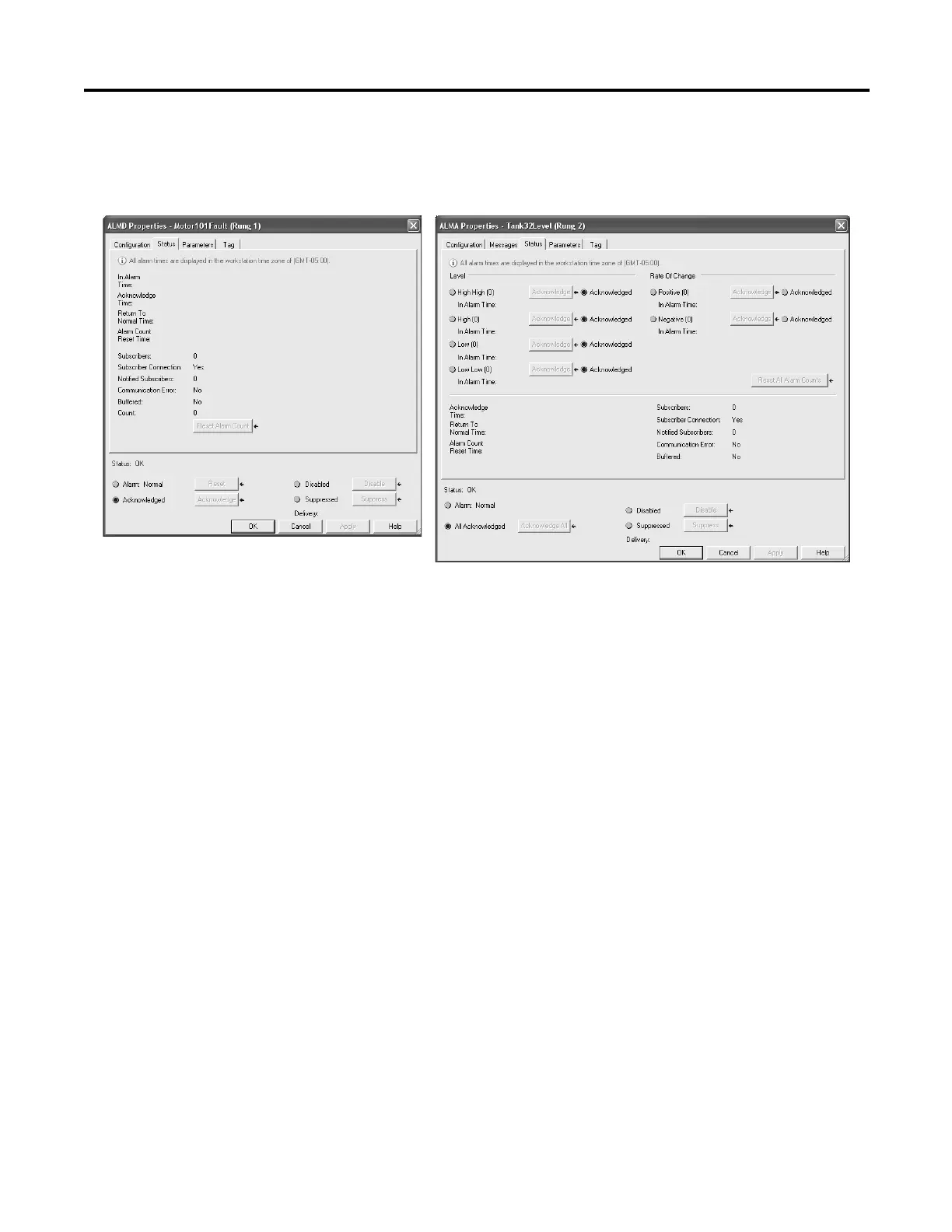Rockwell Automation Publication 1756-RM003N-EN-P - October 2011 77
FactoryTalk Alarms and Events Logix-based Instructions (ALMD, ALMA) Chapter 1
Monitor Alarm Status
On the Status tab of the alarm dialog, monitor the alarm condition, acknowledge
an alarm, disable an alarm, suppress an alarm, or reset an alarm. Use the dialog
selections to see how an alarm behaves, without needing an operational HMI.
