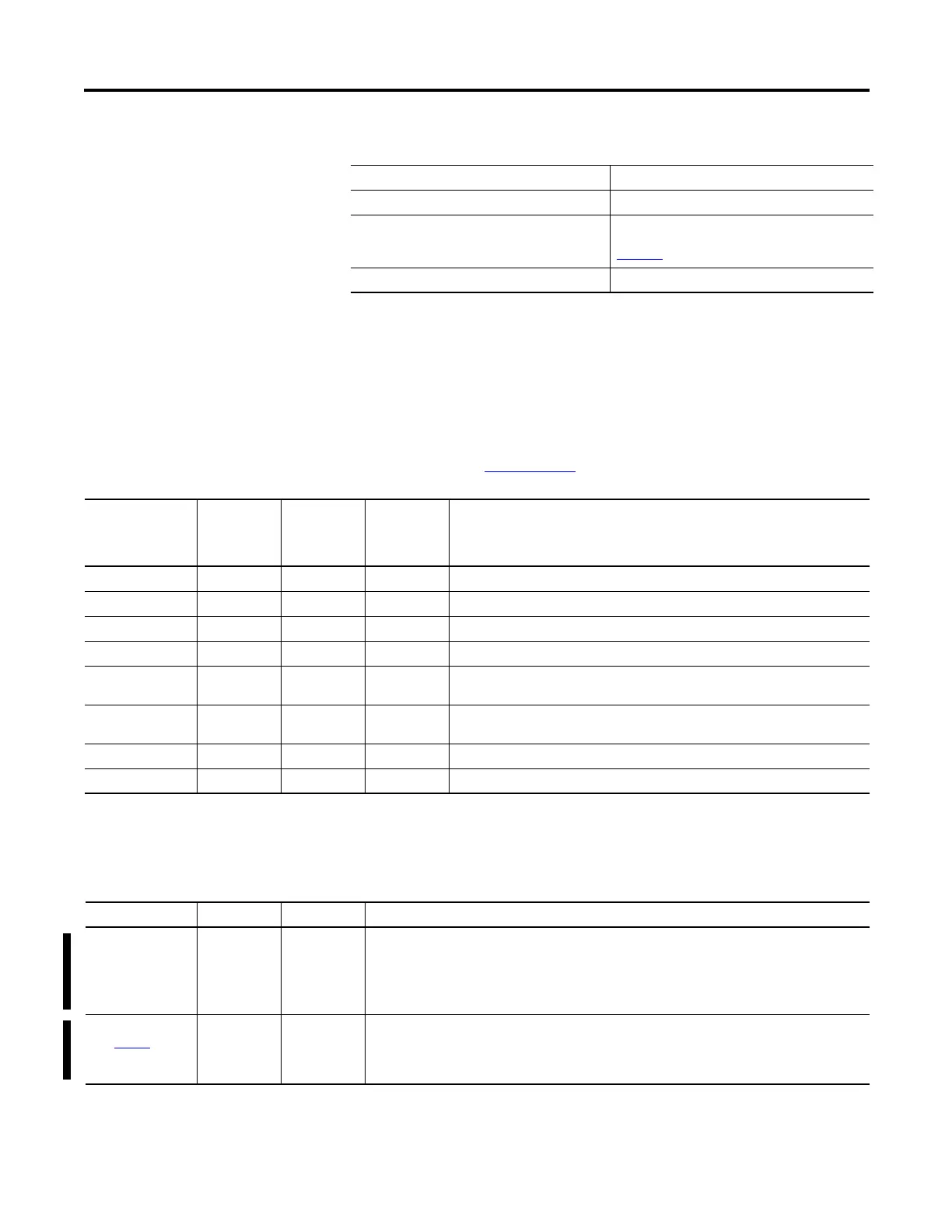Rockwell Automation Publication 1756-RM003N-EN-P - October 2011 199
Input/Output Instructions (MSG, GSV, SSV, IOT) Chapter 4
AddOnInstructionDefintion Attributes
The AddOnInstructionDefinition object lets you customize instructions for sets
of commonly-used logic, provides a common interface to this logic, and provides
documentation for the instruction.
For details, see the Logix5000 Controllers Add-On Instructions Programming
Manual, publication 1756-PM010.
Controller Attributes
The Controller object provides status information about controller execution.
SerialPort 209
Task 210
TimeSynchronization See the Integrated Architecture and CIP Sync
Configuration Application Technique, publication
IA-AT003.
WallClockTime 211
Table 5 - GSV/SSV Objects
Attribute Data Type Instruction
within
Standard
Task
Instruction
within
Safety Task
Description
LastEditDate LINT GSV None Date and time stamp of the last edit to an Add-On Instruction definition.
MajorRevision DINT GSV None Major revision number of the Add-On Instruction.
MinorRevision DINT GSV None Minor revision number of the Add-On Instruction.
Name String GSV GSV Name of the Add-On Instruction.
RevisionExtendedT
ext
String GSV None Text describing the revision of the Add-On Instruction.
SafetySignature
ID
DINT GSV None In a safety project, the ID number, date, and timestamp of an Add-On Instruction
definition.
SignatureID DINT GSV None 32-bit identification number of an Add-On Instruction definition.
Vendor String GSV None Vendor that created the Add-On Instruction.
Attribute Data Type Instruction Description
Audit Value DINT[2], LINT GSV The audit value is a unique value that is generated when a project is downloaded to the controller
or loaded from removable storage. When a change is detected, this value is updated.
To specify which changes are monitored, use the ChangesToDetect attribute.
Note: We recommend using the DINT[2] data type to avoid limitations when working with LINT
data types in Rockwell Automation controllers.
ChangesToDetect
See Table 3
DINT[2], LINT GSV, SSV Used to specify which changes are monitored. When a monitored change occurs, the Audit Value
is updated.
Note: We recommend using the DINT[2] data type to avoid limitations when working with LINT
data types in Rockwell Automation controllers.
