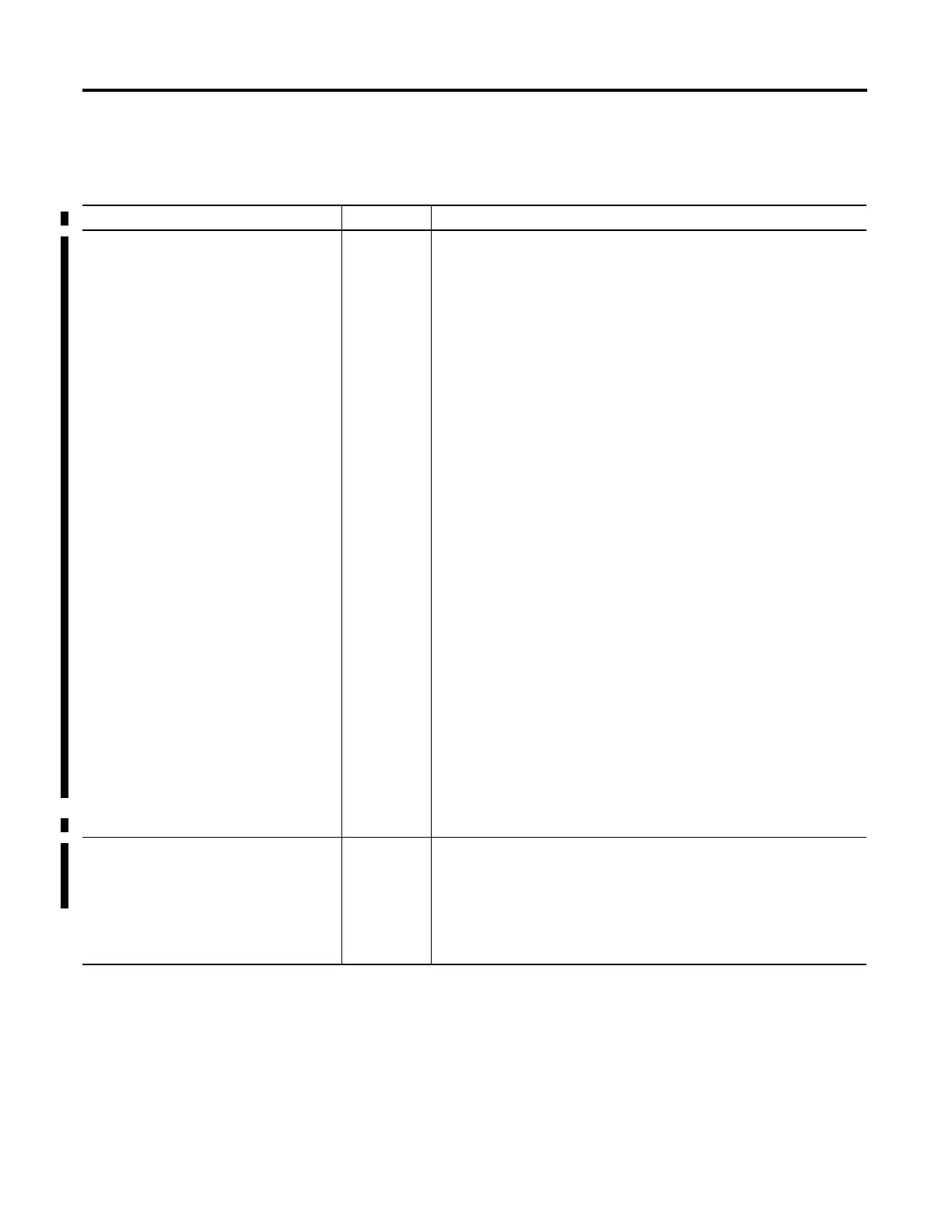178 Rockwell Automation Publication 1756-RM003N-EN-P - October 2011
Chapter 4 Input/Output Instructions (MSG, GSV, SSV, IOT)
Table 3 - Get/Set Controller Events Monitored for Changes Bit Definitions
Tag Names Data Type Bit Definition
Get Controller Events Monitored for Changes
Set Controller Events Monitored for Changes
DINT[0] Bit
0
1
2
3
4
5
6
7
8
9
10
11
12
13
14
15
16
17
18
19
20
21
22
23
24
25
26
27
28
29
30
31
Meaning
Store to removable media through RSLogix 5000 programming software
Online edits were accepted, tested, or assembled
Partial import online transaction completed
SFC Forces were enabled
SFC Forces were disabled
SFC Forces were removed
SFC Forces were modified
I/O Forces were enabled
I/O Forces were disabled
I/O Forces were removed
I/O Forces were changed
Firmware update from unconnected source
Firmware update via removable media
Mode change via workstation
Mode change via mode switch
A major fault occurred
Major faults were cleared
Major faults were cleared via mode switch
Task properties were modified
Program properties were modified
Controller timeslice options were modified
Removable media was removed
Removable media was inserted
Safety signature created
Safety signature deleted
Safety lock
Safety unlock
Constant tag value changed
Constant tag multiple values changed
Constant tag attribute cleared
Tag set as constant
Custom log entry added
DINT[1] 32
33
34
35…63
Change that affects correlation
Protect signature in Run mode attribute set
Protect signature in Run mode attribute cleared
Unused
