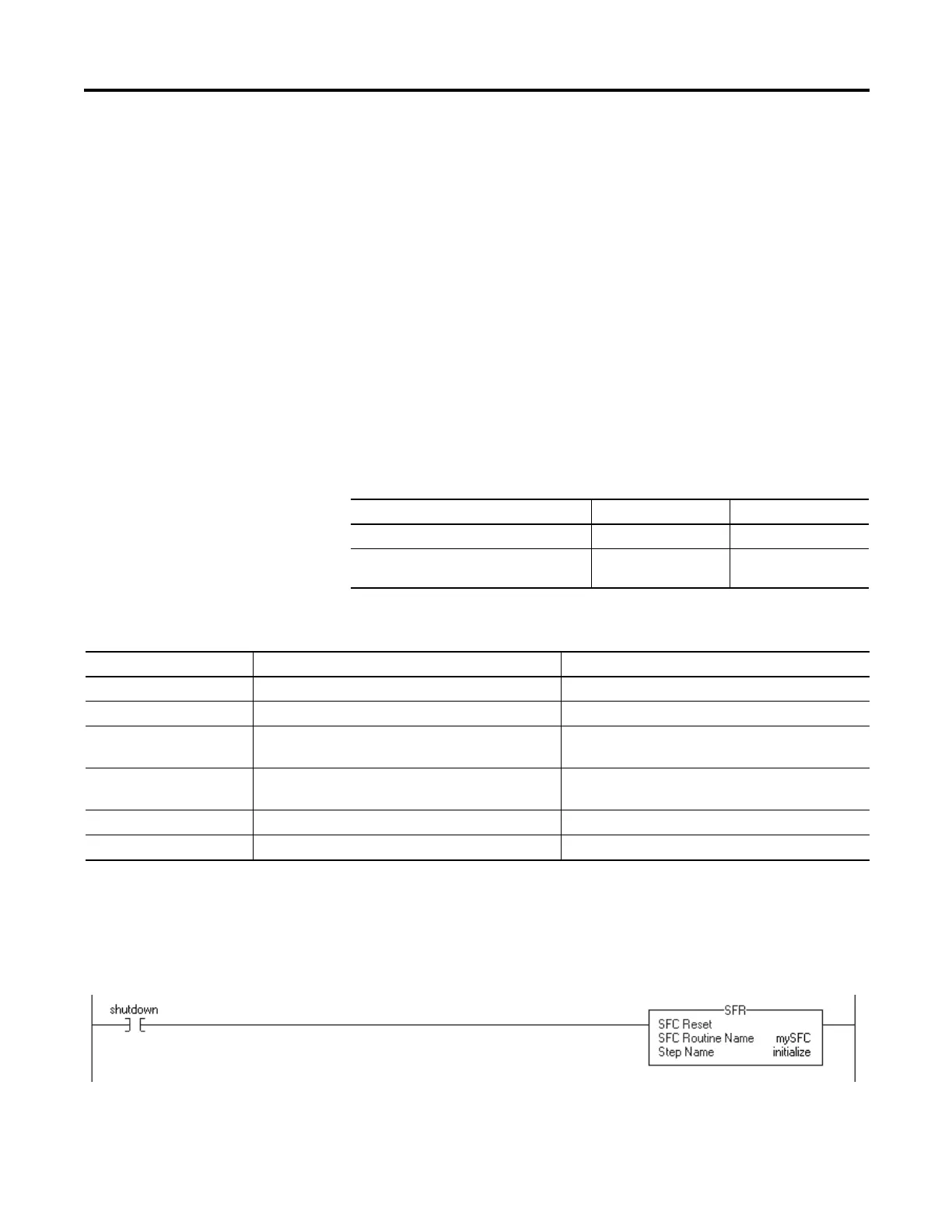Rockwell Automation Publication 1756-RM003N-EN-P - October 2011 479
Program Control Instructions (JMP, LBL, JSR, RET, SBR, JXR, TND, MCR, UID, UIE, AFI, NOP, EOT, SFP, SFR, EVENT) Chapter 11
Description: When the SFR instruction is enabled:
· In the specified SFC routine, all stored actions stop executing (reset).
· The SFC begins executing at the specified step.
If the target step is 0, the chart will be reset to its initial step.
The Logix implementation of the SFR instruction differs from that in a PLC-5
controller. In the PLC-5 controller, the SFR executed when the rung condition
was true. After reset, the SFC would remain paused until the rung containing the
SFR became false. This allowed the execution following a reset to be delayed.
This pause/un-pause feature of the PLC-5 SFR instruction was decoupled from
the rung condition and moved into the SFP instruction.
Arithmetic Status Flags: Not affected
Fault Conditions:
Execution:
Example:
If a specific condition occurs (shutdown is set), restart the SFC at step initialize.
Relay Ladder
A major fault will occur if Fault type Fault code
Routine type is not an SFC routine 4 85
Specified target step does not exist in the
SFC routine
489
Condition Relay Ladder Action Structured Text Action
Prescan The rung-condition-out is set to false. No action taken.
Rung-condition-in is false The rung-condition-out is set to false. N/A
Rung-condition-in is true The instruction executes.
The rung-condition-out is set to true.
N/A
EnableIn is set N/A EnableIn is always set.
The instruction executes.
Instruction execution The instruction resets the specified SFC routine. The instruction resets the specified SFC routine.
Postscan The rung-condition-out is set to false. No action taken.