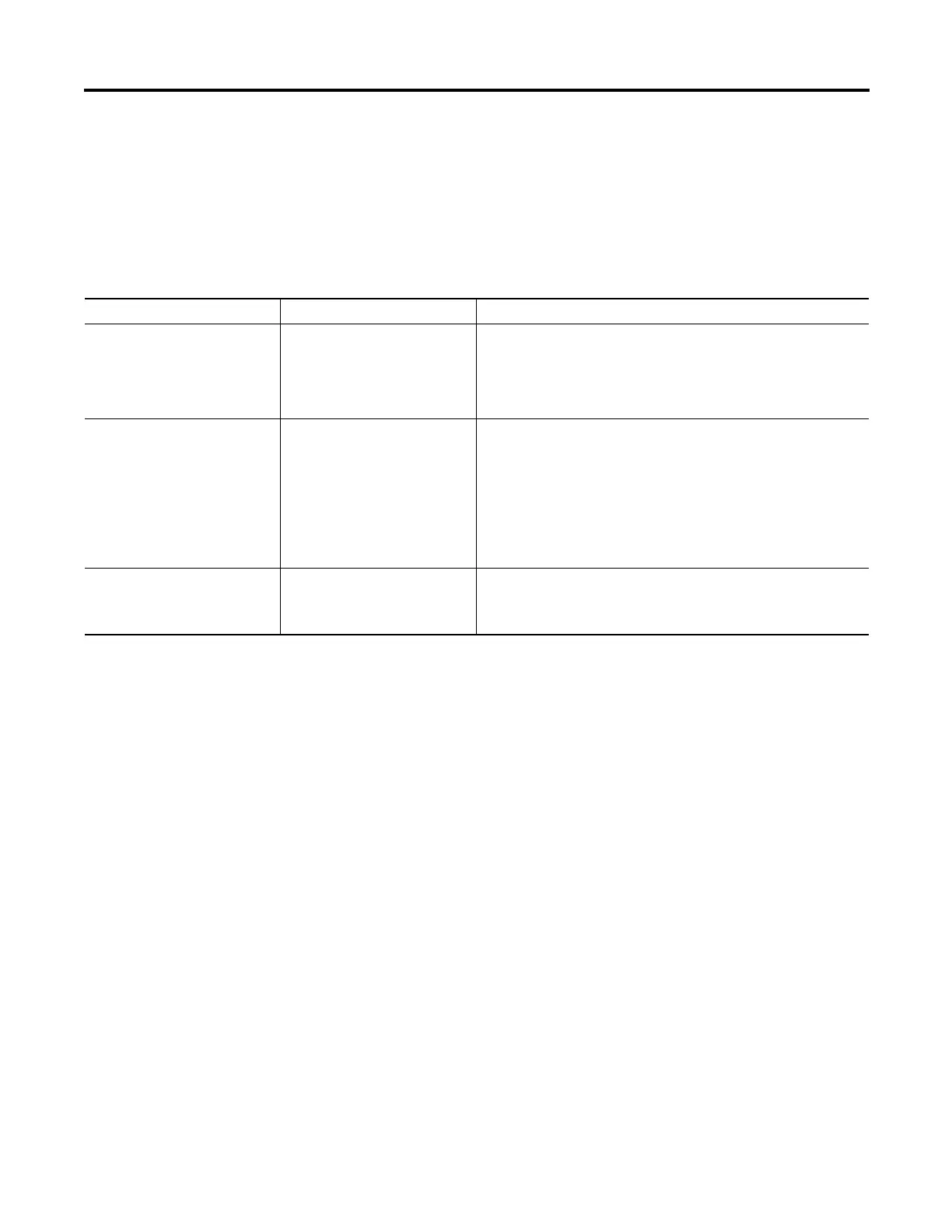Rockwell Automation Publication 1756-RM003N-EN-P - October 2011 79
FactoryTalk Alarms and Events Logix-based Instructions (ALMD, ALMA) Chapter 1
Programmatically Access
Alarm Information
Each alarm instruction has an alarm structure that stores alarm configuration and
execution information. The alarm structure includes both Program and Operator
control elements and operator elements. The alarm instructions do not use mode
settings to determine whether program access or operator access is active, so these
elements are always active.
There are three ways to perform actions on an alarm instruction.
Access Alarm Structure Elements Considerations
User program · ProgAck
· ProgReset
· ProgSuppress
· ProgDisable
· ProgEnable
Use controller logic to programmatically access elements of the alarming
system. For example, the control program can determine whether to disable
a series of alarms that are related to a single root cause. For example, the
control program could disable an alarm instruction, MyDigitalAlarm of data
type ALARM_DIGITAL, by accessing the tag member
MyDigitalAlarm.ProgDisable.
Custom HMI · OperAck
· OperReset
· OperSuppress
· OperDisable
· OperEnable
Create a custom HMI faceplate to access elements of the alarming system.
For example, if the operator needs to remove a tool, rather than manually
disable or suppress alarms individually from the alarming screens, the
operator can press a disable key that accesses a tag
MyDigitalAlarm.OperDisable.
Operator parameters work with any Rockwell Automation or third-party
operator interface to allow control of alarm states.
When an operator parameter is set, the instruction evaluates whether it
can respond to the request, then always resets the parameter.
Standard HMI object
Not accessible
Normal operator interaction is through the alarm summary, alarm banner,
and alarm status explorer objects in the FactoryTalk View application. This
interaction is similar to the custom HMI option described above, but there
is no programmatic visibility or interaction.