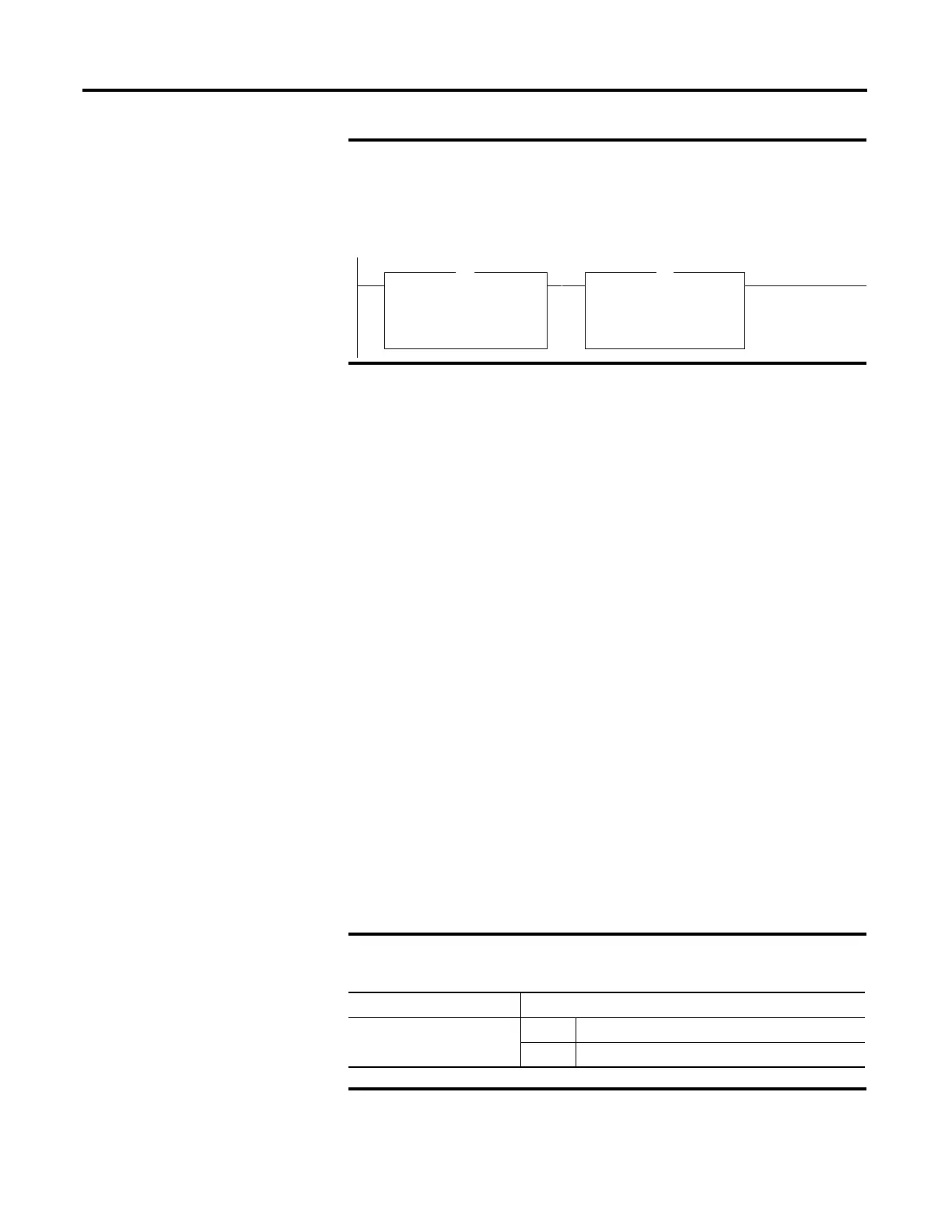652 Rockwell Automation Publication 1756-RM003N-EN-P - October 2011
Appendix A Common Attributes
Integer to REAL
The controller stores REAL values in IEEE single-precision, floating-point
number format. It uses one bit for the sign of the value, 23 bits for the base value,
and eight bits for the exponent (32 bits total). If you mix an integer tag (SINT,
INT, or DINT) and a REAL tag as inputs in the same instruction, the controller
converts the integer value to a REAL value before the instruction executes.
• A SINT or INT value always converts to the same REAL value.
• A DINT value may not convert to the same REAL value:
– A REAL value uses up to 24 bits for the base value (23 stored bits plus a
‘hidden’ bit).
– A DINT value uses up to 32 bits for the value (one for the sign and 31
for the value).
– If the DINT value requires more than 24 significant bits, it may not
convert to the same REAL value. If it will not, the controller rounds to
the nearest REAL value by using 24 significant bits.
DINT to SINT or INT
To convert a DINT value to a SINT or INT value, the controller truncates the
upper portion of the DINT and sets the overflow status flag, if necessary. The
following example shows the result of a DINT to SINT or INT conversion.
Mixing an INT tag with an immediate value
Since remote_rack_1:I.Data[0] is an INT tag, the value to
check it against first moves into int_0, also an INT tag. The
EQU instruction then compares both tags.
Conversion of a DINT to an INT and a SINT
2#1111_1111_1111_1111
Move
Source2#1111_1111_1111_1111
Dest int_0
2#1111_1111_1111_1111
MOV
Equal
Source Aremote_rack_1:I.Data[0]
2#1111_1111_1111_1111
Source B int_0
2#1111_1111_1111_1111
EQU
42093
This DINT value Converts to this smaller value
16#0001_0081 (65,665) INT: 16#0081 (129)
SINT: 16 #81 (-127)