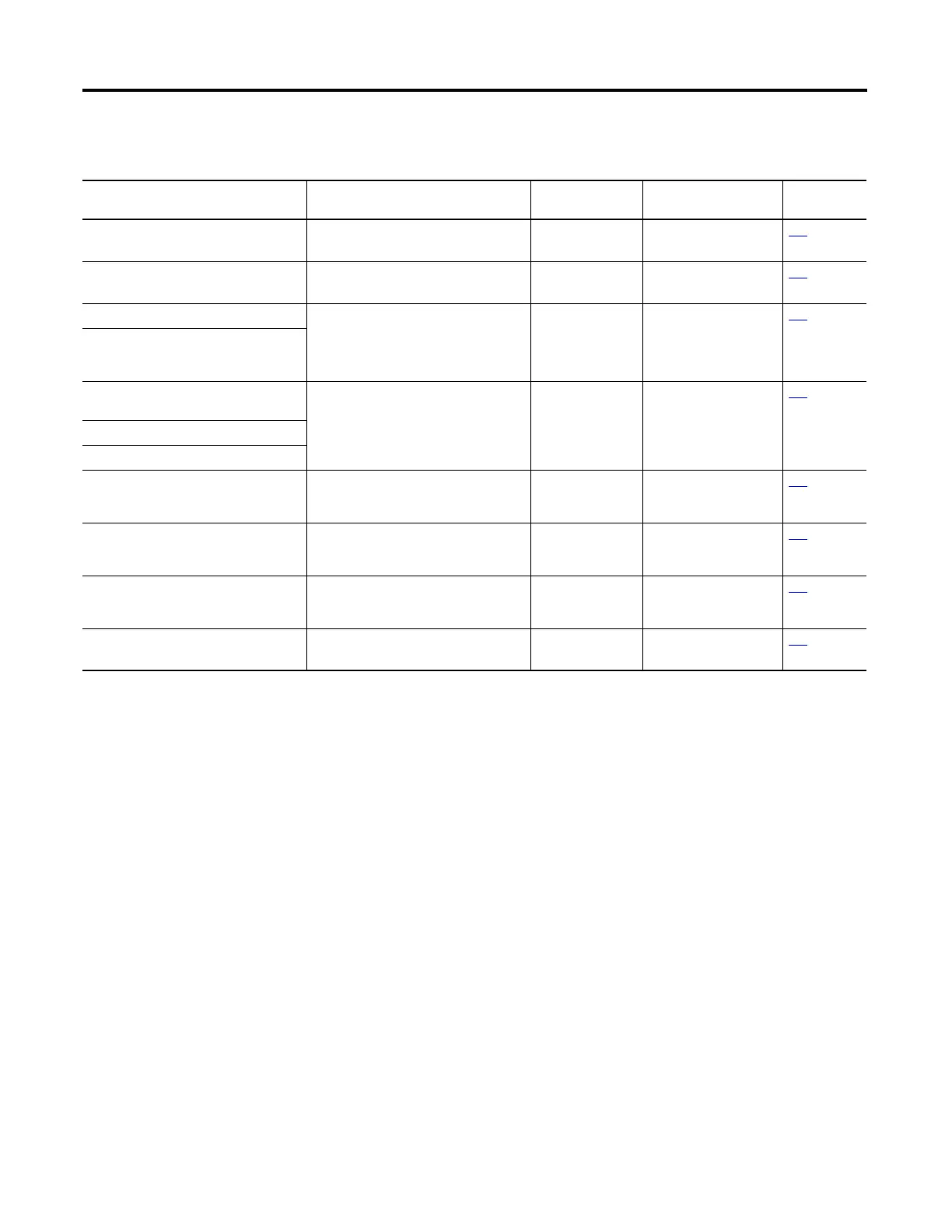574 Rockwell Automation Publication 1756-RM003N-EN-P - October 2011
Chapter 17 ASCII Serial Port Instructions (ABL, ACB, ACL, AHL, ARD, ARL, AWA, AWT)
If you want to For example Use this
instruction
Available in these
languages
Page
Determine when the buffer contains
termination characters
Check for data that contains termination
characters
ABL Relay ladder
Structured text
578
Count the characters in the buffer Check for the required number of
characters before reading the buffer
ACB Relay ladder
Structured text
581
Clear the buffer ·Remove old data from the buffer at
start-up.
·Synchronize the buffer with a device.
ACL Relay ladder
Structured text
583
Clear out ASCII Serial Port instructions
that are currently executing or are in the
queue
Obtain the status of the serial port control
lines
Cause a modem to hang up AHL Relay ladder
Structured text
585
Turn on or off the DTR signal
Turn on or off the RTS signal
Read a fixed number of characters Read data from a device that sends the
same number of characters each
transmission
ARD Relay ladder
Structured text
590
Read a varying number of characters, up
to and including the first set of
termination characters
Read data from a device that sends a
varying number of characters each
transmission
ARL Relay ladder
Structured text
594
Send characters and automatically
append one or two additional characters
to mark the end of the data
Send messages that always use the same
termination character(s)
AWA Relay ladder
Structured text
598
Send characters Send messages that use a variety of
termination characters
AWT Relay ladder
Structured text
602
