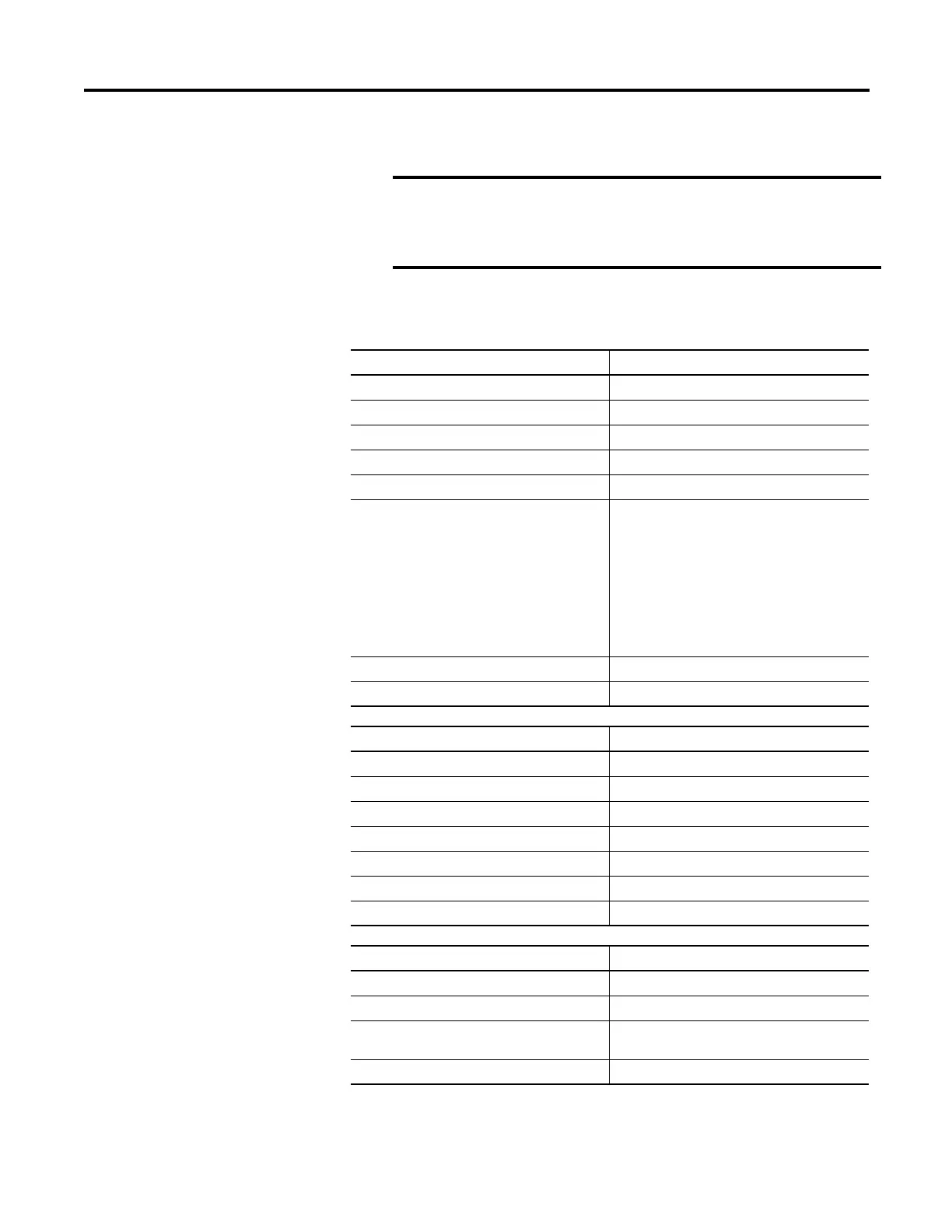Rockwell Automation Publication 1756-RM003N-EN-P - October 2011 189
Input/Output Instructions (MSG, GSV, SSV, IOT) Chapter 4
4. Choose a protocol from the Protocol box.
5. Enter the information on the System Protocol tab for each protocol
outlined below.
6. Click OK.
The Message Type box on the Message Configuration Tab
dialog box must be write-typed to be compatible with the
system protocol. Otherwise, the Broadcast button is
disabled.
Topic Description
Protocol DF-1 Master
Station Address Type controller station address number
Transmit Retries 3
ACK Timeout 50
Reply Message Wait 5
Polling Mode Choose from the following modes:
· ‘Message Based’ to poll the slave using
message instruction
· ‘Slave can initiate message’ for slave to
slave broadcast
· ‘Standard’ to have the schedule poll for
the slave
Error Detection BCC
Duplicate Detection Enabled (checked)
Topic Description
Protocol DF-1 Slave
Station Address Type controller station address number
Transmit Retries 3
Slave Poll Timeout 3000
EOT Suppression Disable (unchecked)
Error Detection BCC
Duplicate Detection Enabled (checked)
Topic Description
Protocol DF-1 Slave
Station Address Type controller station address number
Enable Store and Forward Enable box (checkmark) to use store and forward
tag
Error Detection BCC
