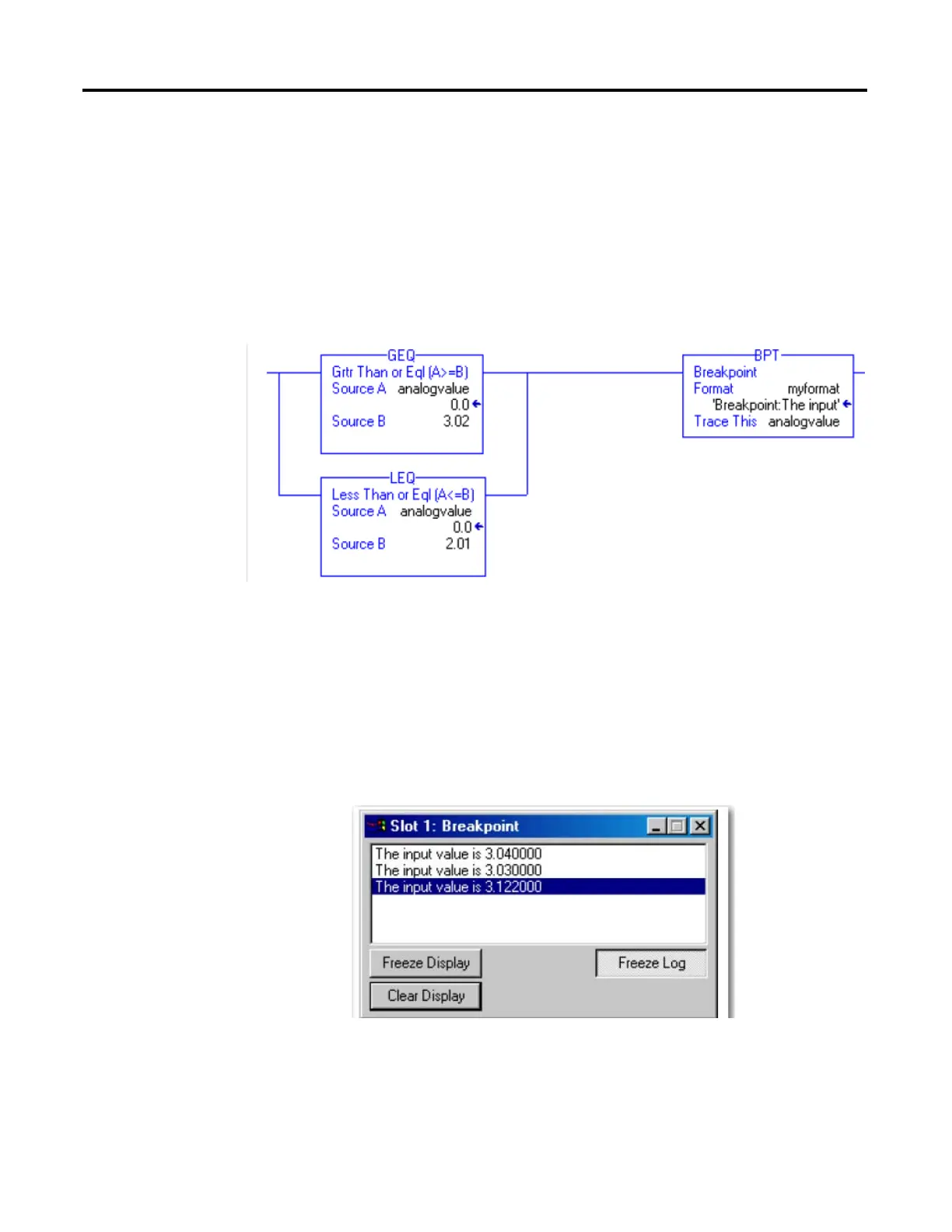638 Rockwell Automation Publication 1756-RM003N-EN-P - October 2011
Chapter 20 Debug Instructions (BPT, TPT)
Example: You can display many tag values with the BPT instruction. However, the
formatting string can contain only 82 characters. Because the formatting string
requires two characters for each tag you want in the breakpoint, you cannot trace
more than 41 tags with a single BPT instruction. However, to separate tag data in
your traces, you will need to include spaces and other formatting, thus reducing
the number of tag values that one BPT instruction can effectively display to far
fewer than 41.
This rung shows a breakpoint that stops program execution when an analog value
is greater than 3.02 or less than 2.01.
You want to display the breakpoint information in the Format string (myformat).
In this case, the format string contains the following text:
Breakpoint:The input value is %f
When the breakpoint triggers, the breakpoint trace window shows the characters
before the colon (‘Breakpoint’) in the title bar of the trace window. The other
characters make up the traces. In this example, %f represents the first (and in this
case, the only) tag to be traced (‘analogvalue’).
The resulting traces appear as shown here.