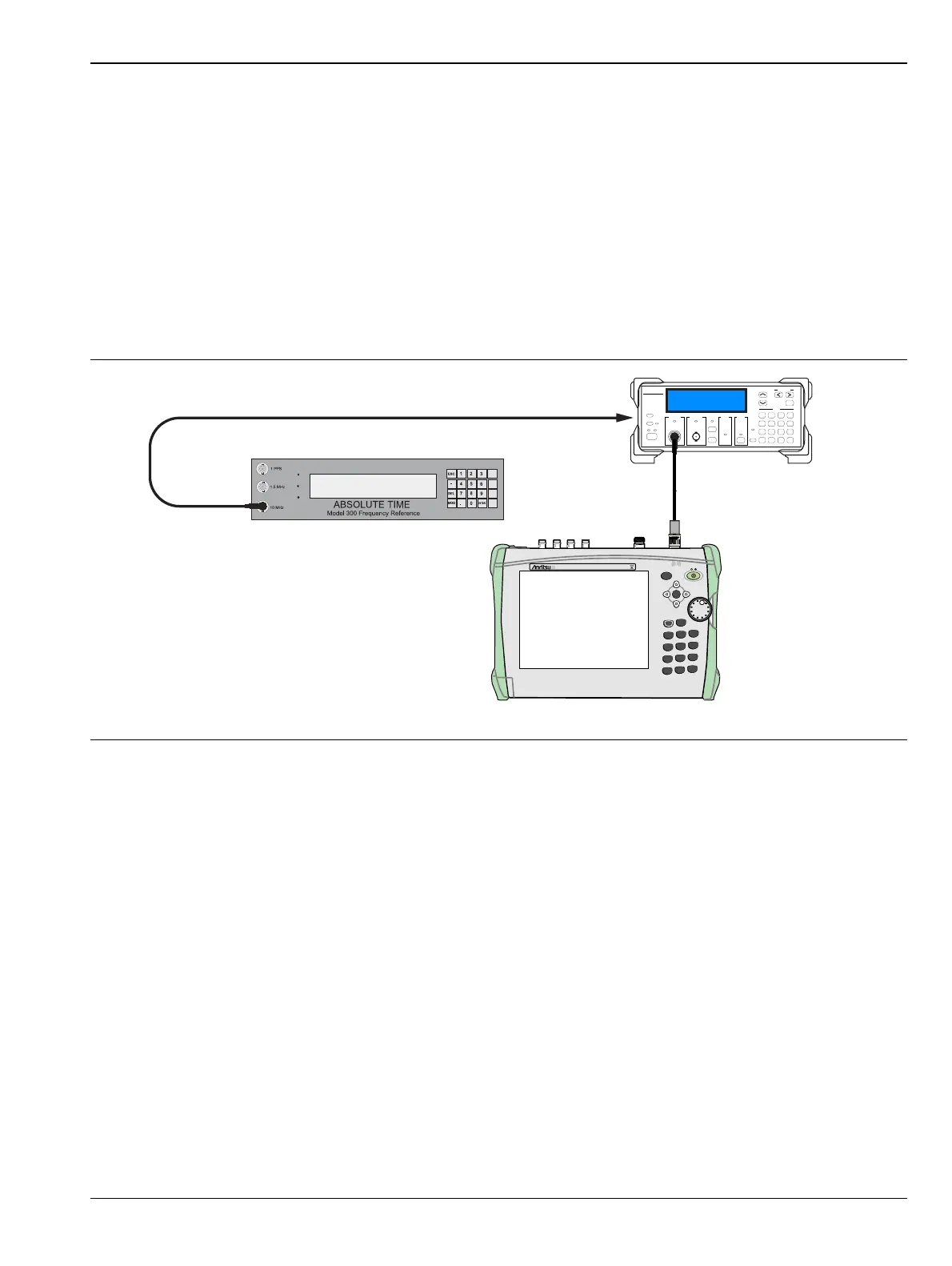Chapter 3 — Options Verification 3-3 Option 809, 813 or 820 Tracking Generator Verification
MS2720T MM PN: 10580-00342 Rev. D 3-5
3-3 Option 809, 813 or 820 Tracking Generator Verification
The tests in this section verify the performance of the built-in tracking generator in the Model MS2720T
Spectrum Master.
Equipment Required for MS2720T with option 709 and 809 or 713 and 813 or 720 and 820
• Frequency Reference Symmetricom Rubisource T&M
• Power Meter, Anritsu Model ML2438A
• Power Sensor, Anritsu Model MA2442D
• Frequency Counter, Anritsu Model MF2412B
Setup
Tracking Generator Frequency Accuracy Verification
1. Connect the external 10 MHz Reference to the frequency counter. Do not connect the external 10 MHz
signal to the MS2720T.
2. Connect the frequency counter to the Generator RF Output connector of the MS2720T.
3. Set the MS2720T to Spectrum Analyzer mode and then preset the instrument.
4. Set the Center Frequency to 1.0 GHz, and set the Span to 0 Hz.
5. Press Shift, then press the Measure (4) key, and then press Generator.
6. Press the Output Power soft key to set the tracking generator to 0 dBm.
7. Ensure the Generator Mode is set to Tracking.
8. Press Generator Output to toggle the tracking generator ON.
9. Record the frequency of the tracking generator in the “Table A-64, “Tracking Generator Frequency
Accuracy” on page A-34
10. Verify that the frequency is within specification.
11. Repeat Steps 4 through 10 for the next frequency in Table A-64.
Figure 3-2. Tracking Generator Frequency Verification
Enter
BS
GHz
MHz
kHz+/-
.
0
9
6
3
Restart
8
5
2
7
4
1
Hold
Preset
Remote
Local
Stby
On
MF2412B
3
Sample Rate Resolution
Menu
Input 1 Input 2
Frequency
Acquisition
Meas
Mode
10 MHz Reference
(to back panel)
MF2412B
Power
MS2720T
Spectrum Analyzer
SpectrumMaster
Charge
File
7
System
8
Shift
Esc
Mode
9
Meas
4
Trace
5
Limit
6
Preset
1
Cal
2
Sweep
3
0
.
+/-
Menu
Enter
MS2720T Spectrum Master
