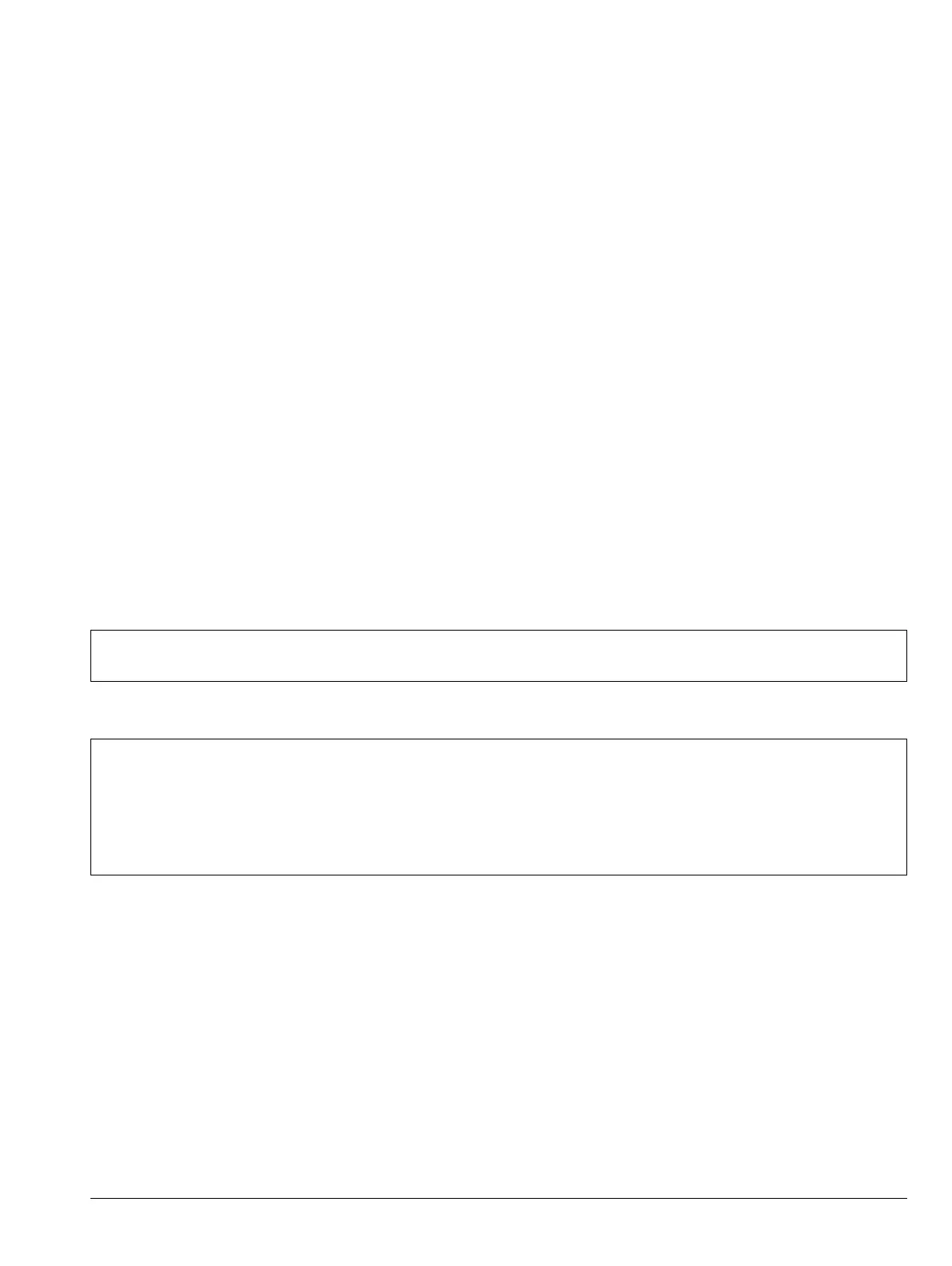MS2720T MM PN: 10580-00342 Rev. D 5-1
Chapter 5 — Assembly Replacement
5-1 Introduction
This chapter describes opening and closing the Spectrum Master case along with basic parts replacement
steps. The sections are as follows:
• “Replaceable Parts List” on page 5-1
• “Opening the Spectrum Master Case” on page 5-2
• “Tracking Generator Module Assembly Replacement ” on page 5-6
• “Spectrum Analyzer Module Assembly Replacement ” on page 5-7
• “Main PCB Assembly Replacement” on page 5-8
• “GPS (Option 31) Module Replacement ” on page 5-10
• “Fan Assembly Replacement ” on page 5-10
• “LCD Assembly Replacement ” on page 5-10
• “Keypad Membrane and Main Keypad PCB Replacement ” on page 5-13
• “Touch Screen Replacement ” on page 5-16
5-2 Replaceable Parts List
Refer to Table 1-4, “List of Replaceable Parts” on page 1-5 for the list of replaceable parts. Refer to the
following sections for basic replacement instructions.
Note
Many of the procedures in this section are generic, and apply to many similar instruments. Photos
and illustrations used are representative and may show instruments other than the Spectrum Master.
Caution
Only qualified personnel should open the case and replace internal assemblies. Assemblies shown
in Tab l e 1- 4 are typically the only items that may be replaced. As they are high;y fragile, items that
must be soldered may not be replaced without specialized training.
Removing RF shield from PC boards or adjustment of screws on or near the shields may detune
sinsitive RF circuits and will result in degraded performance. All work should be performed in a
static-safe work area.
