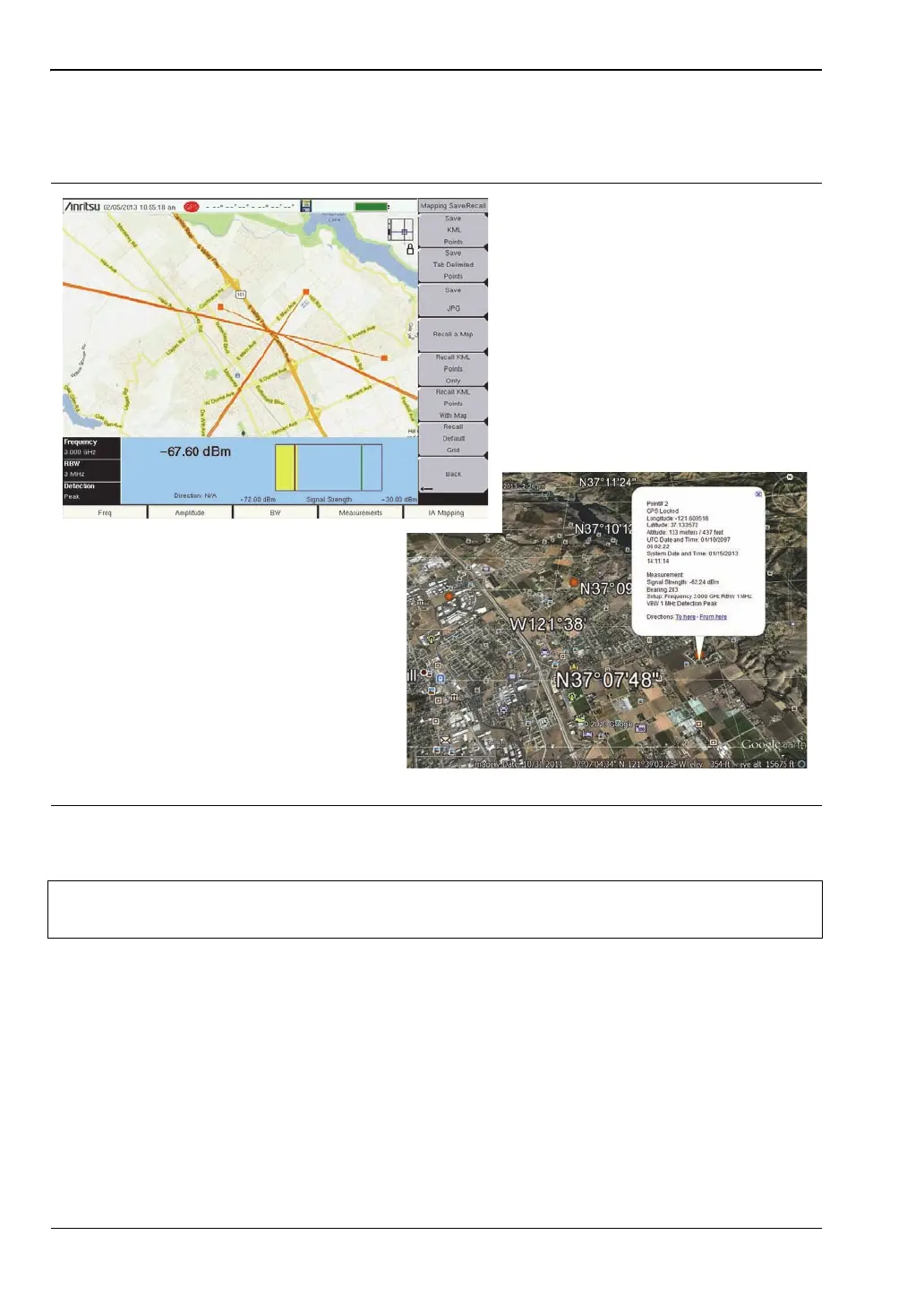3-8 Interference Mapping Interference Analyzer (Option 25)
3-20 PN: 10580-00349 Rev. H Spectrum Analyzer MG
The .kml file can be opened and viewed on a PC with Google Earth (http://earth.google.com/)
and also recalled and viewed on the instrument (Figure 3-12). Refer to “Mapping Save/Recall
Menu” on page 3-68 for additional information.
Save Tab Delimited Points
Press Save/Recall Points/Map then Save Tab Delimited Points. At the Save menu, press Enter.
A tab delimited text file (.mtd) will be saved to the current location for the points and vectors
currently displayed on the screen.
Figure 3-12. KML File on the PC and the Anritsu Instrument
Note
To delete existing bearings before recalling a map, refer to “Bearing Lines Menu”
on page 3-67.
KML File Recalled on Anritsu Instrument
KML File Opened in Google Earth
ООО "Техэнком" Контрольно-измерительные приборы и оборудование www.tehencom.com