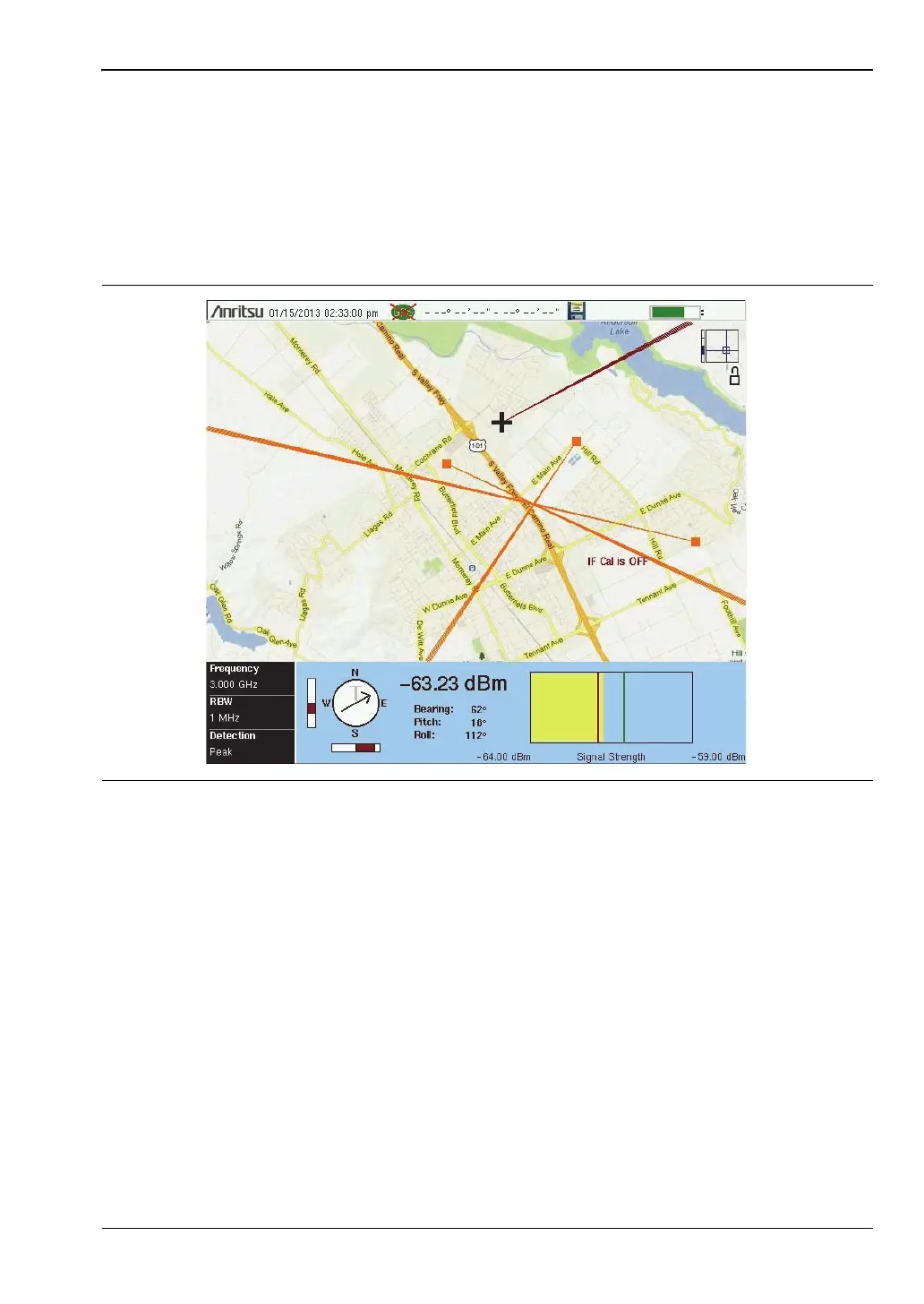Interference Analyzer (Option 25) 3-8 Interference Mapping
Spectrum Analyzer MG PN: 10580-00349 Rev. H 3-19
Save the Mapping Information
There are three save options in Interference Mapping:
Save JPG
Press Save/Recall Points/Map then Save JPG. At the Save menu, press Enter. A .jpg file of the
current screen will be saved.
The JPG file can be viewed on a PC.
Save KML Points
Press Save/Recall Points/Map then Save KML Points. At the Save menu, select KML 2D or
KML 3D, then press Enter. The following information is saved for the points and vectors
currently displayed on the screen:
• Signal strength (dBm)
• Bearing
• Setup (frequency, RBW, VBW, and detection type)
• Current location
Figure 3-11. Displaying a Saved JPG File on a PC
ООО "Техэнком" Контрольно-измерительные приборы и оборудование www.tehencom.com