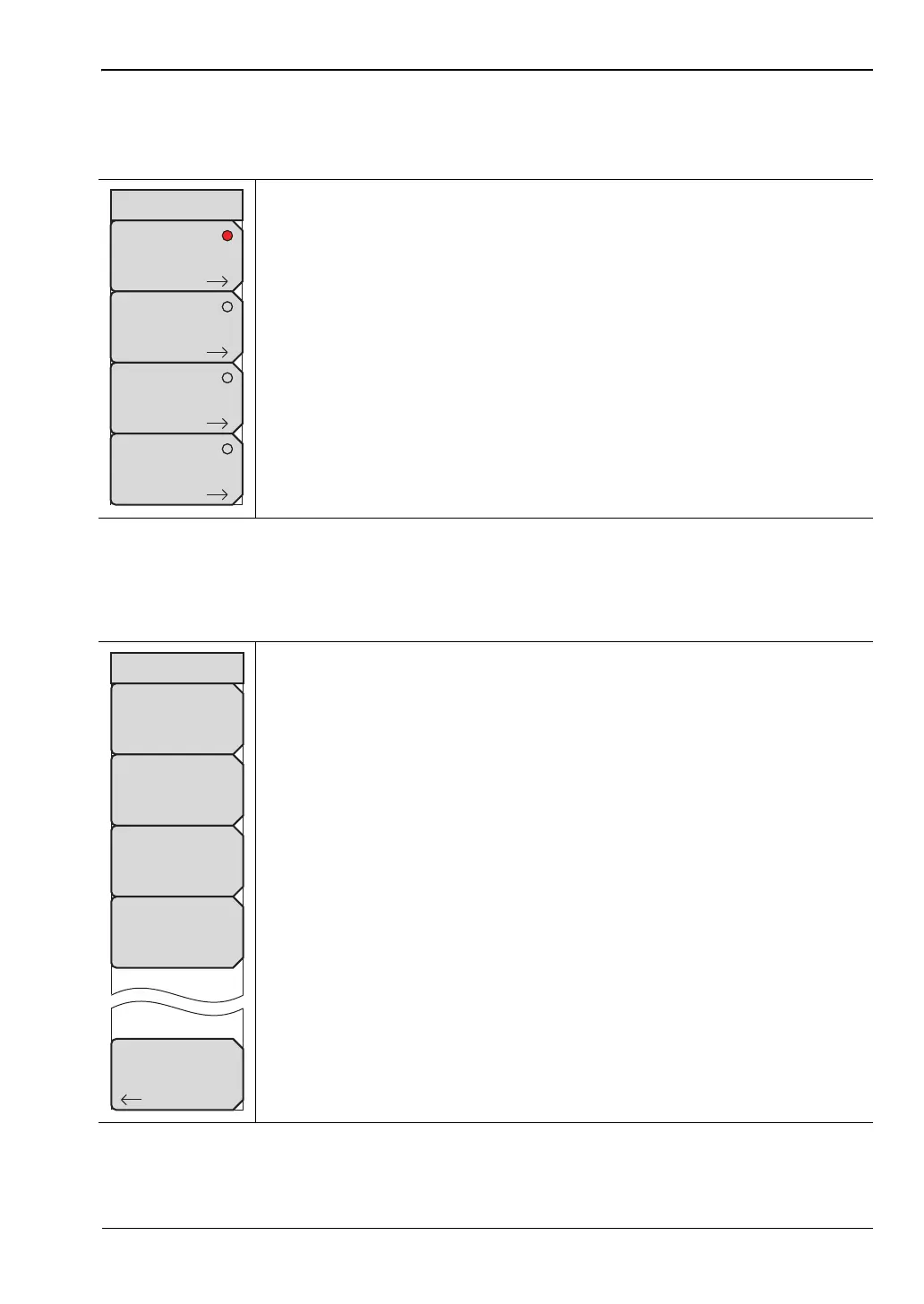Channel Scanner (Option 27) 4-8 Scanner Menu
Spectrum Analyzer MG PN: 10580-00349 Rev. H 4-7
4-8 Scanner Menu
Key Sequence: Scanner
Channel Scan Menu
Key Sequence: Scanner > Scan Channels > Scan Channels
Scan Channels: Opens the “Channel Scan Menu” on page 4-7.
Scan Frequencies: Opens the “Freq Scan Menu” on page 4-8.
Scan Custom List Frequencies: Opens the “Custom Scan Menu”
on page 4-11.
Scan Script Master: If no script list is currently in use, the Select Script
Master Scan Setup File dialog opens to select a script file for measurement
use. Select a file and press Enter. The Scan Script Master menu is listed.
If a script file has been selected or in use, then the “Scan Script Master Menu”
on page 4-9 is listed. The submenu keys allow you to import a new file or
change any parameter set in the Script Master file created in Master Software
Tools .
Figure 4-2. Channel Scanner Scanner Menu
Signal Standard: Opens the Signal Standards list dialog to select a signal
standard.
Channel: Opens the Channel Editor list to set a valid band in the selected
signal standard.
Number of Channels: Sets the number of channels to be displayed. From 1
to 20 channels can be displayed.
Channel Step Size: Sets the number of channels to skip between displayed
channels.
Back: Returns to the “Scanner Menu” on page 4-7.
Figure 4-3. Channel Scanner Channel Scan Menu
Scanner
Scan
Channels
Scan
Frequencies
Scan
Custom List
Scan
Script Master
Back
Channel Scan
Signal Standard
Channel
50
Number of Channels
20
Channel Step Size
1
ООО "Техэнком" Контрольно-измерительные приборы и оборудование www.tehencom.com