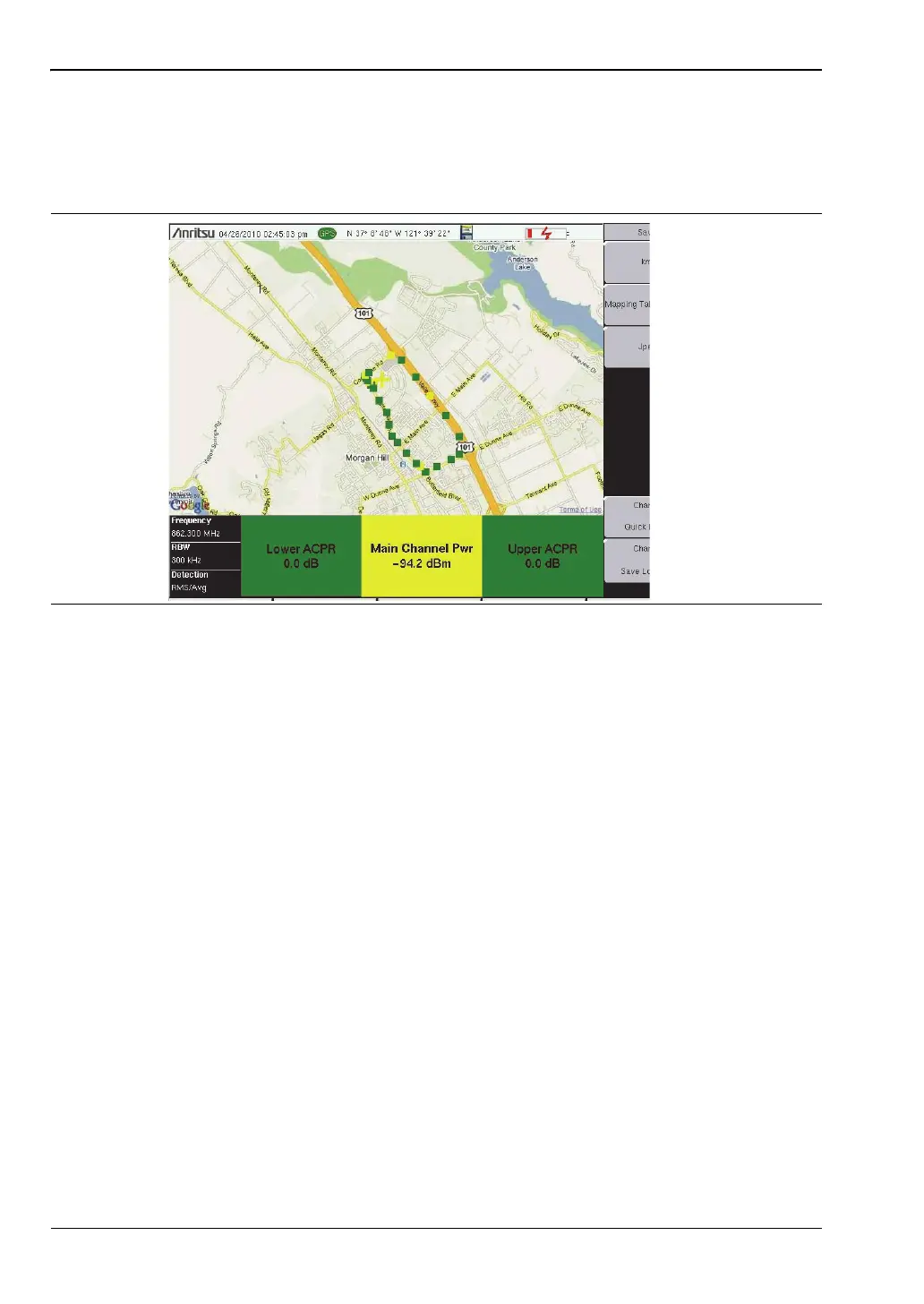6-4 Coverage Mapping Coverage Mapping (Option 431)
6-12 PN: 10580-00349 Rev. H Spectrum Analyzer MG
Save JPG
In the Coverage Mapping submenu, press Save/Recall Points/Map, then Save JPG. In the Save
dialog, change the file name as appropriate, then press Enter. A .jpg file of the current screen
is saved to the default location.
Figure 6-6. Coverage Mapping Measurement Saved as a .jpg File
ООО "Техэнком" Контрольно-измерительные приборы и оборудование www.tehencom.com