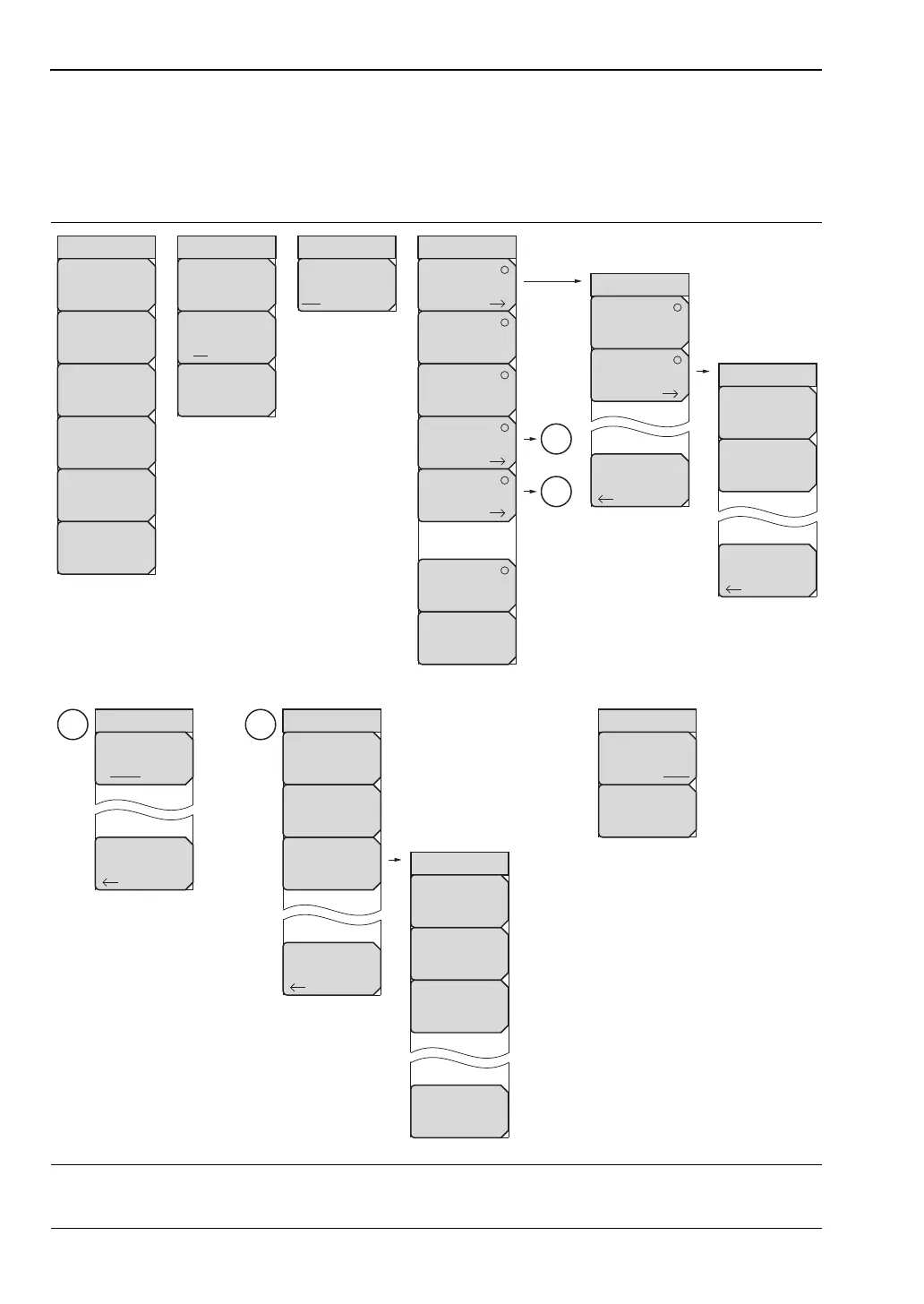2-8 GSM/GPRS/EDGE Menus GSM/GPRS/EDGE Signal Analyzer
2-10 PN: 10580-00234 Rev. T 3GPP MG
2-8 GSM/GPRS/EDGE Menus
Figure 2-9 show the map of GSM/GPRS/EDGE menus. The following sections describe
GSM/GPRS/EDGE main menus and associated submenus. The submenus are listed in the
order they appear on the display from top to bottom under each main menu.
Figure 2-9. GSM/GPRS/EDGE Menu Layout
Amplitude
Power Offset
0.0 dB Ext Loss
Auto Range
On Off
Adjust
Range
Frequency
Center Freq
1.000 GHz
Signal Standard
Channel
- -
Set CF
To Closest
Channel
Decrement
Channel
Increment
Channel
Measurements
Spectrum
Power vs.
Time
(Frame)
Power vs.
Time
(Slot)
Demodulator
Pass/Fail
Mode
GSM/EDGE
Summary
Save
Measurement
Spectrum
Multi-
Channel
Spectrum
Channel
Spectrum
Back
Demodulator
I/Q View
Vector Const
Back
Pass/Fail Mode
ScriptMaster
Select
Pass/Fail
Test
Back
ScriptMaster
Change File Header
Test_Seq_1
Start Test
Exit
Reset
Skip
Setup
GSM/EDGE Select
Auto GSM EDGE
MC Spectrum
Freq Cursor
1.000 GHz
Channel Cursor
- -
Back
A
B
A B
Sweep
Trigger
Sweep
Sweep
Continuous Single
ООО "Техэнком" Контрольно-измерительные приборы и оборудование www.tehencom.com