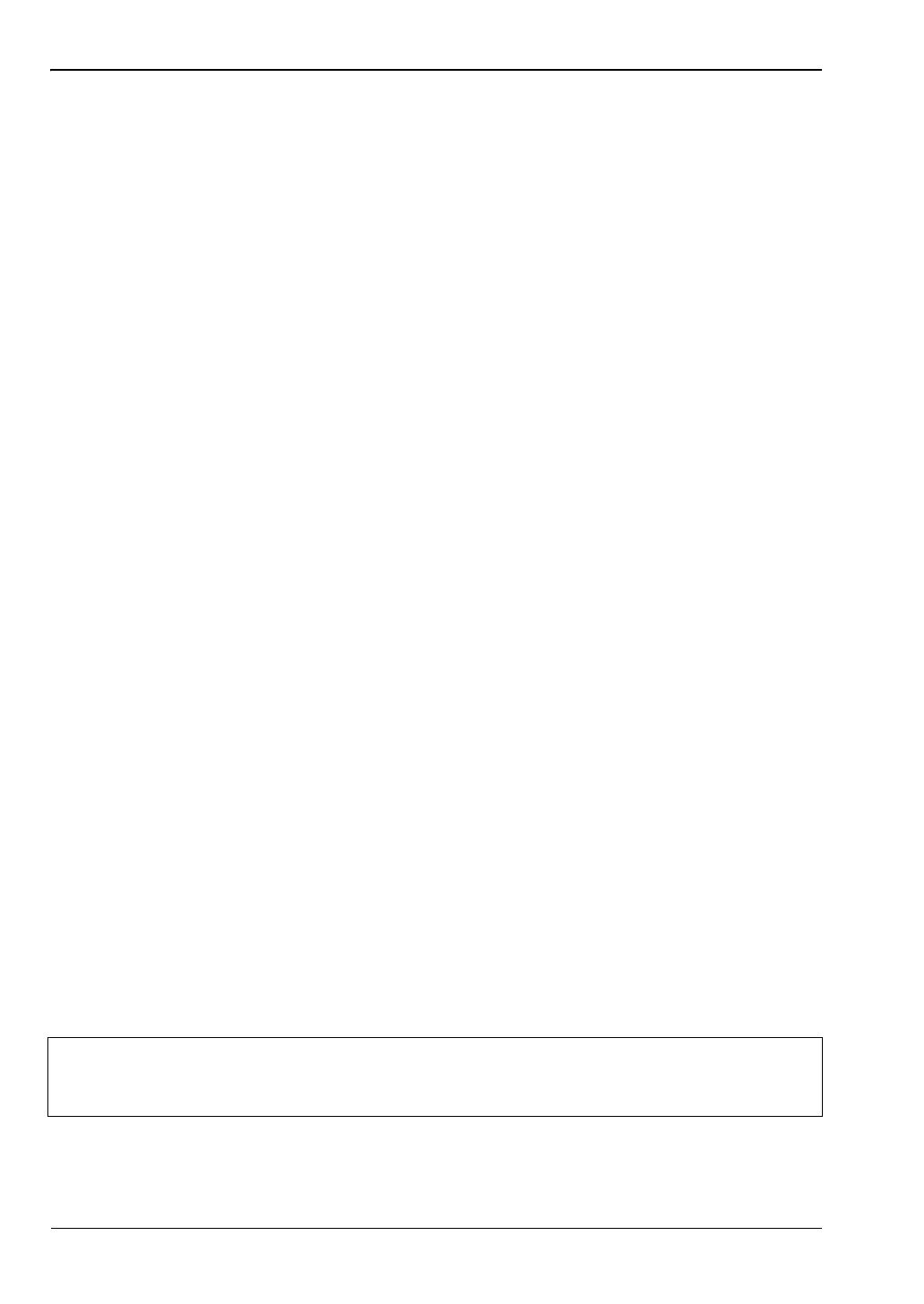5-5 LTE Over-the-Air (OTA) Measurements LTE Signal Analyzer
5-18 PN: 10580-00234 Rev. T 3GPP MG
EVM (pk)
The peak (%) of all the error vectors, between the reconstructed ideal signals and the received
signals, divided by the RMS value of the ideal signals.
Freq Error
This is the difference between the measured carrier frequency and the specified carrier
frequency. This number is only as accurate as the frequency reference that is used, and is
typically only useful with a good external frequency reference or GPS.
Freq Error (ppm)
This is the frequency error displayed in parts per million.
TAE
Time Alignment Error (TAE) is a measurement of the differential transmission delay
between the Component Carriers. The 3GPP specification identifies the limits of the delays
for the system to operate properly.
Cell ID
Cell identifying information sent by the transmitter in the sync signal.
EMF (Option 444 only)
EMF measurements are available in Over-the-Air LTE Signal Analyzer mode only when
Option 444 is installed. The option requires an isotropic antenna, at a frequency range that is
within specification of the instrument used. Refer to the isotropic antenna and spectrum
analyzer Technical Data Sheets.
Chapter 8, “EMF (Option 444)” provides connection instructions for the antenna and detailed
descriptions of the EMF Measurement menu and submenus.
Measurement Setup
Scanner
1. Press the Measurements main menu key.
2. Press the Over-the-Air submenu key.
3. Press the Scanner submenu key to activate the OTA Scanner display (Figure 5-11
on page 5-19). Press the Scanner key again to display the OTA Scanner menu.
a. Press the Sort By... submenu key to list the Sort By menu and select the
parameter the OTA Scanner will use for sorting (Cell ID, Group ID, Sector ID,
S-SS Power, RSRP, RSRQ or SINR) and press Enter.
b. Press the Show Mod Results submenu key to display or hide the Modulation
Results of the strongest signal.
Note
When Show Mod Results is on, the scanner measurement speed is slower due to
the additional time required to demodulate the strongest signal. Some instruments
require the LTE demod option to toggle this submenu to On.
ООО "Техэнком" Контрольно-измерительные приборы и оборудование www.tehencom.com