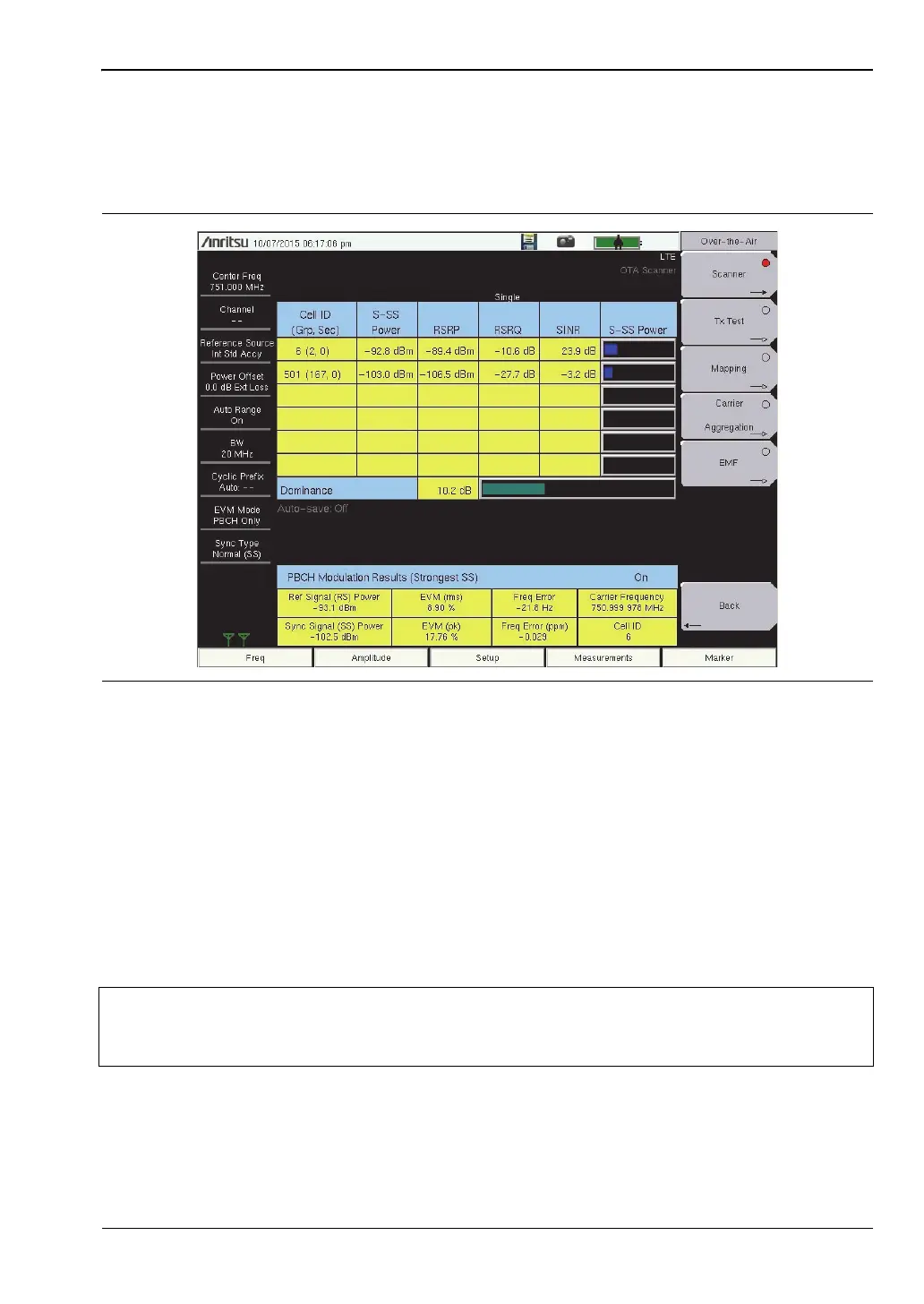LTE Signal Analyzer 5-5 LTE Over-the-Air (OTA) Measurements
3GPP MG PN: 10580-00234 Rev. T 5-19
c. Use the Auto Save submenu key to automatically save measurement records.
The instrument logs a data record at the end of each measurement cycle.
A maximum of 10,000 records can be stored in a file.
4. Press Back to return to the Over-the-Air menu.
Tx Test
1. Press the Measurements main menu key.
2. Press the Over-the-Air submenu key.
3. Press the Tx Test submenu key to activate the OTA Tx Test display
(Figure 5-12 on page 5-20). Press the Tx Test key again to display the OTA Tx Test
menu.
4. Press the Show Mod Results key to display or hide the PBCH Modulation Results
(Strongest SS) table.
5. Press Back to return to the Over-the-Air menu.
Figure 5-11. Over-the-Air Scanner Measurements
Note
When Show Mod Results is on, the Tx Test measurement speed is slower due to
the additional time required to demodulate the strongest signal. Some instruments
require the LTE demod option to toggle this submenu to On.
ООО "Техэнком" Контрольно-измерительные приборы и оборудование www.tehencom.com