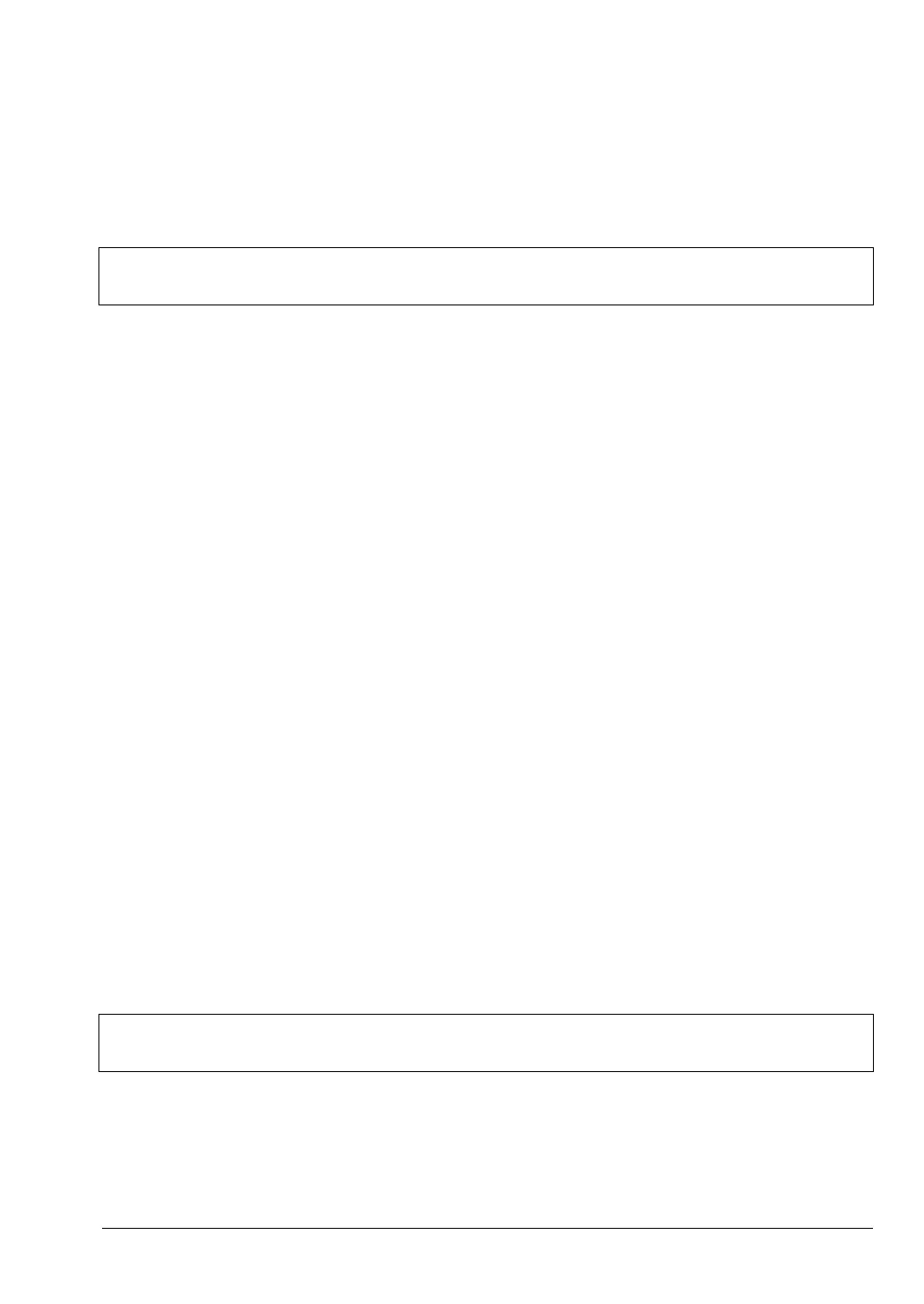3GPP MG PN: 10580-00234 Rev. T 7-1
Chapter 7 — LTE and TD-LTE
Coverage Mapping
7-1 Introduction
Coverage Mapping allows users to measure and map Sync Signal Power, Reference Signal
Received Power (RSRP), Reference Signal Receive Quality (RSRQ), and SINR. The Anritsu
easyMap Tools program creates special maps compatible with Anritsu handheld spectrum
analyzers. The software creates files with or without GPS information. The files compatible
with coverage mapping will have a .map extension. easyMap Tools is available from the
Anritsu website (www.anritsu.com).
This chapter presents brief examples and menu overview of Coverage Mapping, Coverage
Mapping setup, measurement parameters setup, and points distance/time setup.
7-2 General Measurement Setups
Refer to the Measurement Setups section in this Measurement Guide for the specific
measurement mode used in setting up frequency, amplitude, and GPS.
7-3 Coverage Mapping
The instrument logs data automatically based on either time or distance interval. If there is
no map available when making the measurements, it is still possible to save all the data to a
KML file and then later combine the data file with a map.
Coverage Mapping is possible both outdoors (GPS signal required) and indoors (no GPS
signal). For more accurate position data for indoor measurements, use a stylus such as the
Anritsu 2000-1691-R.
• Outdoor Mapping: The instrument logs data automatically based on either time or
distance interval. If there is no map available when making the measurements, it is
still possible to save all the data to a KML file and then combine the data with a map.
You may also recall a map after taking the data without having to save and recall it.
• Indoor Mapping: Using a start-walk-stop approach, the instrument provides
in-building coverage mapping by overlaying data directly onto the downloaded map
(which may be a drawing of a building). Data is captured when you tap the touchscreen.
The instrument places points linearly between taps if Time interval is used for
capturing data and there is more than one measurement. When the Repeat Type is
Distance, new measurements are placed at the next tap point.
Note
Not all instrument models offer every option. Please refer to the Technical Data
Sheet of your instrument for available options.
Note
Outdoor coverage mapping requires Option 31 or an Anritsu analyzer having the
GPS receiver as a standard accessory component.
ООО "Техэнком" Контрольно-измерительные приборы и оборудование www.tehencom.com