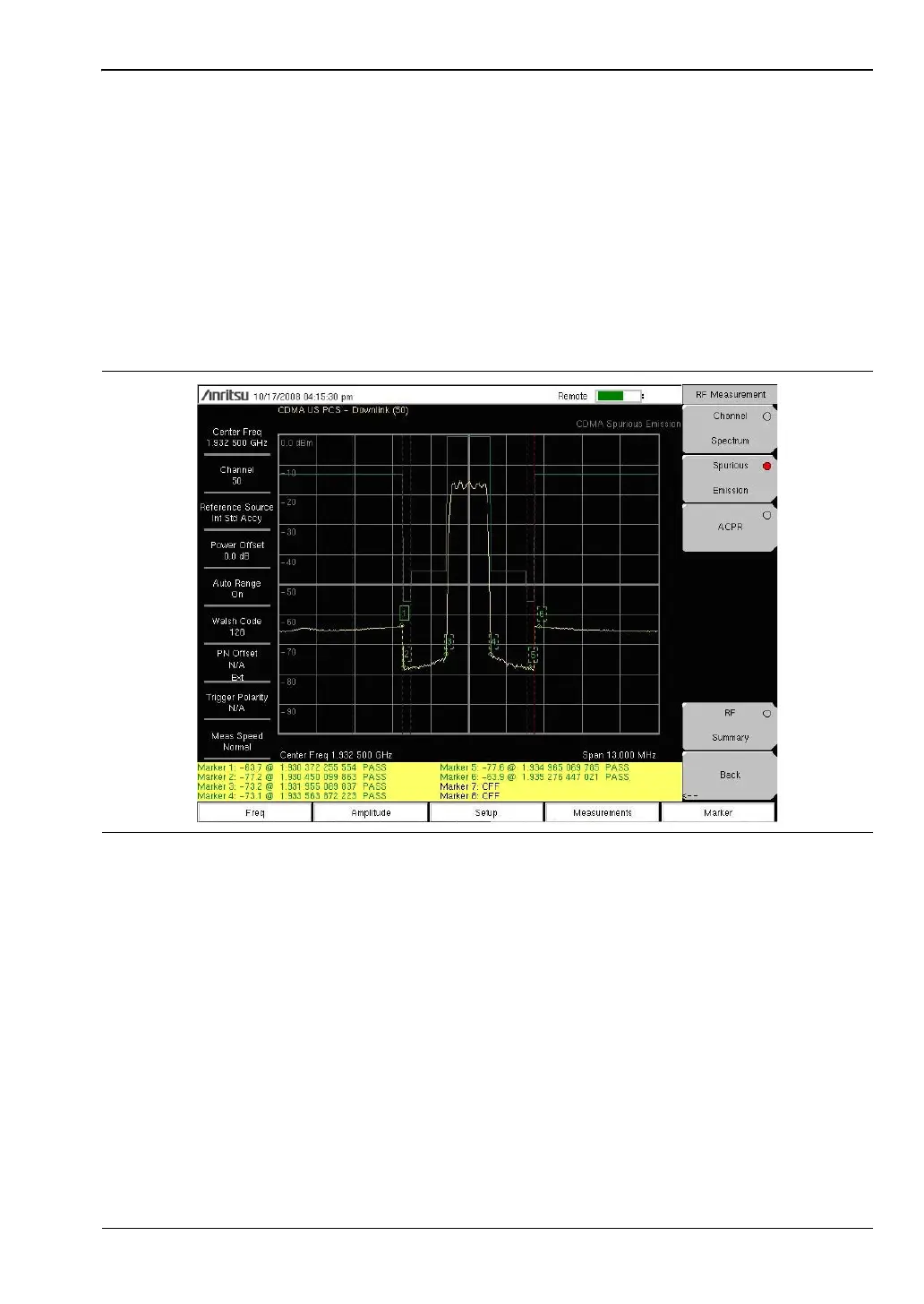CDMA Signal Analyzer 2-4 CDMA RF Measurement Setup
3GPP2 MG PN: 10580-00235 Rev. D 2-5
Spurious Emission Setup
This measurement displays the spectrum of the input signal at specific offsets (based upon
the Signal Standard, which is selected from the frequency (Freq) menu). Markers are
automatically tuned to measure the input power at these offsets and to determine a PASS or
FAIL according to limits that are set by the signal standard. A blue mask is also calculated
and shown on the spectrum to visually check for pass fail conditions.
From the Measurement menu, use the following procedure for Spurious Emission:
1. Press the RF Measurement submenu key.
2. Press the Spurious Emission submenu key to activate the measurement (Figure 2-4).
The red dot on the submenu key indicates that it is selected.
Figure 2-4. RF Measurement, Spurious Emission
ООО "Техэнком" Контрольно-измерительные приборы и оборудование www.tehencom.com