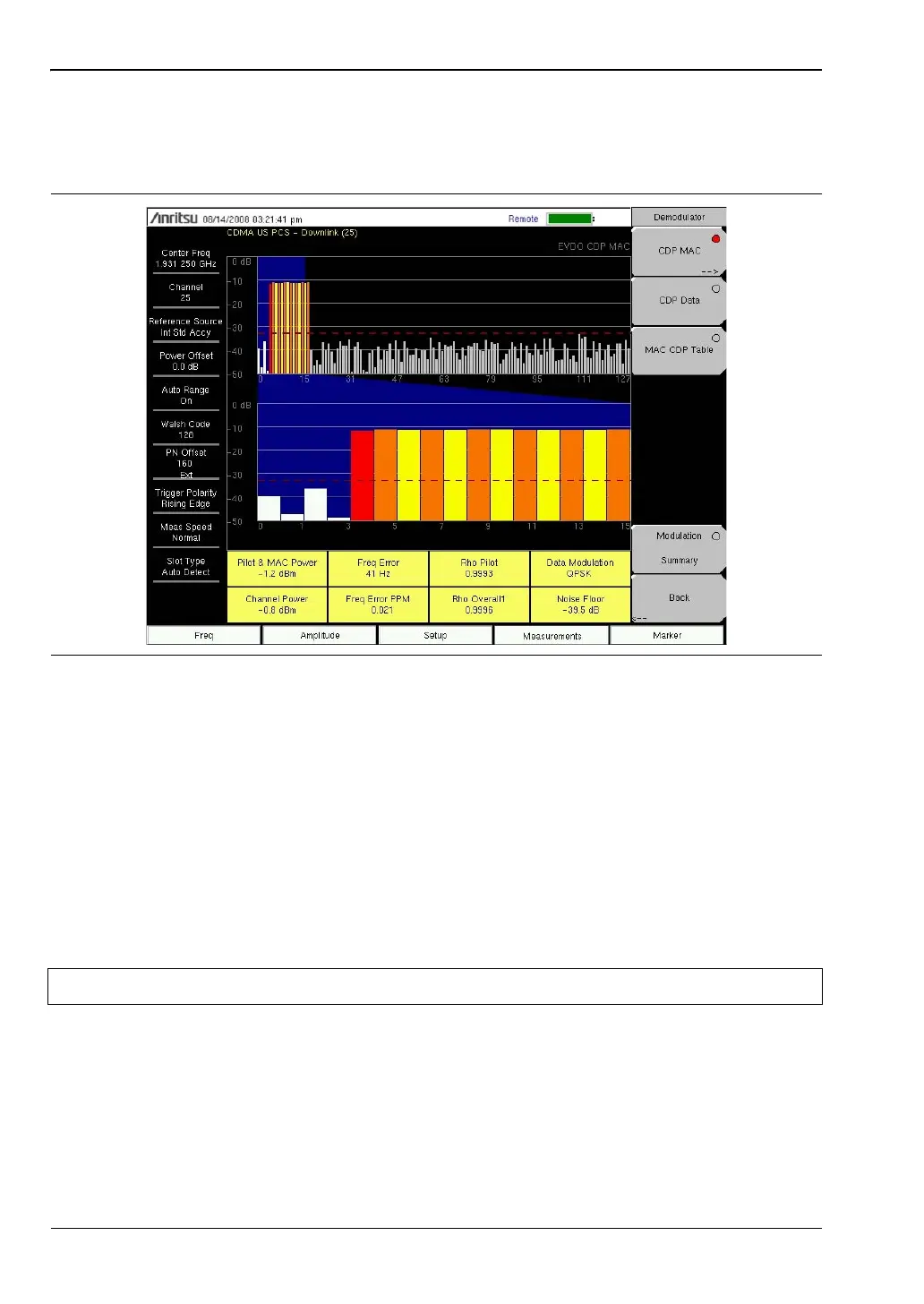3-5 EVDO Demodulator Measurements Setup EVDO Signal Analyzer
3-8 PN: 10580-00235 Rev. D 3GPP2 MG
CDP MAC Setup
8. Pressing this submenu key displays the CDP MAC codes (Figure 3-6). The lower part of
the screen displays the zoom codes.
From the Demodulator menu, use the following procedure for CDP MAC measurements:
1. Press the CDP MAC submenu key to display MAC codes.
2. Press the CDP MAC submenu key again to display the CDP MAC submenu key menu.
3. Press the Zoom submenu key and select 16 codes, 32 codes, or 64 codes.
4. Press the Zoom Start submenu key and enter the desired zoom starting code.
5. Press CDP Units submenu key to select Relative power (in dB) or Absolute Power
(in dBm) for the y-axis in the graphic display.
Marker Setup (Activating Markers)
1. Press the Marker main menu key to display the Marker menu.
2. Press the Marker submenu key to select the appropriate marker (1 through 6).
The underlined marker number is the currently selected marker.
3. Press the On/Off submenu key to toggle the selected marker On or Off.
4. Press the Marker Table submenu key to display the Marker table. The marker table is
displayed on the measurement screen below the CDP measurements table.
Figure 3-6. EVDO CDP MAC
Note Markers are only available in Channel Spectrum measurements.
ООО "Техэнком" Контрольно-измерительные приборы и оборудование www.tehencom.com