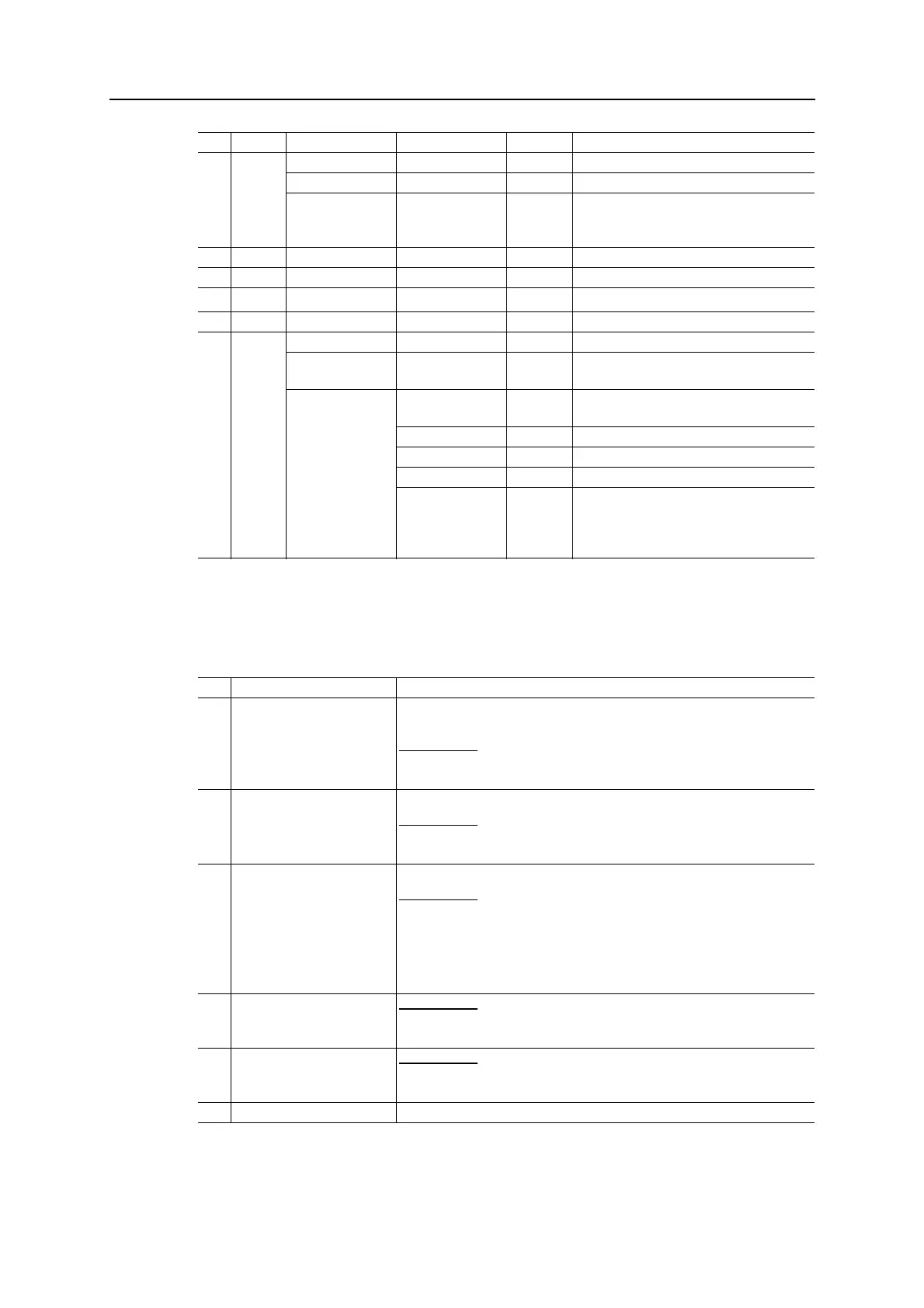CIP Objects 92
Doc.Id. HMSI-27-212
Anybus CompactCom 40 EtherNet/IP
Doc.Rev. 1.5
Interface Flags
6
a
Get/Set Interface Control Struct of:
Control Bits WORD - Interface control bits
Forced Interface
Speed
UINT - Speed at which the interface shall be forced to
operate. Returns ‘Object state Conflict’ if auto-
negotiation is enabled
7 Get Interface Type USINT - See “Interface State” on page 93
8 Get Interface State USINT - See “Interface State” on page 93
9
b
Get/Set Admin State USINT - See “Admin State” on page 93
10 Get Interface Label SHORT_STRING - See “Interface Label” on page 93
11 Get Interface Capability Struct of: - Indication of the capabilities of the interface
Capability Bits DWORD - Interface capabilities, other than speed/duplex
See “Interface Capability” on page 94
Speed/Duplex
Options
Struct of: - Indicates speed/duplex pairs supported in the
Interface Control Attribute
USINT - Speed/duplex array count
Array of Struct of: - Speed/duplex array
UINT - Interface speed
USINT - Interface Duplex Mode
0 = half duplex
1 = full duplex
2 - 255 = Reserved
a. Support for this attribute can be disabled by implementing attribute #9 in the EtherNet/IP Host Object (F8h).
b. Support for this attribute can be disabled by implementing the port state attributes (#12 or #13) in the Ethernet
Host object (F9h).
Bit Name Description
0 Link status Indicates whether or not the Ethernet 802.3 communications interface is con-
nected to an active network.
Value:
Meaning:
0 Inactive link
1 Active link
1 Half/full duplex Indicates the duplex mode currently in use.
Value:
Meaning:
0 Half duplex
1 Full duplex
2 - 4 Negotiation Status Indicates the status of link auto-negotiation.
Value:
Meaning:
0 Auto-negotiation in progress.
1 Auto-negotiation and speed detection failed (using default values
a
)
2 Auto negotiation failed but detected speed (using default duplex value)
3 Successfully negotiated speed and duplex.
4 Auto-negotiation not attempted. Forced speed and duplex.
a. Recommended default values are 10 Mbps, half duplex.
5 Manual Setting requires Reset Value:
Meaning:
0 Interface can activate changes to link parameters during runtime
1 Reset is required in order for changes to have effect
6 Local Hardware Fault Value:
Meaning:
0 No local hardware fault detected
1 Local hardware fault detected
7-31 (reserved) Set to 0.
# Access Name Type Value Comments