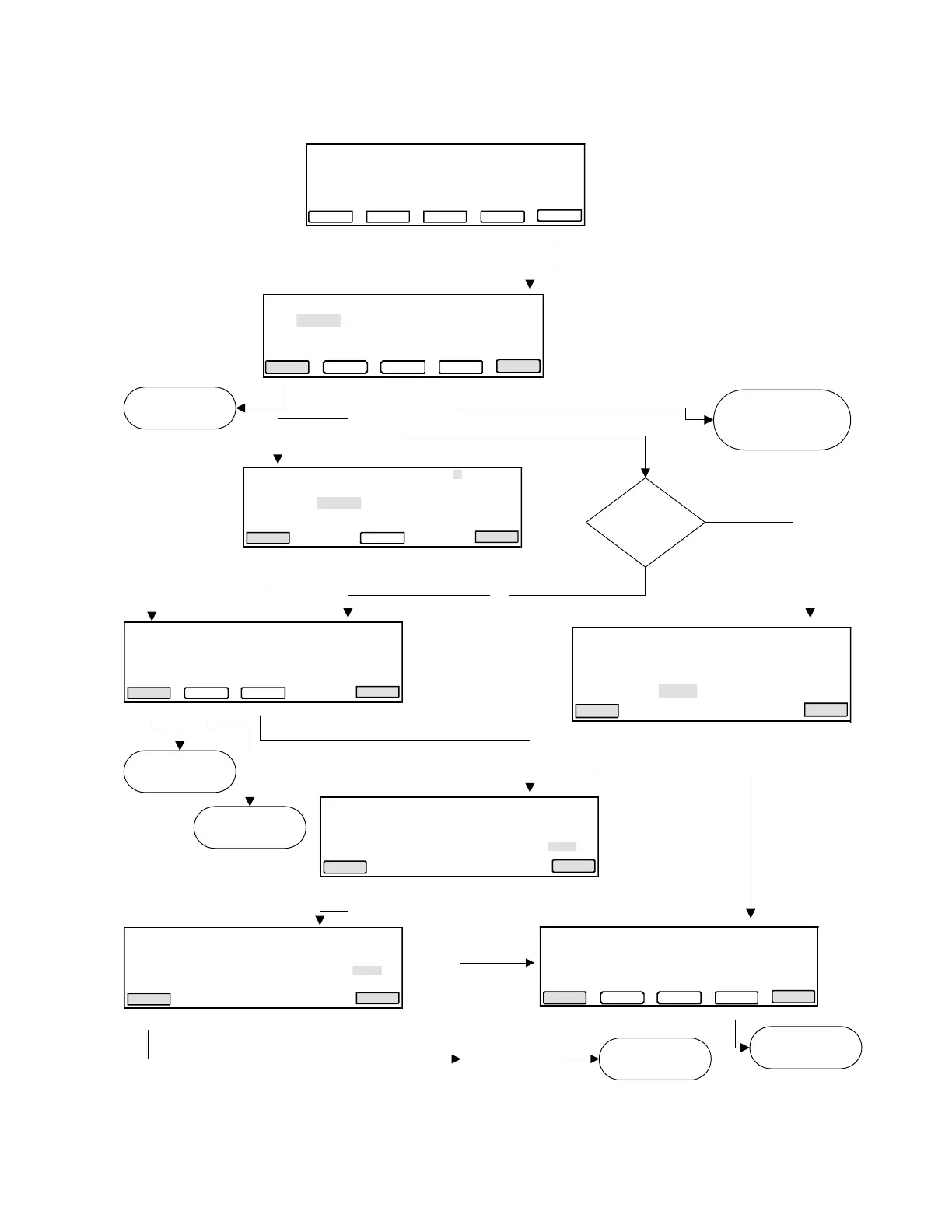Use ENTER key to select a character.
User Name
F1 F3 F 4 F5F2
Accept CancelBacksp
abcdefghi
jklmnopqrj
stuvwxyz
.,-+/():=
User Name
User Name: hank
Press PIN # to create a #. Then you set
protection to Locked to prevent methods
from being overwritten or deleted.
PIN number: None
Protection: Unlocked
F1 F3 F 4 F5F2
Accept CancelPIN#Name
Security Code
Create a PIN Number
F1 F3 F 4 F5F2
Accept Cancel
Your PIN number protects the access to
your user name and protection level
Enter a PIN number. New PIN #: XXXX
New PIN Number
Confirm PIN Number
F1 F3 F 4 F5F2
Accept Cancel
Your PIN number protects the access to
your user name and protection level
Enter a PIN number again. PIN #: XXXX
Press Accept to confirm your PIN #.
PIN Confirmation
Username: hank
Press PIN # to create a #. Then you set
protection to Locked to prevent methods
from being overwritten or deleted.
PIN number: XXXX
Protection: Unlocked
F1 F3 F 4 F5F2
Accept CancelLockPIN#Name
Protection Status
Your PIN #:
To perform this action, you must enter
F1 F3 F4 F5F2
Accept Cancel
Security Check
your PIN number.
Security Check
Go to Main Menu
Do you have a
PIN number?
It's gone unless you
have a method
Highlight each letter
then press Enter
to spell the name.
No
Yes
Go to User Name
Go to Select User
Name
Go to Select User
Name
Toggles Locked/
Unlocked
Select User Name
Select User Name
F1 F3 F 4 F5F2
Accept CancelDeleteEditNew
<<ab>>
adrian
anna
dave
doug
faye
jenife
mamood
mike
murray
nayana
ngui
Main Menu
08:00 AM 09/25/00 25.0°C
GeneAmp® PCR System 2700
User: adrian
F1 F3 F4 F5F2
Run UserUtilEditCreate
Version