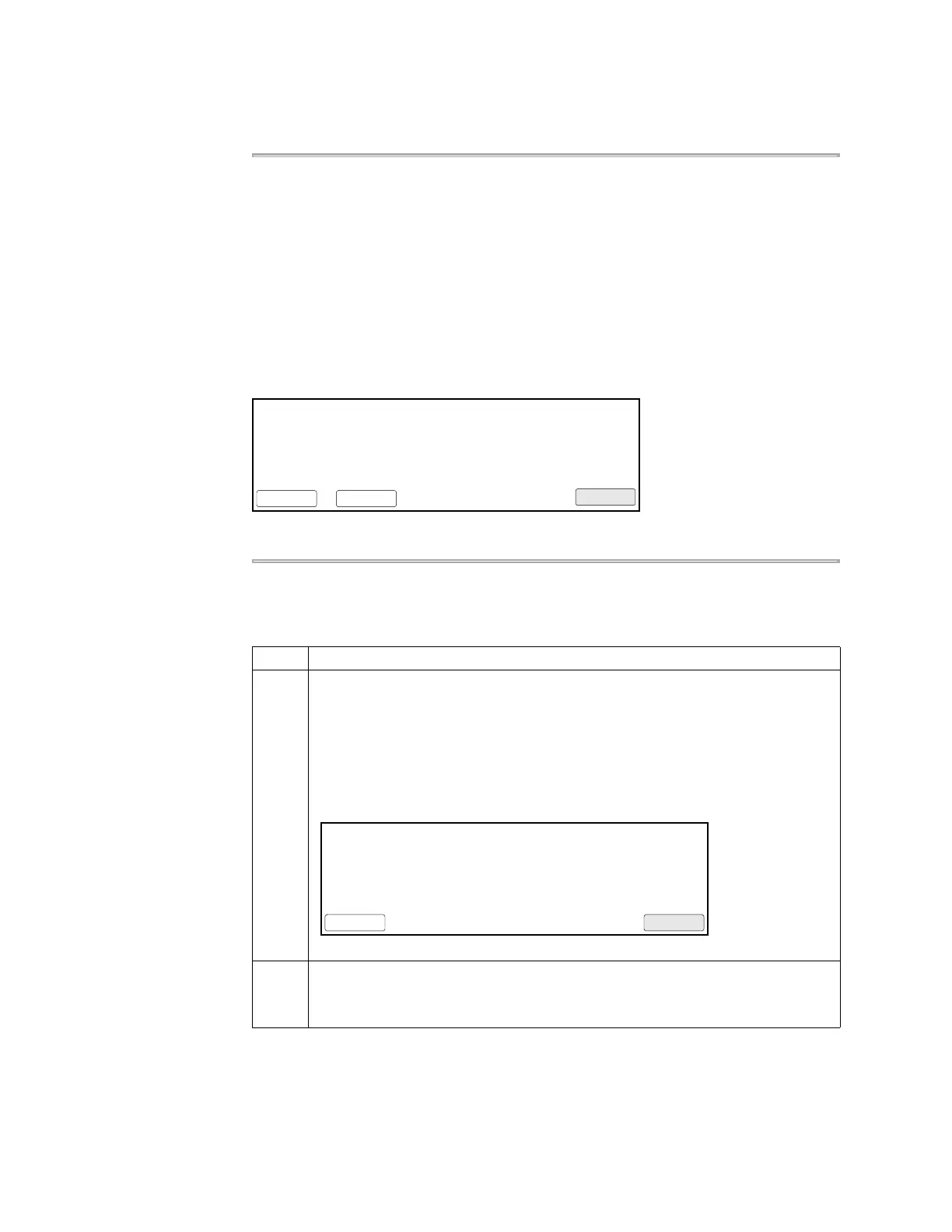5-10 Utilities
Running System Performance Diagnostics
Overview
After you have configured the 2720 Thermal Cycler, conduct the system performance
tests to verify the integrity of the cooling and heating system.
There are two system performance tests:
♦ Rate Test
♦ Cycle Test
IMPORTANT Before you begin these tests, make sure that you place an empty 96-well plate
with full plate cover on the sample block (or use an empty tray and cover the wells with caps or
the full plate cover). Close the heated cover, and pull the lever down.
Both of these tests are performed from the System Performance screen.
Running the
Rate Test
Use the Rate Test to verify that the Peltier units are operating correctly. The test takes
approximately two minutes to run.
System Performance
Rate - Cool and Heat Rate Test
Cycle - Cycle Performance Test
F1 F3 F4 F5F2
Rate ExitCycle
To run the Rate Test:
Step Action
1 Access the Warning screen.
a. From the Main Menu press F4 (Util) to access the Utilities 1 screen.
b. Press F1 (Diag) to display the Diagnostics screen.
c. Press F2 (System) to display the System Performance screen.
d. Press F1 (Rate).
The Warning screen appears.
2 After you have installed a plate and cover, press F1 (Cont).
The instrument then runs through a series of tests where the sample block is
stabilized at 35 °C, 94 °C, and 4 °C.
WARNING!!!
Install an empty Microplate
F1 F3 F4 F5F2
Cancel
Cont
with a MicroAmp Full Plate Cover.