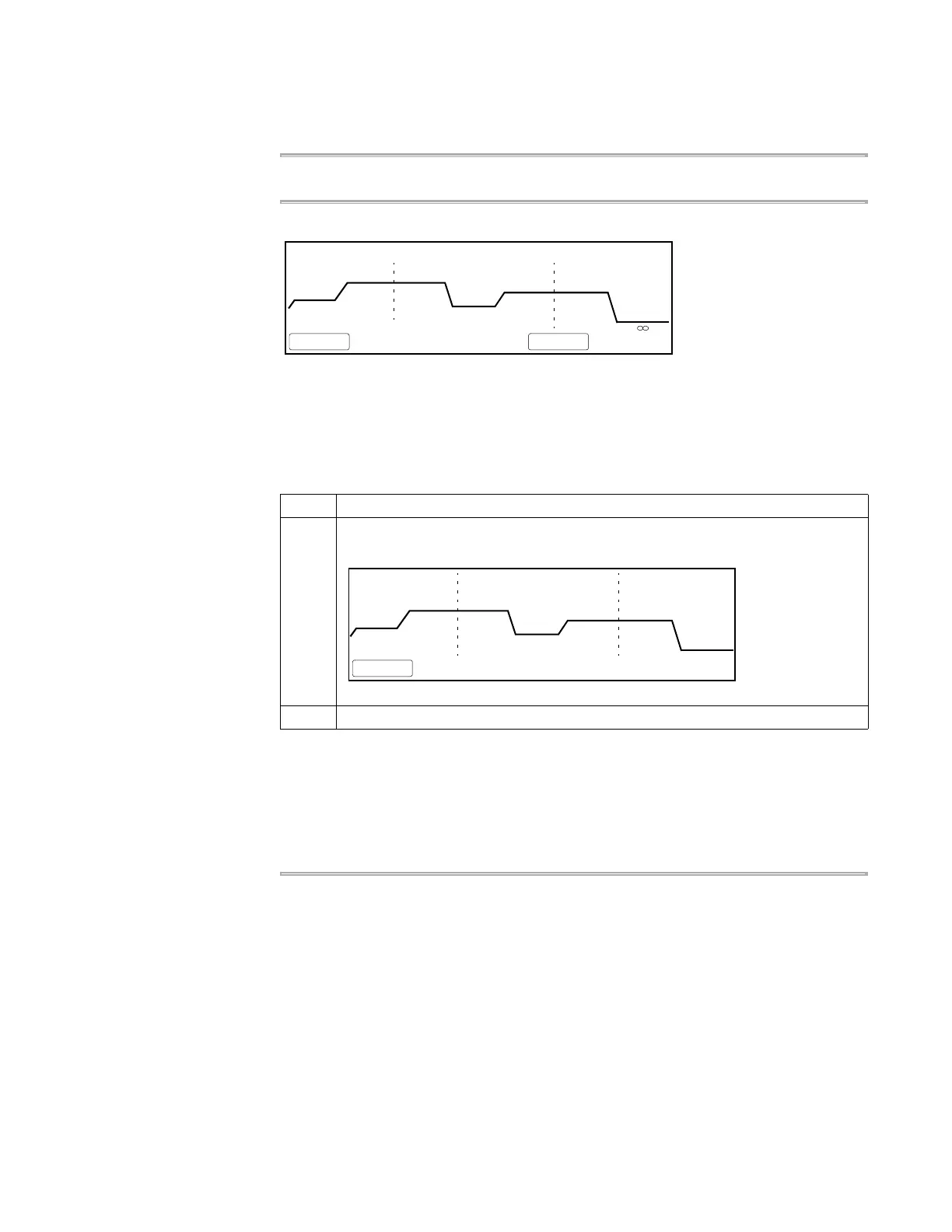Runs 3-9
Pausing or Stopping a Run
Overview
This section describes how you can pause a run or stop it completely.
Pausing a Run
During a run, the Run Time screen is displayed.
From this screen you can pause a run for a prespecified length of time and then
resume it. For example, you might pause a run in order to add a reagent.
Note Do not touch the sample block or the bottom of the heated cover during a pause.
During a pause, the samples remain at the temperature they were paused at. The
instrument resumes the run automatically if the pause time out expires before you
press F1 to resume the run.
By default the pause time out period is 10 minutes. To specify a different time, see
“Configuring the Instrument” on page 5-2.
To pause a run:
Step Action
1 With the Run Time screen displayed, press F1 (Pause).
The Pause screen appears.
2 To resume the run, press F1 (Resume) to return to the Run Time screen.
Sample 56.7 Cycle 1 of 25 HOT
55.0
94.0
2:00
10:00
55.0
0:30
72.0
0:30
72.0
5:00
4.0
94.0
0:30
F1 F3 F4 F5F2
Pause Info
Sample 56.7 Cycle 1 of 25 HOT
55.0
94.0
2:00
10:00
55.0
0:30
72.0
0:30
72.0
5:00
4.0
94.0
0:30
Paused. Will resume in mm:ss
F1 F3 F4 F5F2
Resume