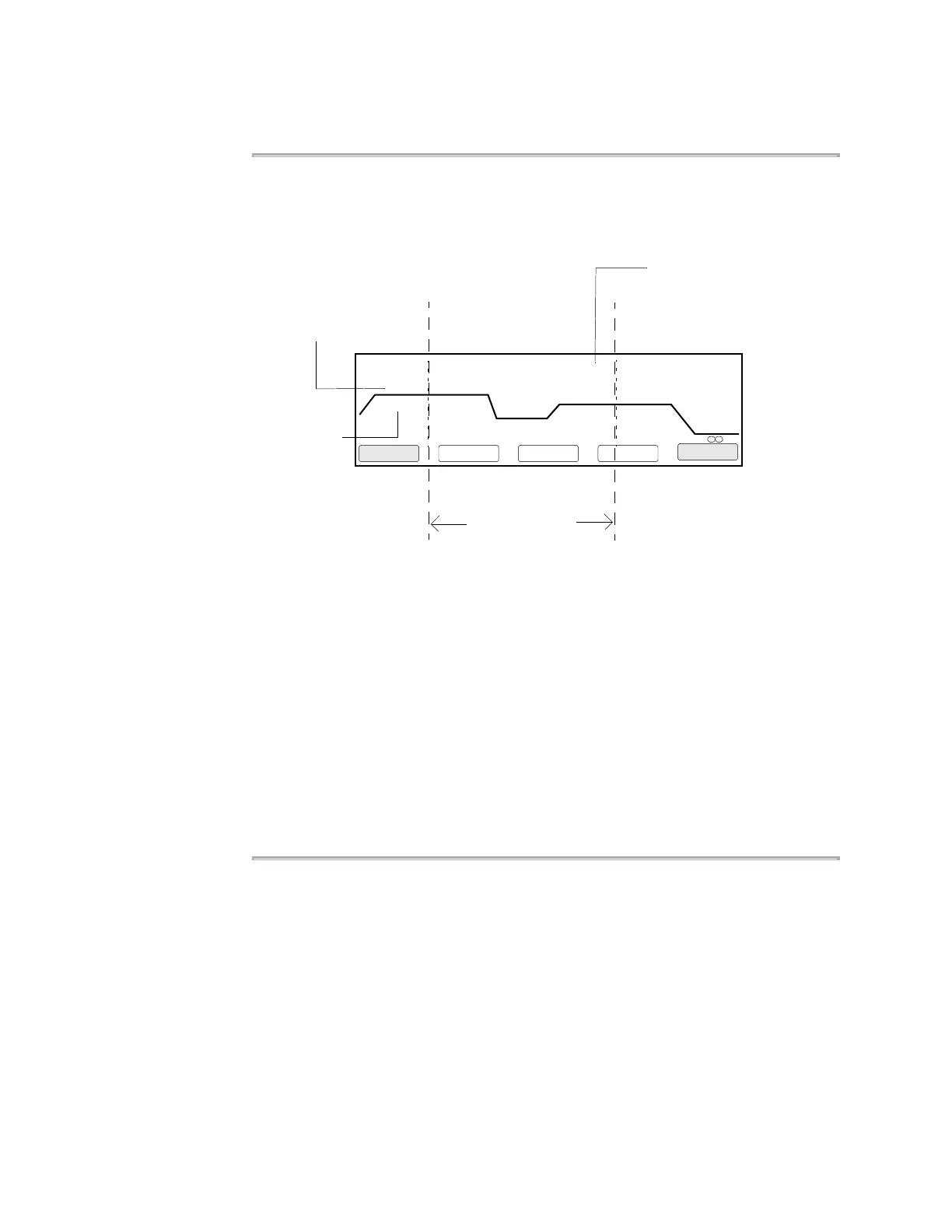4-6 Methods and Users
Creating a Method
Introduction
A method is a set of instructions in which you specify how the instrument should heat
and cool your samples in a PCR thermal profile. On the 2720 Thermal Cycler a
method is represented graphically, as shown below on the Create/Edit screen. the
graph is the wavy line in the middle.
On the Create/Edit screen, temperatures are shown above the graph in degrees
Celsius. Hold times in minutes and seconds are shown below the graph. The central
portion of the screen, delineated by dashed lines, is the PCR segment. In this
example, the PCR segment repeats 25 times. After PCR (in the post-PCR segment),
the instrument holds the samples at 72 °C for 7 minutes, then cools to 4 °C and holds
the samples at this temperature until you stop the run.
We call this the “Create/Edit screen” because it is the same screen with the same
functions, whether you are creating a new method or editing an existing one. When
you create a new method, the system provides a default method (shown above).
For an overview of the Create/Edit screen flow, see the chart on page C-4.
Before creating a method, you need to have added yourself as a user. You will be
prompted for your user name when you attempt to store the method. For more
information, see “Adding, Changing, or Deleting a User Name” on page 4-2.
1 Hld 3 Tmp 25 Cycles 2 Holds
94.0 94.0
5:00 0:30
55.0
0:30
72.0
0:30
72.0
7:00
4.0
F1 F3 F4 F5F2
Start CancelMorePrintStore
Create/Edit
PCR Segment
PCR segment repeated
25 times
Temperatures above
Times below