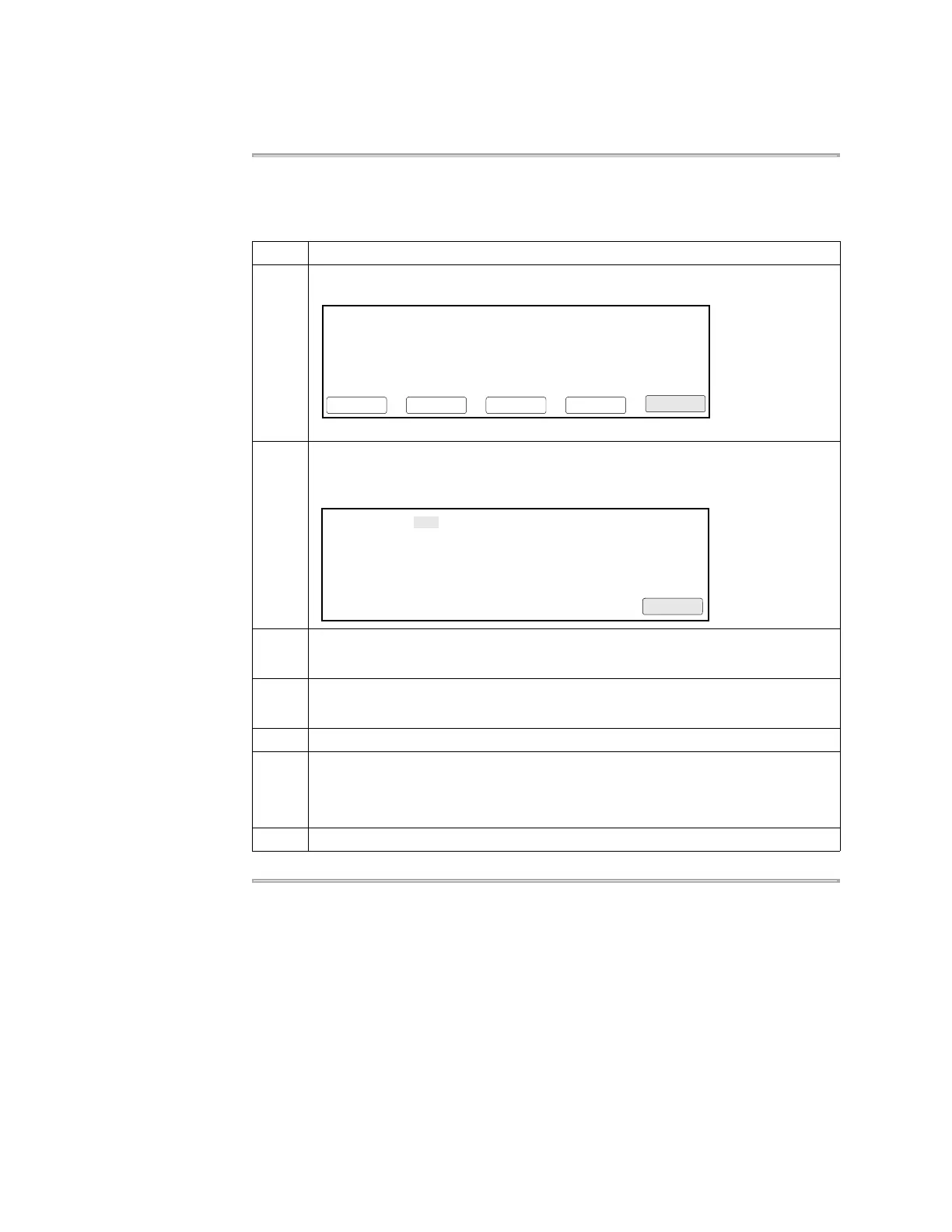5-6 Utilities
Calculating the Melting Temperature
Procedure
Use the T
m
Calculator to determine the denaturation temperature of a primer set of
known sequence.
To calculate the melting temperature:
Step Action
1 Press F4 (Util) from the Main Menu. The Utilities 1 screen appears.
2 Press F2 (TmCalc).
The T
m
Calculator appears.
3 Enter the salt concentration.
The default is 50. Enter values 5 to 1000.
4 Enter the primer concentration.
The default is 0.20. Enter values 0.01 to 10.00.
5 Enter primer sequence in P1 using the function keys for A, C, G, or T.
6 Enter primer sequence in P2 and press Enter to calculate the T
m
s.
The melting points are displayed. Use this information to program a run.
For more information, see Chapter 5, “Methods and Users.”
7 Press F5 (Return) to display the Utilities 1 screen.
Utilities
Diag - Instrument diagnostics
TmCalc - Calculates melting temp
Config - Instrument configuration
F1 F3 F4 F5F2
Diag ExitMoreConfigTmCalc
[Salt]: 50 mM
[Primer] 0.20 uM
P1: 5’
P2: 5’
Tm of P1= Tm of P2=
Press ENTER to calculate Tm’s
Return