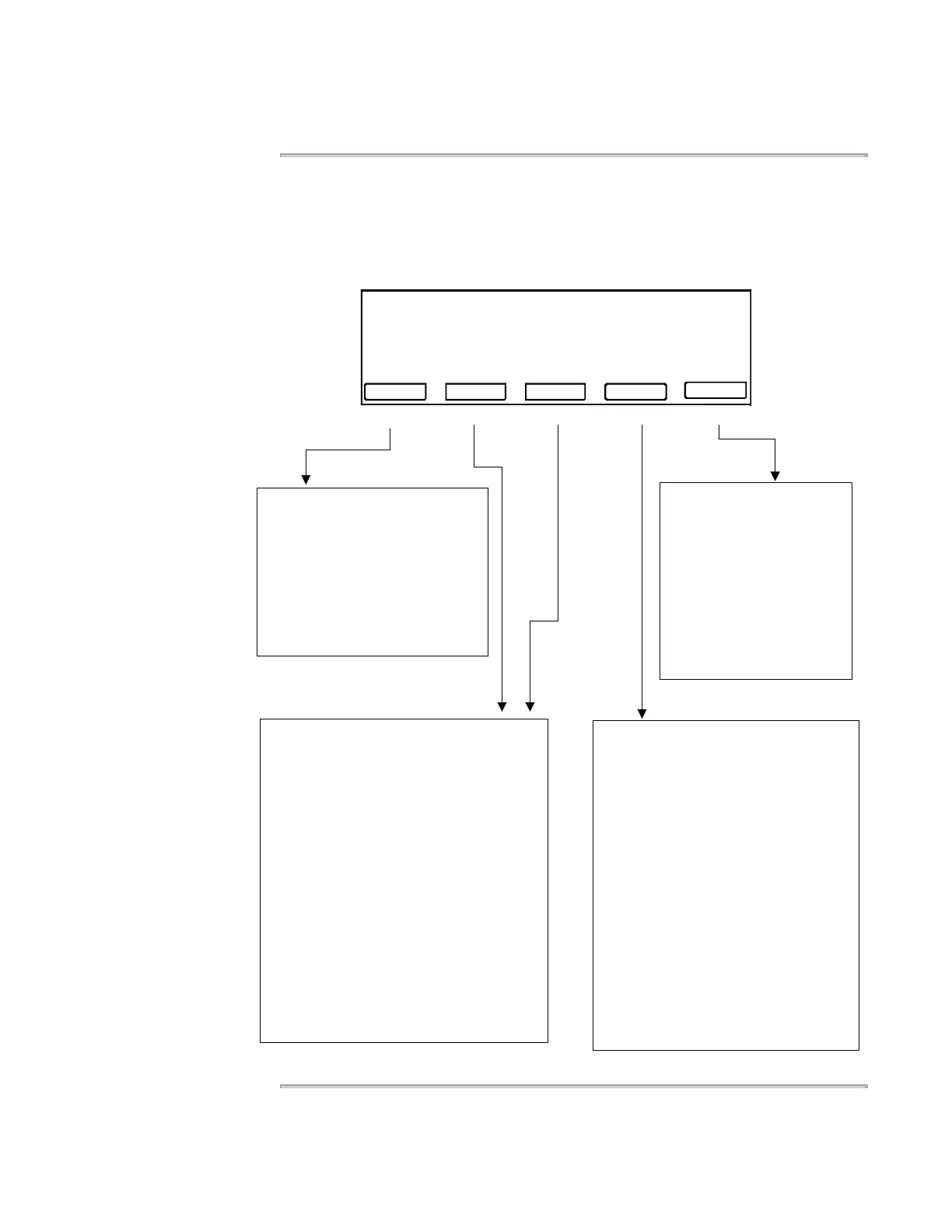white
y Select a stored method and start
a run
y Pause the run
y View method information
y At end of run, view history of
method
y See Chapter 4
Run
y Add a user name
y Assign a PIN number to a
user name
y Lock or unlock all
methods belonging to a
user
y Edit or delete a user
name
y See Chapter 5
User
Create/Edit
y Create or change a method :
(Both selections let you do the same
thing, except that Create provides you
with a default method, while Edit lets
you choose a stored method.)
y Change temperatures and times and the
number of PCR cycles
y Insert a hold or cycle
y Define and insert a programmed pause
y Delete a time/temperature segment
y Increment or decrement a time or
temperature at the completion of each
cycle
y Name and store the method
See Chapter 5
08:00 AM 09/25/00 25.0°C
GeneAmp® PCR System 2700
User: adrian
F1 F3 F4 F5F2
Run UserUtilEd i tCreate
Version
y Configure your instrument (time, date,
pause time out, etc.)
y Use the Tm calculator
y Delete a method*
y View history of the last method run*
y Perform hardware diagnostics
(display and keypad)
y Run system performance tests
(heating and cooling rate, and cycle
time)
y Run temperature verification and
temperature uniformity tests
y Upgrade firmware
y See Chapter 6
y *See Chapter 5
Utilities