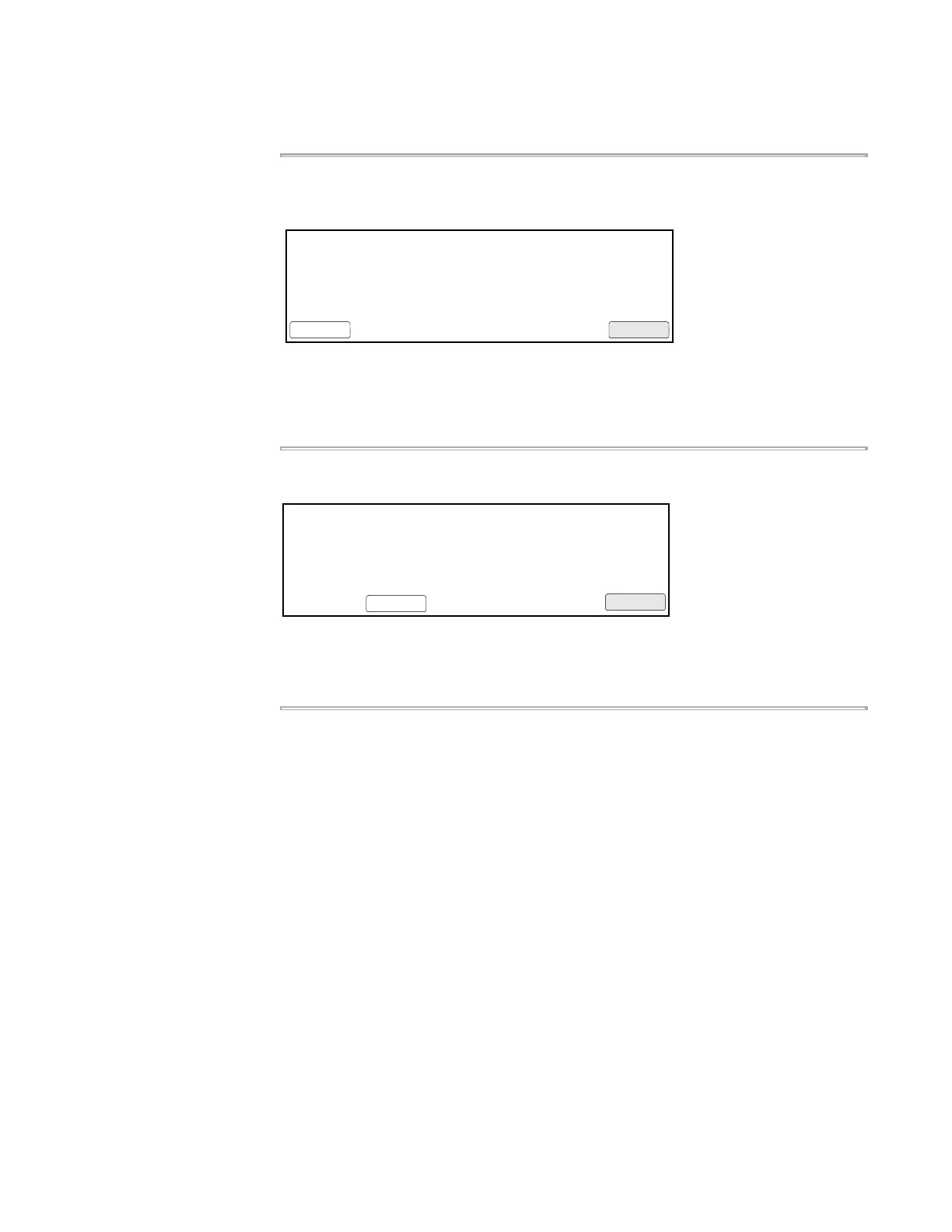Runs 3-13
When a Run Completes
End of Run Screen
When a run ends, the End of Run screen appears. However, if your method has an
indefinite hold of 4 °C (for example), you must first press the Stop key to display the
screen shown below.
If you created a new method but have not stored it, when F5 (Exit) is pressed, the
Method Not Stored screen displays to give you the opportunity to save the method
before returning to the Main Menu.
Method Not Stored
Screen
If you attempt to exit the End of Run screen before storing a new method, the Method
Not Stored screen appears.
If you want to store the method, press F2 (Store). For more information about naming
and storing a method, see “Creating a Method” on page 4-6.
11:30 AM 25.1°C
Method: General PCR
Run completed at 11:30:05 AM, 02/01/00.
Length of run is 01:34:25.
End of Run
F1 F3 F4 F5F2
Hist
Exit
Method Not Stored
Press Store to save the method.
Press Exit to delete the method.
F1 F3 F4 F5F2
ExitStore