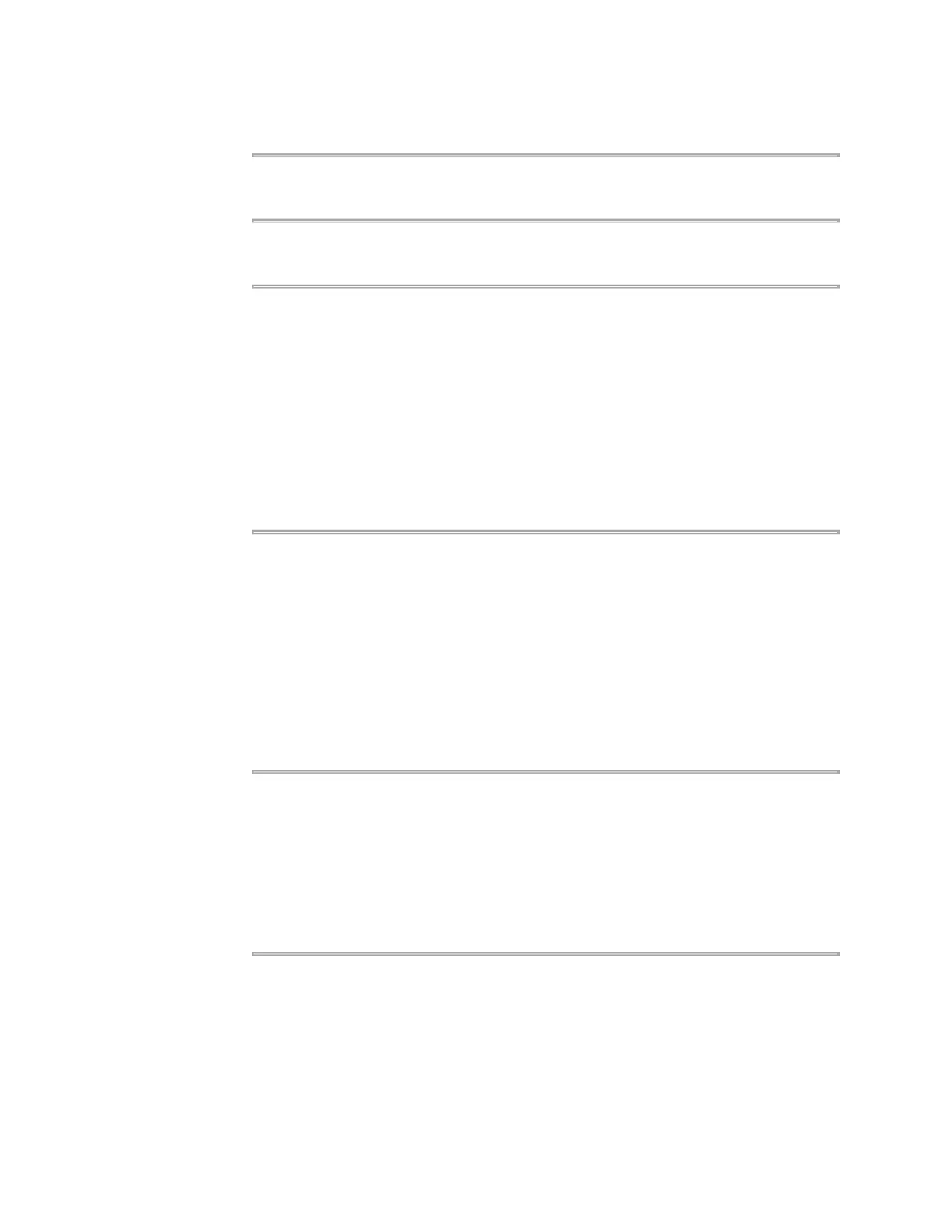2-10 Getting Started
More Features
Overview
Now you know the basics of operating the 2720 Thermal Cycler. The system provides
additional features. Some things you might try are discussed below.
Navigating from the
Main Menu
Explore paths from the Main Menu to find out what’s available on the system. Refer to
the charts in Appendix C, “Screen Flowcharts.”
Looking at Methods
Look at a list of all methods, sort the list, and view individual methods:
♦ List all methods on the instrument. Access the Stored Methods screen by
pressing F1 (Run) or F5 (Edit) on the Main Menu. Then press F3 (User) to reach
the Select User Name screen. Press F2 (All) to display the Stored Methods
screen listing all methods on the system. Use the down and up arrow keys to
scroll through the list.
♦ Sort the methods by pressing F4 (Sort).
♦ View any method by pressing F2 (View).
♦ Select yourself as the user again by pressing F3 (User), highlighting your name,
then pressing F1 (Accept).
Creating Your
Method
Create your most commonly used method. If your method is more complex than the
one we edited earlier, you can change it using one of the following:
♦ Insert a hold or cycle
♦ Define and insert a programmed pause
♦ Automatically increment or decrement a time or temperature at the completion of
each cycle
♦ Delete a segment
These functions can be accessed from the Modify screen, which is reached by
pressing F4 (More) on the Create/Edit screen. See the Create/Edit chart on page C-4.
Accessing More
Run Screens
Start a run to see what else is available from the Run path from the Main Menu. After
you start a run, the Run Time screen, which shows a graph of your method, appears.
From there you can do the following:
♦ View the Method Information screen by pressing F4 (Info)
♦ Briefly pause, then resume a run by pressing F1 (Pause)
♦ Stop the run by pressing the Stop key twice. From the End of Run screen, press
F1 (Hist) to view the History File.
Protecting Your
Methods
Consider using a PIN number and locking your methods.
Each user of the 2720 Thermal Cycler should have his/her own user name. That way,
each person’s methods can be kept separate. When you add a user name, the system
prompts you to create a PIN number. If you have a PIN number, no one can change
your user name. Once you have created a PIN number for yourself and confirmed it,
the system allows you to lock your methods. By default they are unlocked. Locking