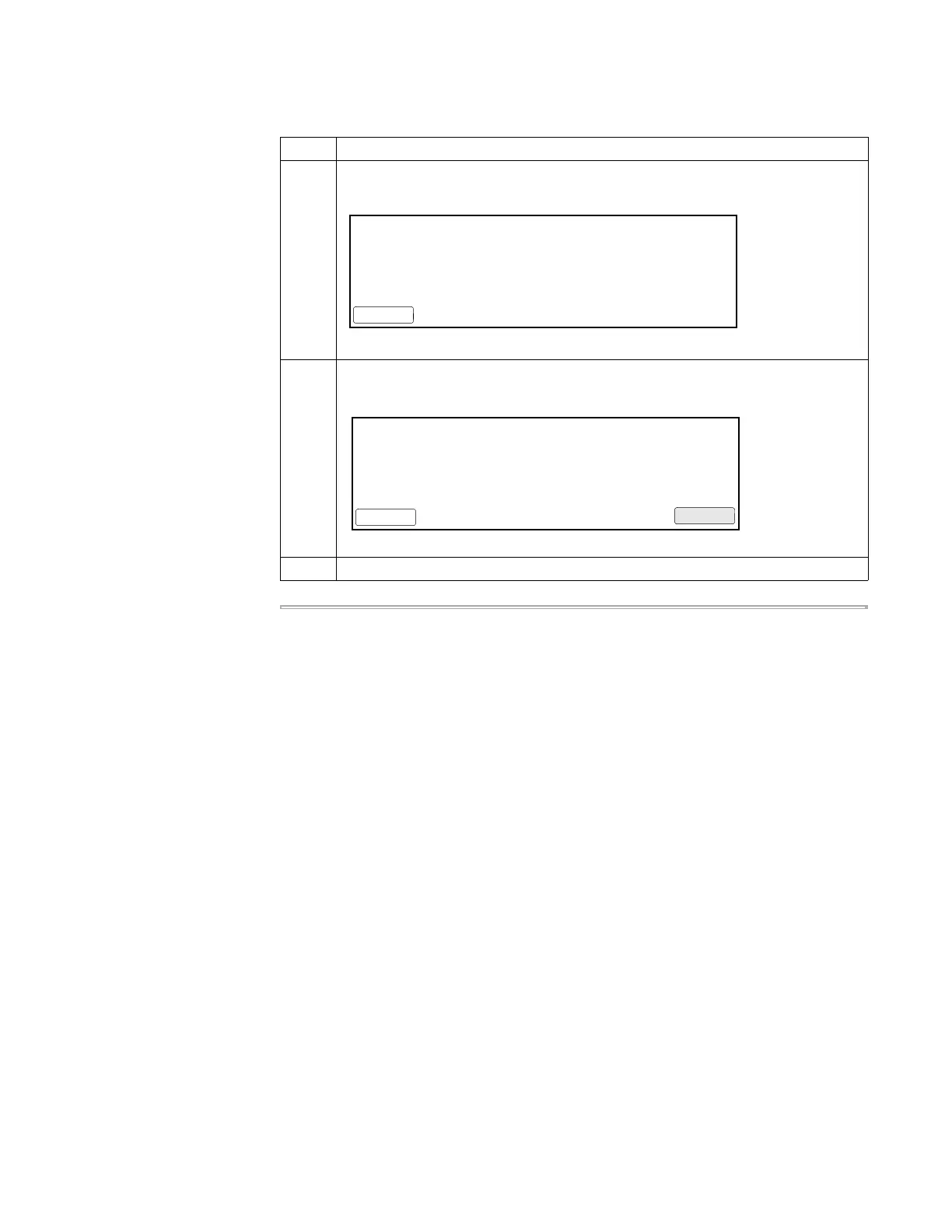Getting Started 2-9
4 Press the Stop key.
The Confirm Stop screen appears.
5 Press the Stop key again to abort the run.
The End of Run screen appears.
6 Press F5 (Exit) to return to the Main Menu.
To start, then stop a run (continued):
Step Action
Sample 50.1
Confirm Stop
HOT
Press STOP to abort.
Press Resume to continue.
F1 F3 F4 F5F2
Resume
11:30 AM 25.1°C
Method:test01
Run aborted at 11:30:05 AM 01/04/00.
Length of run is 01:34:25.
End of Run
F1 F3 F4 F5F2
Hist Exit