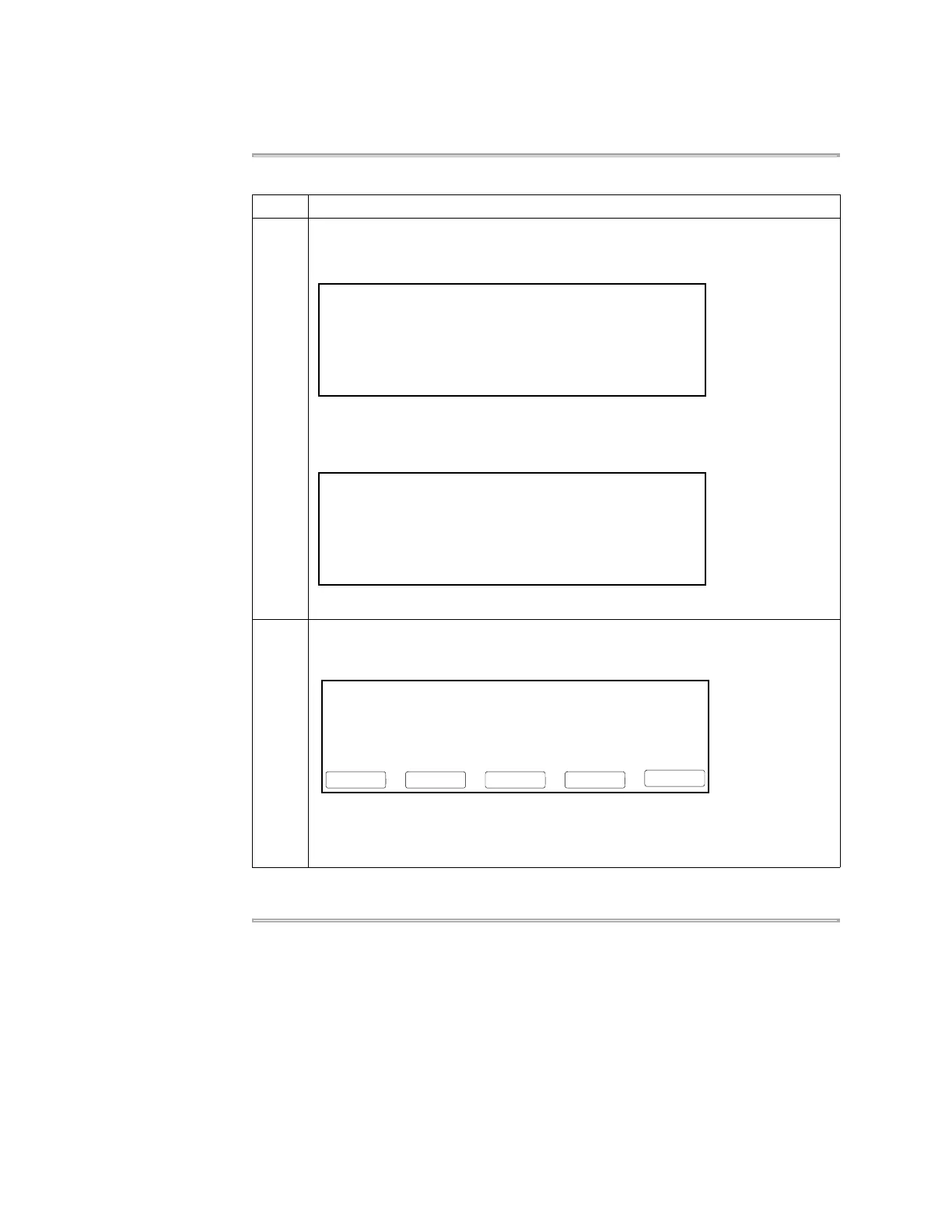2-2 Getting Started
Powering On
Procedure
To turn on the instrument power:
Step Action
1 Press the power on/off switch at the rear of the instrument.
A whirring fan sounds, and the Splash screen appears briefly.
The Startup screen appears.
2 Wait several seconds for the Main Menu to appear, then you can use any of the
functions displayed above the function keys.
Note The Main Menu should appear within a few seconds. If any permanent
patterns of lines or bars display on the screen, refer to our Web site.
a
a. http://www.appliedbiosystems.com/support/contact/
A P P L I E D B I O S Y S T E M S
F1 F3 F4 F5F2
Applied Biosystems
Thermal Cycler System
F1 F3 F4 F5F2
Version
08:00 AM 09/25/00 25.0°C
Applied Biosystems Thermal Cycler
User: adrian
F1 F3 F4 F5F2
Run UserUtilEditCreate
Version