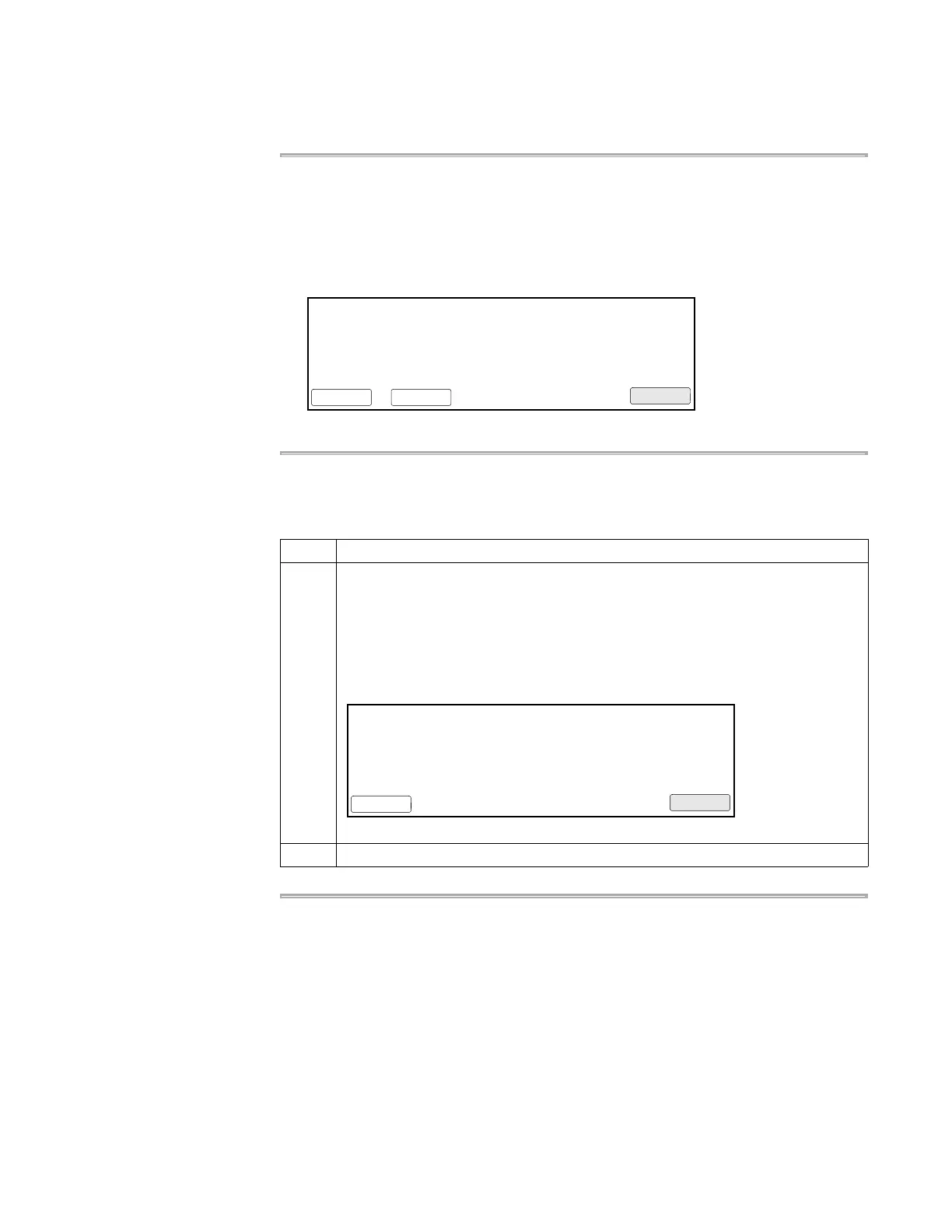Utilities 5-7
Running Hardware Diagnostics
Overview
The 2720 Thermal Cycler allows you to perform two hardware diagnostic tests:
♦ Visually determine if the Liquid Crystal Display (LCD) screen is functioning
properly
♦ Verify the operation of the keypad
Both tests are performed from the Hardware Diagnostics screen.
Testing the
Display Screen
The Display diagnostic test allows you to visually determine if the display screen is
properly functioning by turning on and off all the LCD pixels.
Hardware Diagnostics
Disp - LCD Display Diagnostic
Keypad - Keypad Diagnostic
F1 F3 F4 F5F2
Disp ExitKeypad
To test the display screen:
Step Action
1 Access the Display Diagnostics screen.
a. From the Main Menu press F4 (Util) to access the Utilities 1 screen.
b. Press F1 (Diag) to display the Diagnostics screen.
c. Press F1 (Hard) to display the Hardware Diagnostics screen.
d. Press F1 (Disp).
The Display Diagnostics screen appears.
2 Read and perform the instructions on the screen.
Display Diagnostics
1. Read all instructions first.
2. Press Run to turn ON all pixels.
3. Press STOP to turn OFF all pixels.
4. Press STOP to exit.
F1 F3 F4 F5F2
Run Exit