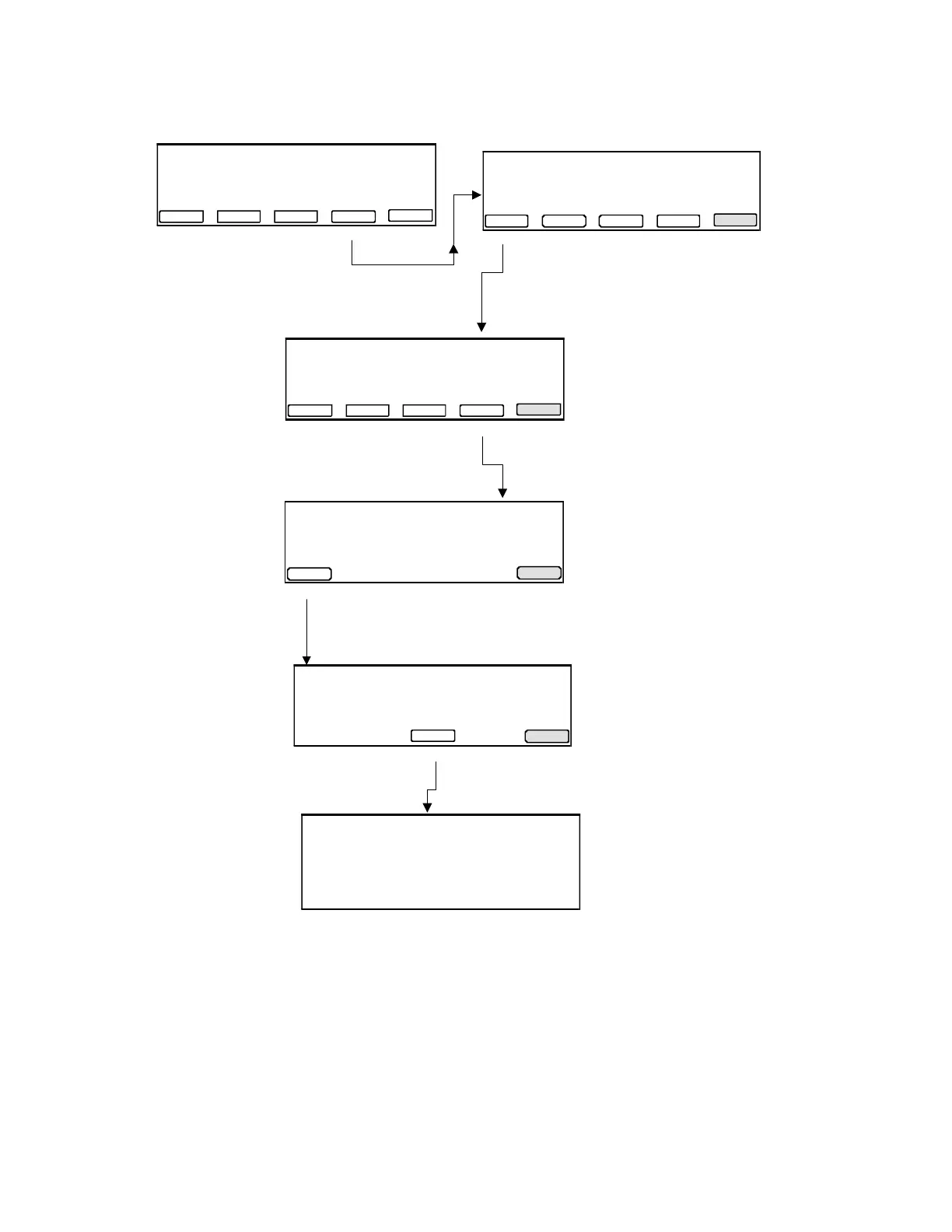Diagnostics
Hard - Hardware Diagnostics
System - System Performance Tests
TmpVer - Temperature Verification
Upgrad - Firmware Upgrade
F1 F3 F4 F5F2
Hard ExitUpgradTmpVerSystem
Diagnostics
DO NOT TURN OFF THE INSTRUMENT
OR REMOVE SERIAL CABLE!
Upgrading over the serial port
will take approximately 10 minutes.
Instrument will re-boot when complete.
F1 F3 F4 F5F2
Utilities
Diag - Instrument diagnostics
TmCalc - Calculates melting temp
Config - Instrument configuration
F1 F3 F 4 F5F2
Dia g Exi tMoreConfigTmCalc
Utilities 1
Serial Port Firmware Upgrade
Serial Port Firmware Upgrade
Attach cable from RS485 port on 2700 to
serial port on computer. Press Update,
F1 F3 F4 F5F2
Exit
Update
then begin download of file from the
computer.
Main Menu
08:00 AM 09/25/00 25.0°C
GeneAmp® PCR System 2700
User: adrian
F1 F3 F4 F5F2
Run UserUtilEd i tCreate
Version
Firmware Upgrade
Firmware Upgrade
Serial - Upgrade from serial port
F1 F 3 F4 F5F2
Serial Exit