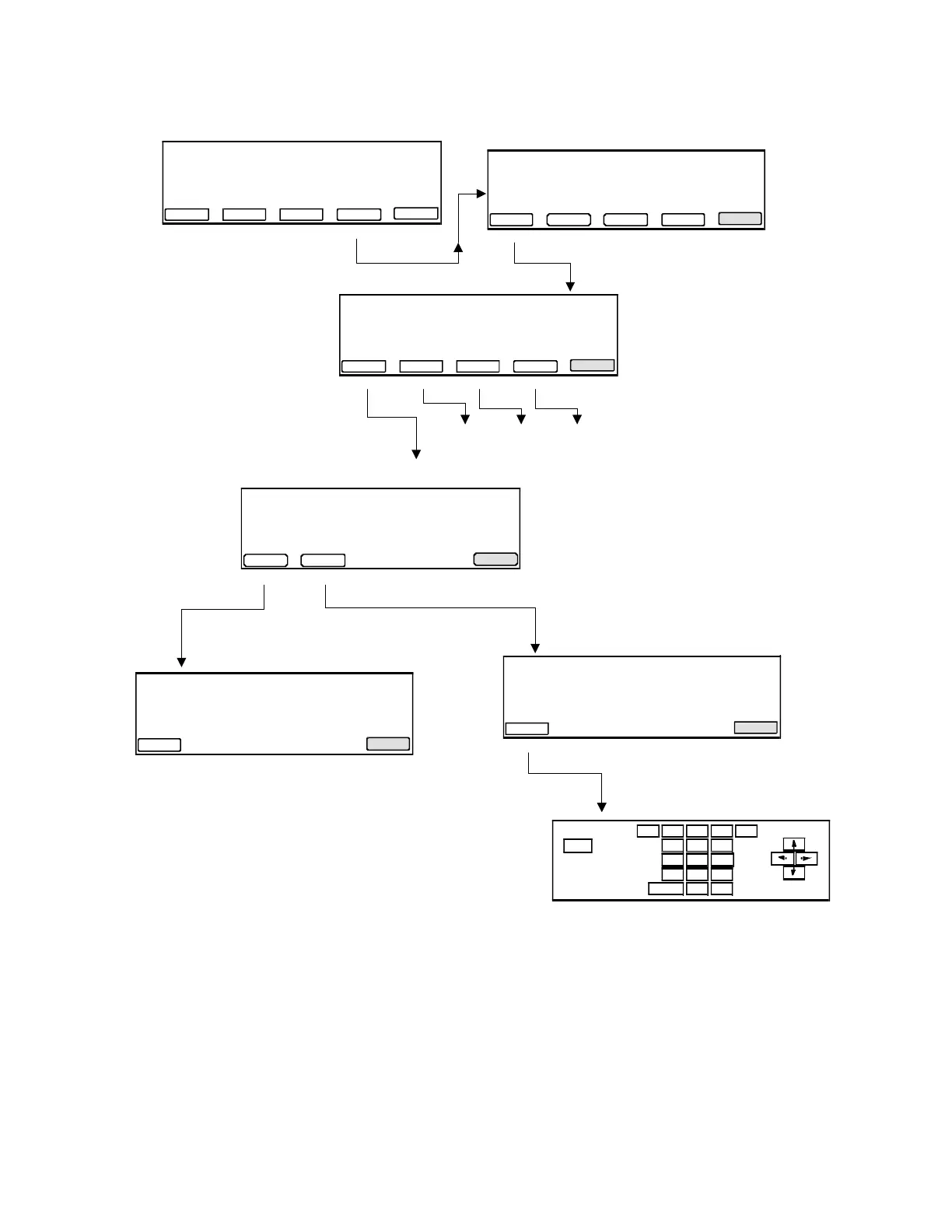Diagnostics
Hard - Hardware Diagnostics
System - System Performance Tests
TmpVer - Temperature Verification
Upgrad - Firmware Upgrade
F1 F3 F4 F5F2
Hard ExitUpgradTmpVerSystem
Diagnostics
Display Diagnostics
1. Read all instructions first.
2. Press Run to turn ON all pixels.
3. Press STOP to turn OFF all pixels.
4. Press STOP to exit.
F1 F 3 F4 F5F2
Run Exit
Display Diagnostics
ENTER
STOP
F1 F2 F3 F4 F5
123
456
789
0CE
F1 F3 F4 F5F2
Control Panel
See Chapter 6 See Upgrade chart
Utilities
Diag - Instrument diagnostics
TmCalc - Calculates melting temp
Config - Instrument configuration
F1 F3 F 4 F5F2
Dia g Exi tMoreConfigTmCalc
Utilities 1
Keypad Diagnostic
After pressing Run, press the blinking
key or press STOP twice to exit.
F1 F 3 F4 F5F2
Run Exit
Keypad Diagnostic
Main Menu
08:00 AM 09/25/00 25.0°C
GeneAmp® PCR System 2700
User: adrian
F1 F3 F4 F5F2
Run UserUtilEd i tCreate
Version
Hardware Diagnostics
Hardware Diagnostics
Disp - LCD Display Diagnostic
Keypad - Keypad Diagnostic
F1 F 3 F4 F5F2
Disp ExitKeypad