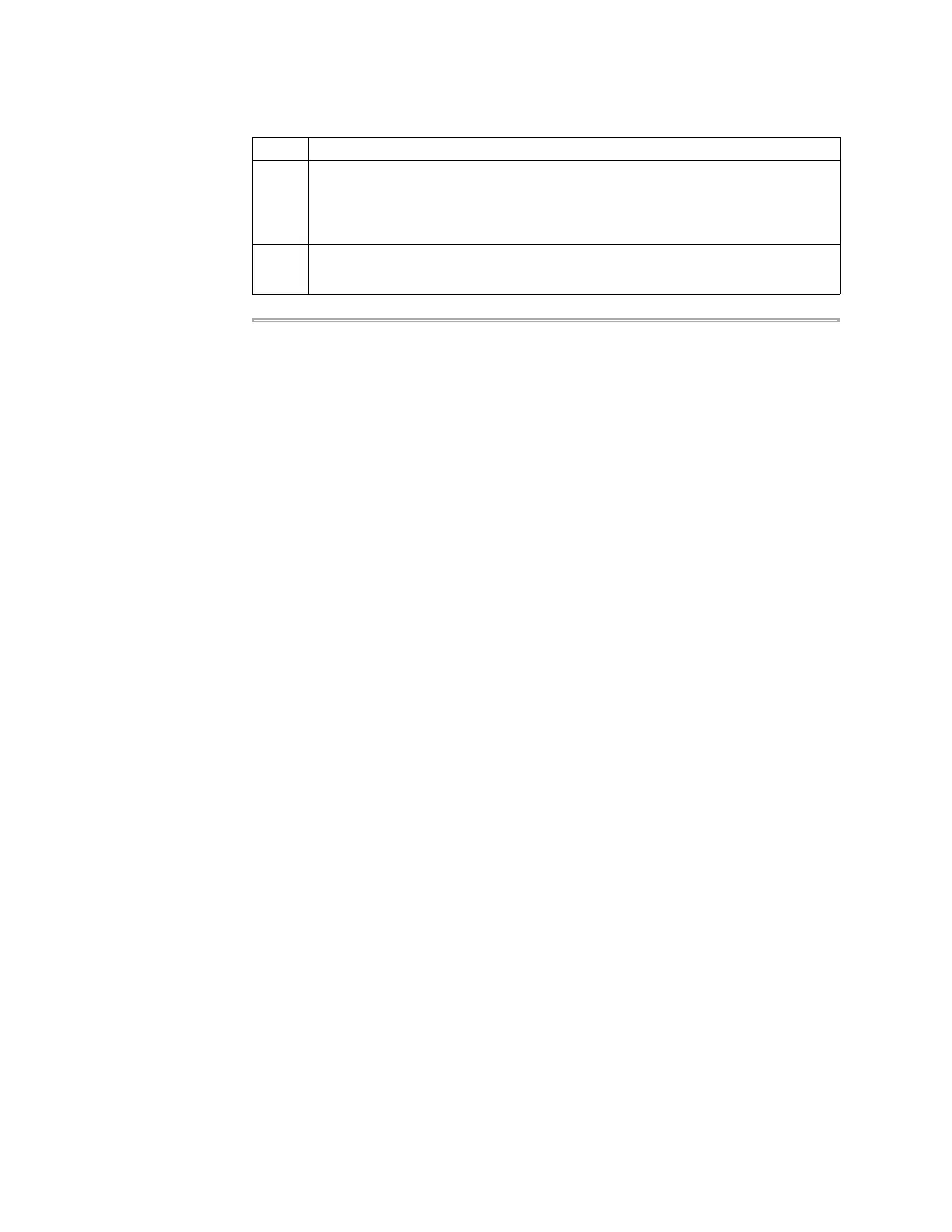2-6 Getting Started
7 Press F1 (Accept).
The Store Method on Instrument screen appears again with “test01” as the method
name. On the 2720 Thermal Cycler, a method has a method name, and it is
associated with a particular user.
8 Press F1 (Accept).
The system saves your method and returns to the Main Menu.
To create a method (continued):
Step Action