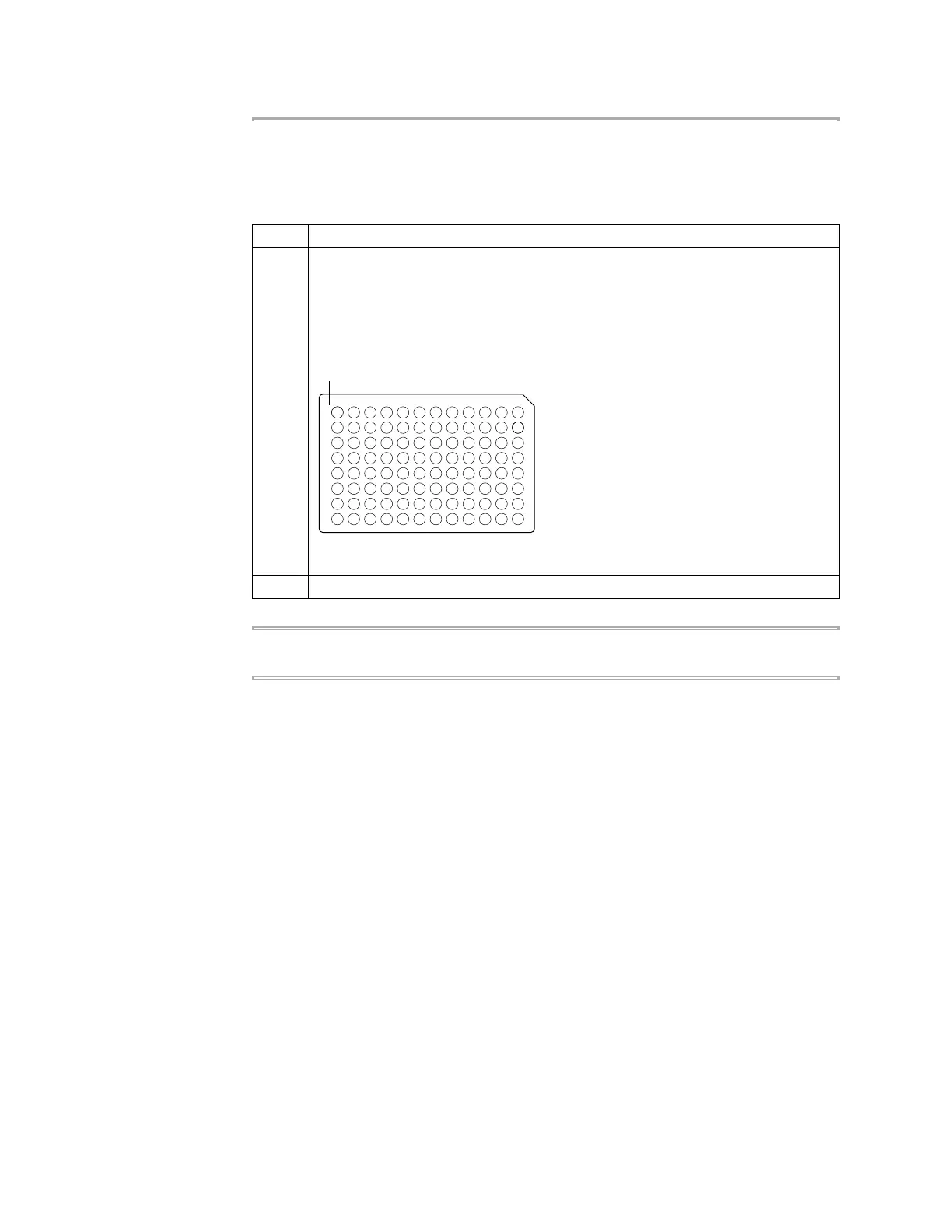3-6 Runs
Placing the Sample
Tray or Plate onto
the Sample Block
The steps for placing the sample tray in the block are the same for a sample
tray/retainer, a sample tray without a retainer, for tubes with attached caps, or for the
96-well plate.
Removing the
Samples
Sample caps may pop off if the cover is opened when the block temperature is above 27 °C.
To place the sample tray in the block:
Step Action
1 Lift the sample tray from the splash-free support base and place it in the sample
block.
Place the MicroAmp Tray or Plate onto the sample block so that the well numbered
A1 is located at the upper left corner of the tray, as shown below. This orients the
tray for proper fit.
IMPORTANT Do not place the base in the sample block.
2 Pull the lever down to engage the heated cover and the sample tray.
A
B
C
D
E
F
G
H
123456789101112
GR1070