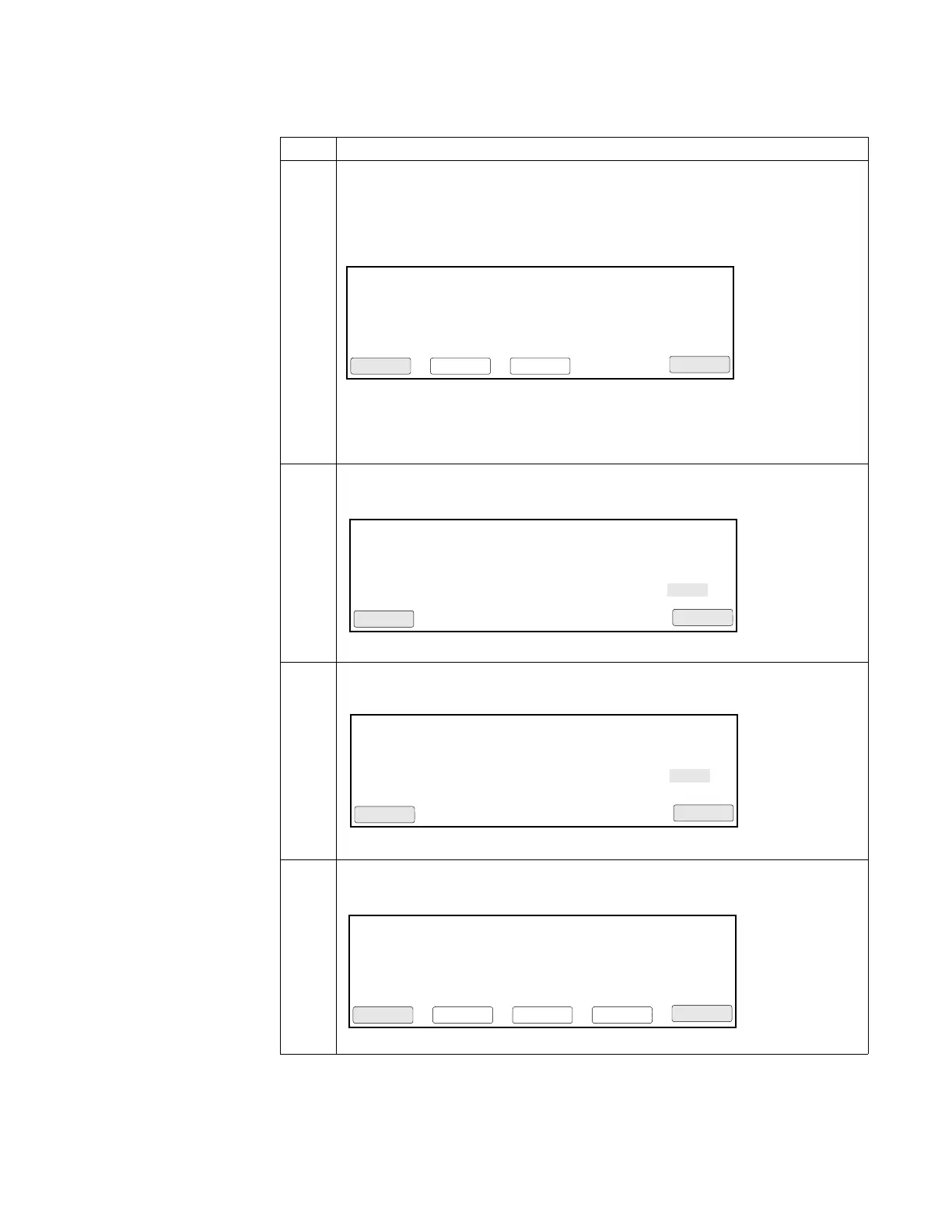Methods and Users 4-3
3 Spell the name by using the arrow keys to highlight the first letter of the name, then
press Enter, then highlight the second letter, then press Enter, etc.
When you have finished spelling the name (up to six characters), press F1 (Accept).
The Security Code screen appears.
If you want to add a PIN number, continue with the next step. If not, press F5
(Cancel) to return to the Select User Name screen, which now shows your newly
added user name.
4 Press F3 (PIN#).
The Create a PIN Number screen appears.
5 Use the numeric keys to type a 4-digit PIN number, then press F1 (Accept).
The Confirm PIN Number screen appears.
6 Retype the same 4-digit PIN number, then press F1 (Accept).
The Protection Status screen appears.
To add a user: (continued)
Step Action
User Name: hank
Press PIN # to create a #. Then you set
protection to Locked to prevent methods
from being overwritten or deleted.
PIN number: None
Protection: Unlocked
F1 F3 F4 F5F2
Accept CancelPIN#Name
Create a PIN Number
F1 F3 F4 F5F2
Accept Cancel
Your PIN number protects the access to
your user name and protection level
Enter a PIN number. New PIN #: XXXX
Confirm PIN Number
F1 F3 F4 F5F2
Accept Cancel
Your PIN number protects the access to
your user name and protection level
Enter a PIN number again. PIN #: XXXX
Press Accept to confirm your PIN #.
Username: hank
Press PIN # to create a #. Then you set
protection to Locked to prevent methods
from being overwritten or deleted.
PIN number: XXXX
Protection: Unlocked
F1 F3 F4 F5F2
Accept CancelLockPIN#Name