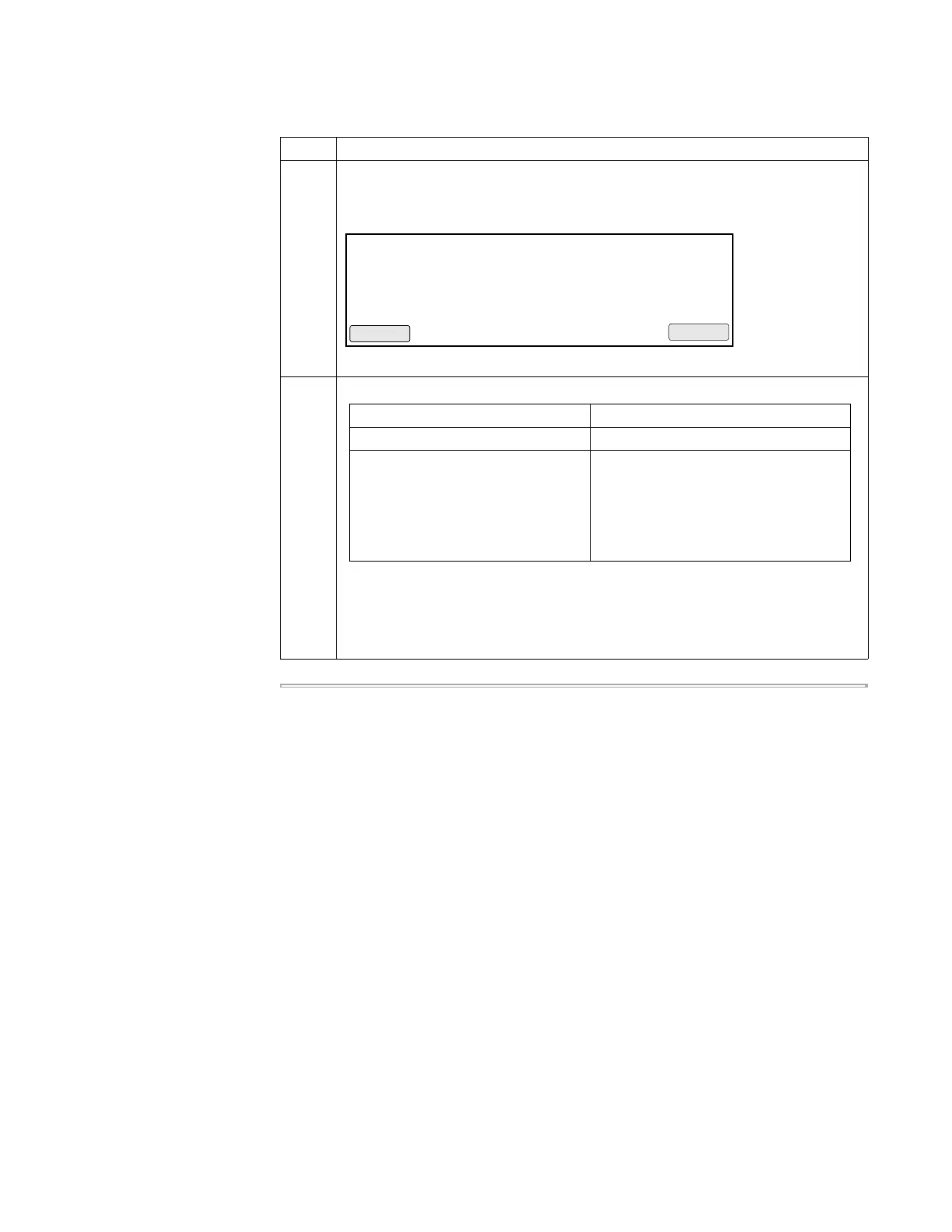Methods and Users 4-23
4 Use the arrow keys to highlight the method you want to delete, then press F1
(Delete).
The Delete Method screen appears.
5 Press F1 (Yes) to delete the method.
After the method is deleted, the Stored Methods screen appears.
Note Even after you delete the last method stored under a user name, the name
is not removed from the instrument. To delete the name, see “Deleting a User
Name” on page 4-5.
To delete a method: (continued)
Step Action
Press Yes to delete the method
Delete Method
Methods on Inst
exp001
User
adrian
Size
12
Stored
02/10/00
F1 F3 F4 F5F2
Yes Cancel
If the method was... Then...
Unlocked the method is deleted.
Locked the Security Check screen appears.
Type the PIN number, then press F1
(Accept). The Delete Method screen
appears.
Press F1 (Yes) to delete the method.