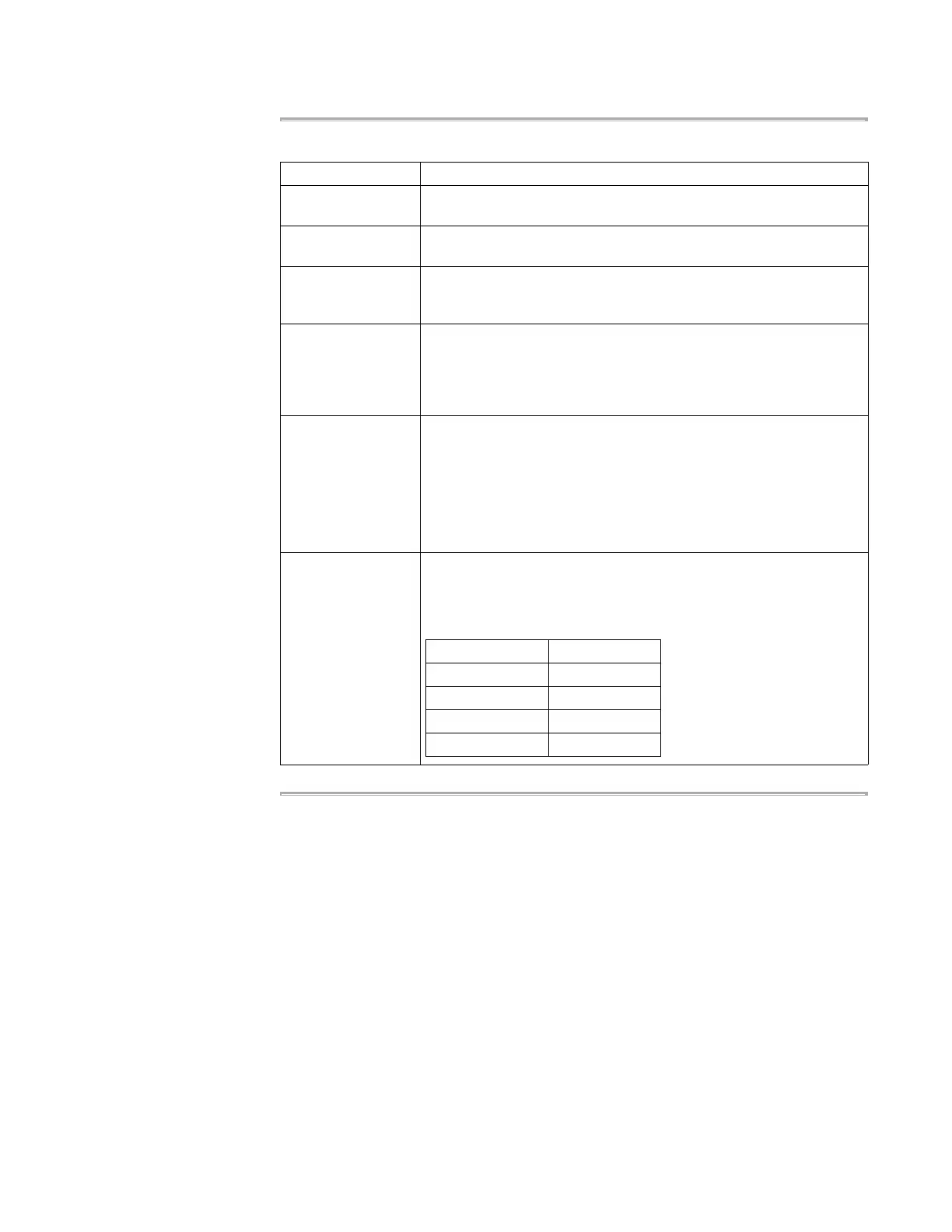Utilities 5-3
Parameters
Below are parameters that are used on the configuration screens.
Field Explanation
Time Use the numeric keys to enter the time. Choose AM, PM, or 24-Hour
using the function keys.
Date Use the numeric keys to change the date. Choose M/D/Y, D/M/Y, or
Y/M/D format for month, day, and year, using the function keys.
Run Time Printer Choose On or Off using the function keys. Enabling the printer allows
you to print method parameters or records of run time events directly
from the display screen. See “Connecting to a Printer” on page 5-5.
Pause Time Out Use the numeric keys to enter the minutes:seconds in the range
shown on the configuration screen. This field sets the length of time
the instrument pauses when you press F1 (Pause) or the Stop key
from the Run Time screen. See “Pausing or Stopping a Run” on
page 3-9.
Idle State Setpoint Use the numeric keys to type a temperature in the range shown on
the configuration screen. This value is the temperature at which the
instrument will remain when powered up but idle.
IMPORTANT After a run is completed or terminated, there is
approximately a 30-second delay before the instrument attains the
specified idle state temperature. This allows you to stop one method
and start another before the instrument temperature changes.
Baud Rate Use the function keys Up and Down to choose a baud rate. Values are
38400, 19200, 9600, 4800, 2400, 1200, and 600.
This value is the rate at which the instrument transmits data through
the printer port and serial port.
Item Value
Baud Rate 9600
Parity NONE
Data Bits 8
Stop Bits 1