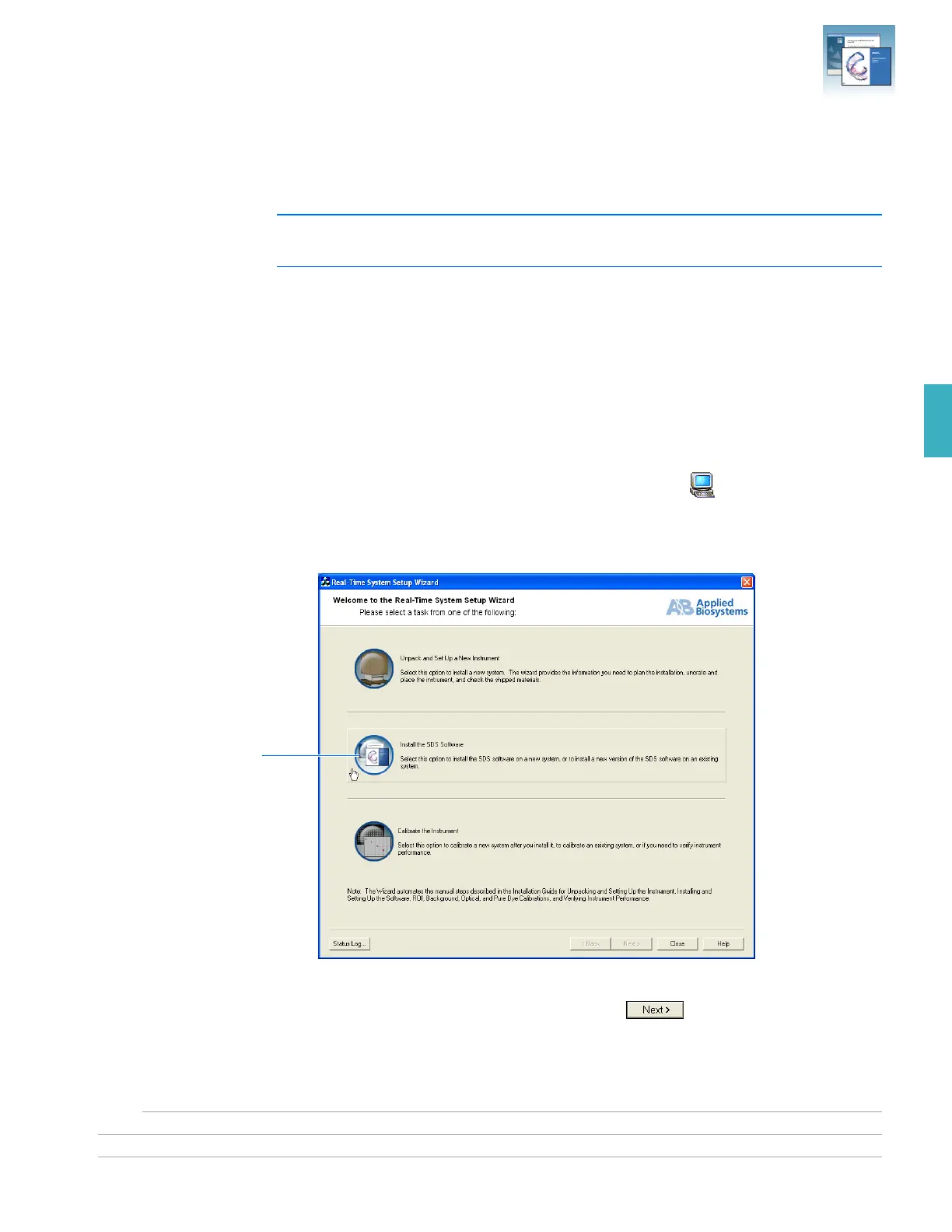Chapter 3 Installing the Software and Powering On the Instrument
Installing the SDS Software for the 7300/7500/7500 Fast System
Applied Biosystems 7300/7500/7500 Fast Real-Time PCR System Installation and Maintenance Guide 25
Notes
3
Installing the SDS Software for the 7300/7500/7500 Fast
System
IMPORTANT! You must be logged in with Windows administrator privileges to install
the SDS Software.
1. Obtain the Software CD and Documentation CD from the Software and
Documentation kit.
2. Power on the computer, then log in as a Windows operating system administrator,
as described in the Applied Biosystems Real-Time PCR System Computer Setup
Guide.
3. Insert the SDS Software CD into the CD drive of the computer. The Real-Time
System Setup wizard starts automatically after a short delay.
If the wizard does not automatically start, double-click (My Computer),
navigate to the CD drive, then double-click SystemSetupWizard.exe.
4. Click Install the SDS Software.
5. In the Software Installation Materials Required page, select the I have obtained the
materials listed above check box, then click .
Click
