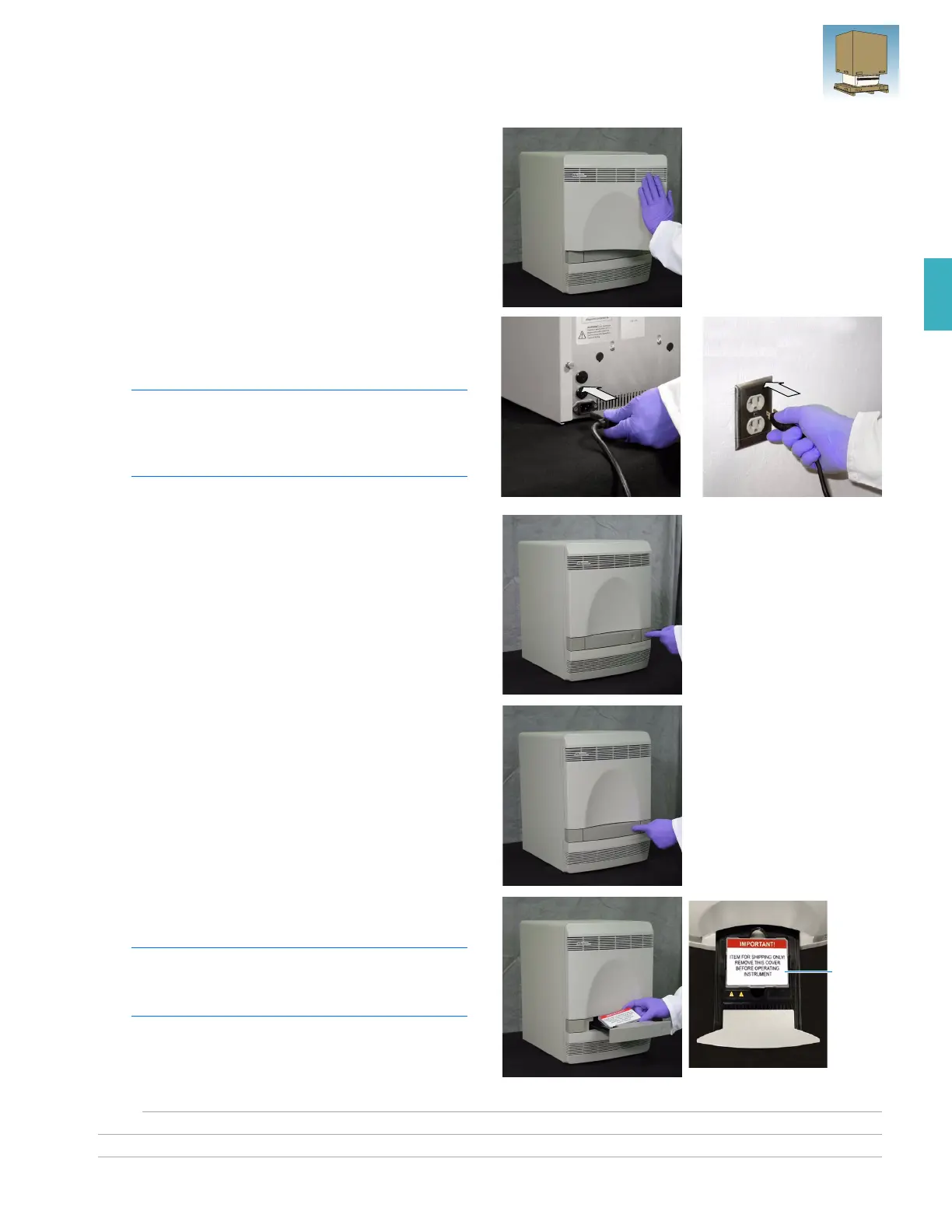Chapter 2 Unpacking and Setting Up the Instrument
Setting Up the 7300/7500/7500 Fast Instrument
Applied Biosystems 7300/7500/7500 Fast Real-Time PCR System Installation and Maintenance Guide 21
Notes
2
4. Close the access door of the instrument.
5. Connect the power cord to the 7300/7500/7500
Fast instrument, then to the receptacle wall
circuit.
Note: Power cords for different voltages are
provided in the packing kit. Connect the cord
with the receptacle appropriate for your voltage,
then discard remaining cables.
6. Press the power button at the lower right front
panel, then wait for the 7300/7500/7500 Fast
system to boot (about 30 seconds).
7. When the Power status light on the lower left
front panel lights, press the tray to open it.
8. Remove the packaging plate from the tray and
set it aside.
Note: Do not discard the packaging plate. Use it
for long-term shutdown of the system (see
page 104).
Remove
