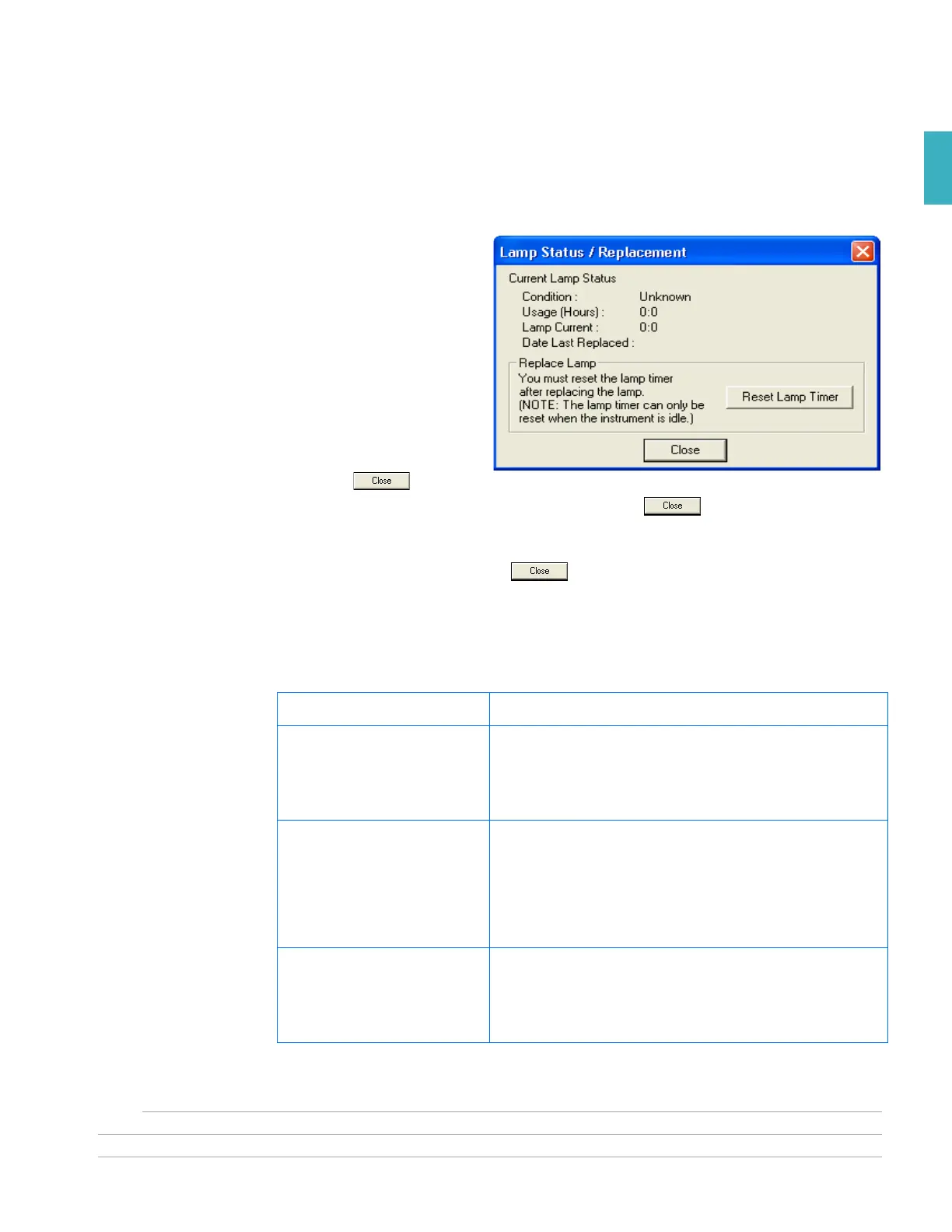Appendix A
Monitoring Lamp Status
Applied Biosystems 7300/7500/7500 Fast Real-Time PCR System Installation and Maintenance Guide 117
Notes
A
Monitoring Lamp Status
Checking Status To determine whether the halogen lamp has enough electrical current, select
InstrumentLamp Status/Replacement.
In the
Lamp
Status/Replacement dialog
box, the Lamp Current: field
indicates a percentage figure
for the electrical current.The
Condition: field indicates one
of the following:
• Good – The lamp is
functioning well. There
is no need to replace the
lamp bulb at this time.
Click .
• Failed – The lamp bulb must be replaced. Click , then replace the lamp as
explained below.
• Change Soon – The lamp bulb usage is above 2000 hours. It is recommended to
replace the lamp soon. Click , then decide whether to replace the lamp.
If the bulb needs replacement, see “Replacing the Halogen Lamp” on page 118.
Warning
Messages
Three warning messages can be displayed before or during a run that indicate low lamp
current:
Message Description
Warning – Cannot detect
sufficient current from lamp.
Either lamp is not installed
properly or needs to be
replaced.
Displayed at the start of a run if the lamp current has fallen
below the acceptable percentage.
You cannot proceed with the run. You must replace the
halogen bulb.
Warning – Cannot detect
sufficient current from lamp.
Either lamp is not installed
properly or needs to be
replaced.
Displayed if the lamp current falls below the acceptable
percentage during a run. The run is terminated.
Click OK in the message box, inspect the Instrument Log,
then replace the lamp bulb.
You cannot proceed with the run. You must replace the
halogen bulb.
Warning - The lamp usage has
exceeded 2000 hours. We
recommend replacing the lamp
soon to ensure optimal assay
performance.
Displayed at the start of a run if the lamp usage exceeds
2000 hours.
Click Cancel Run, then replace the lamp, or click Continue
Run.