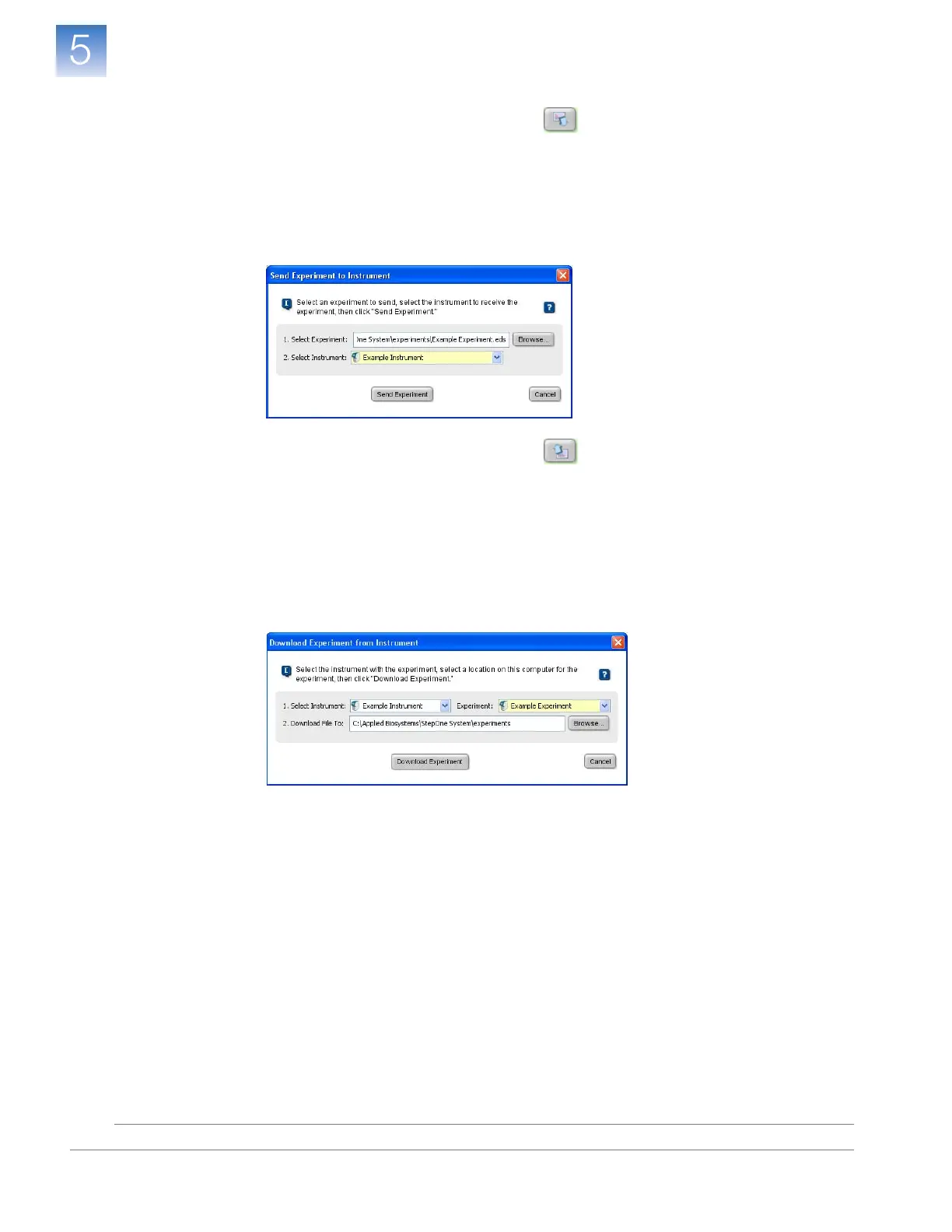DRAFT
September 25, 2007 1:07 am, 4376782_Install_to_a_Network.fm
Chapter 5 Connect the System to a Network
Monitor the Instrument
Applied Biosystems StepOne
™
and StepOnePlus
™
Real-Time PCR Systems
Installation, Networking, and Maintenance Guide
84
Notes
Send an
Experiment to a
Monitored
Instrument
1. In the entry for your instrument, click .
2. Click Browse, then navigate to and select the experiment that you want send to the
instrument, then click Open.
3. Select your instrument from the Select Instrument dropdown menu.
4. Click Send Experiment, then click OK when prompted.
Download an
Experiment from
a Monitored
Instrument
1. In the entry for your instrument, click .
2. Select your instrument from the Instrument dropdown menu.
3. Select your experiment from the Experiment dropdown menu.
4. Click Browse, then navigate to and select the folder to which you want to send the
experiment, then click Select.
5. Click Download Experiment, then click OK when prompted