5.3 Main Board Version 23
Jumper Name Function Special Note
1 JMP1 Output Signal Select if 200 V Open Drain Output Option is In-
stalled
a
2 JMP2 Output Signal Select if 200 V Open Drain Output Option is In-
stalled
b
3 JMP3 Output Signal Type IRIG-B Unmodulated* or Programmable Pulse
4 JMP4 Output Signal Type 1 PPS* or Programmable Pulse
5 JMP5 Data Backup Battery Obsolete*
6 JMP6 RS-232 Aux. Output RS-232 handshake* or Programmable Pulse
Output
7 JMP7 Event Select Set to A for RS-232 Input, B for I/O
a
Option P/N, 1092optS001 or 1093optS001
b
Option P/N, 1092optS001 or 1093optS001
Table 5.1: Main Board Jumper Table
5.3.2 Change Unmodulated IRIG-B to Programmable Pulse
To change the output signal at pin 1 of J4 from IRIG-B unmodulated to Programmable Pulse, drill
the via at JMP3 and install a zero-ohm jumper or a short piece of wire as shown on the PC board.
5.3.3 Change 1 PPS to Programmable Pulse
To change the output signal at pin 5 of J4 from 1 PPS to Programmable Pulse, drill the via at
JMP4 and install a zero-ohm jumper or a short piece of wire as shown on the PC board.
5.3.4 I/O Connector Used as Event Capture Input, JMP7
With modification, the Model 1092A/B/C and 1093A/B/C can accept an Event Capture input
through connectors J4 or J6 (I/O and RS-232 respectively). See Figure 5.1. To select the RS-232
input from J6, set jumper JMP7 to the “A” position
2
. To select the I/O connector as the Event
Input from J4, set jumper JMP7 to the “B” position. The event capture circuit will, once armed,
capture the time of occurrence of the start bit of the next received character (see Section 7.10,
entitled “Setting the Event or Deviation Modes”).
Selection of one of the I/O connector pins for event capture (in place of the normal output
signal) is done by a hardware modification, which is generally performed at the factory at the time
of initial order. If this has been done, it will be indicated by the “EVENT INPUT” label above
the appropriate pins of J6. Then, setting jumper JMP7 to the “B” position will enable an external
5 V CMOS-level signal to drive the event-capture circuit.
2
Available on boards with serial numbers beginning with four digits greater than 9636. For boards with serial
numbers beginning with 9636, this jumper is not available, and the only event input possible without a board
modification is RS-232.
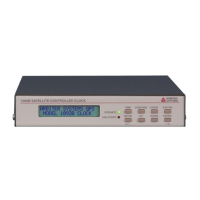
