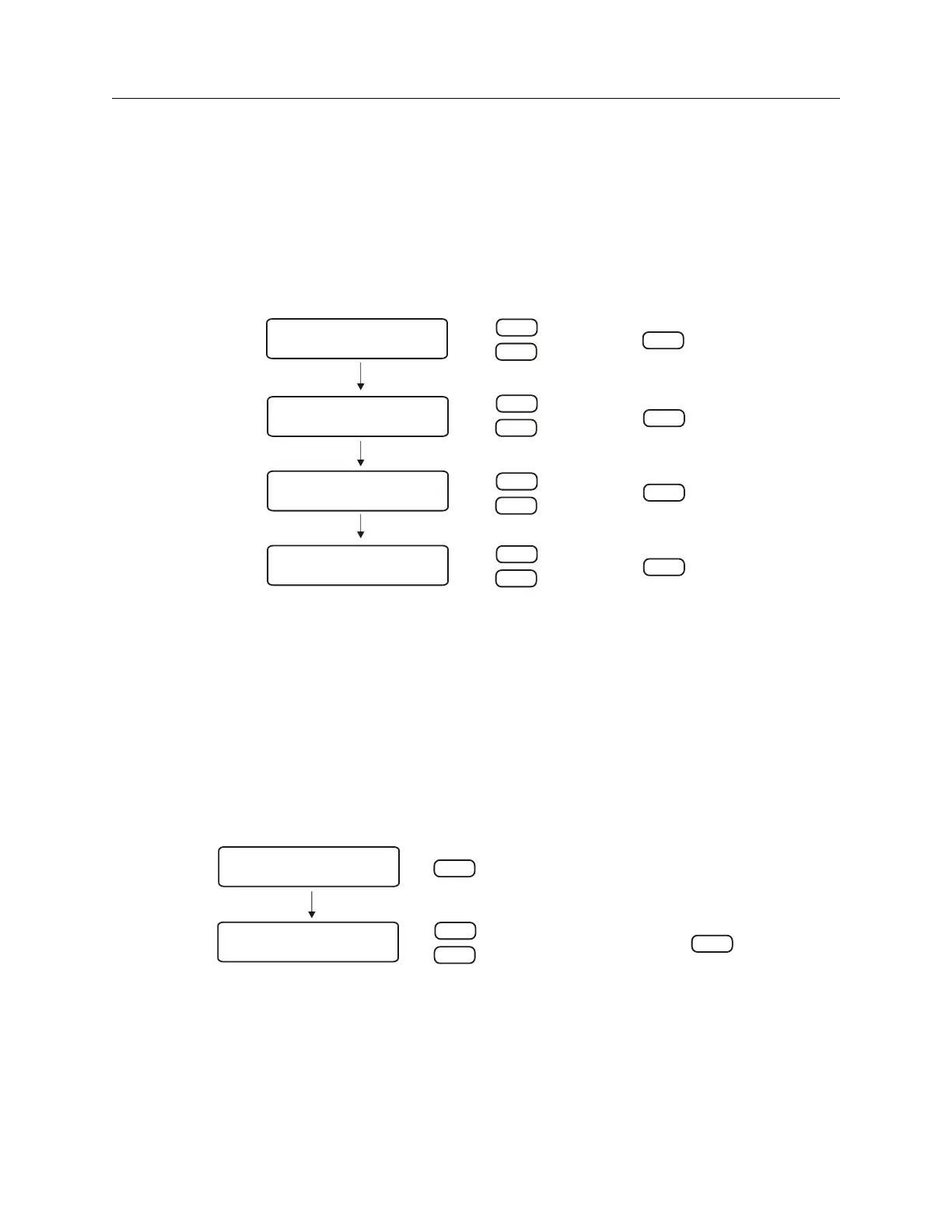34 The Setup Menus
7.3.1 Setting Port Parameters
The “Set Port Config” menu allows you to configure any of the RS-232 port parameters from the
front panel. Use the UP and DOWN keys to adjust the parameter values. For RS-232 command,
Port parameters may not be changed from RS-232C ports. They may only be changed with Models
1092B and 1093B/C from front-panel interface.
SET STOP BITS?
STOP BITS = 8 BITS
ENTER
2
1*
SET BAUD RATE?
BAUD RATE = 9600
ENTER
19200
9600*
4800
2400
1200
SET WORD LENGTH?
WORD LENGTH = 8 BITS
ENTER
8*
7
SET PARITY?
PARITY OFF
ENTER
ODD
EVEN
OFF*
* = Default setting
DOWN
UP
DOWN
UP
DOWN
UP
DOWN
UP
Figure 7.2: Port Parameter Setup
7.3.2 Setting the Broadcast Mode from Main RS-232
The “Set Broadcast Mode” menu allows you to configure any of these clock models to broadcast
ASCII time/date-related data from the available RS-232 ports. With the UP/DOWN keys select
the desired broadcast mode and press ENTER to immediately start the broadcast. For RS-232
command, see Section 10.2.3.
SET BROADCAST?
ENTER
SET BROADCAST MODE?
INTERROGATE MODE
ENTER
OPT28 1 PPS
CUSTOM
BROADCAST YEAR+ASCII
BROADCAST ASCII+QUAL
BROADCAST EXT. ASCII
BROADCAST STATUS
BROADCAST EVENT DATA
BROADCAST VORNE STD
BROADCAST ASCII STD
INTERROGATE MODE *
* = Default setting
DOWN
UP
Figure 7.3: Broadcast Setup
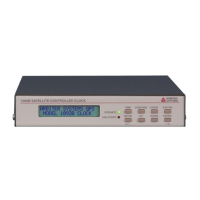