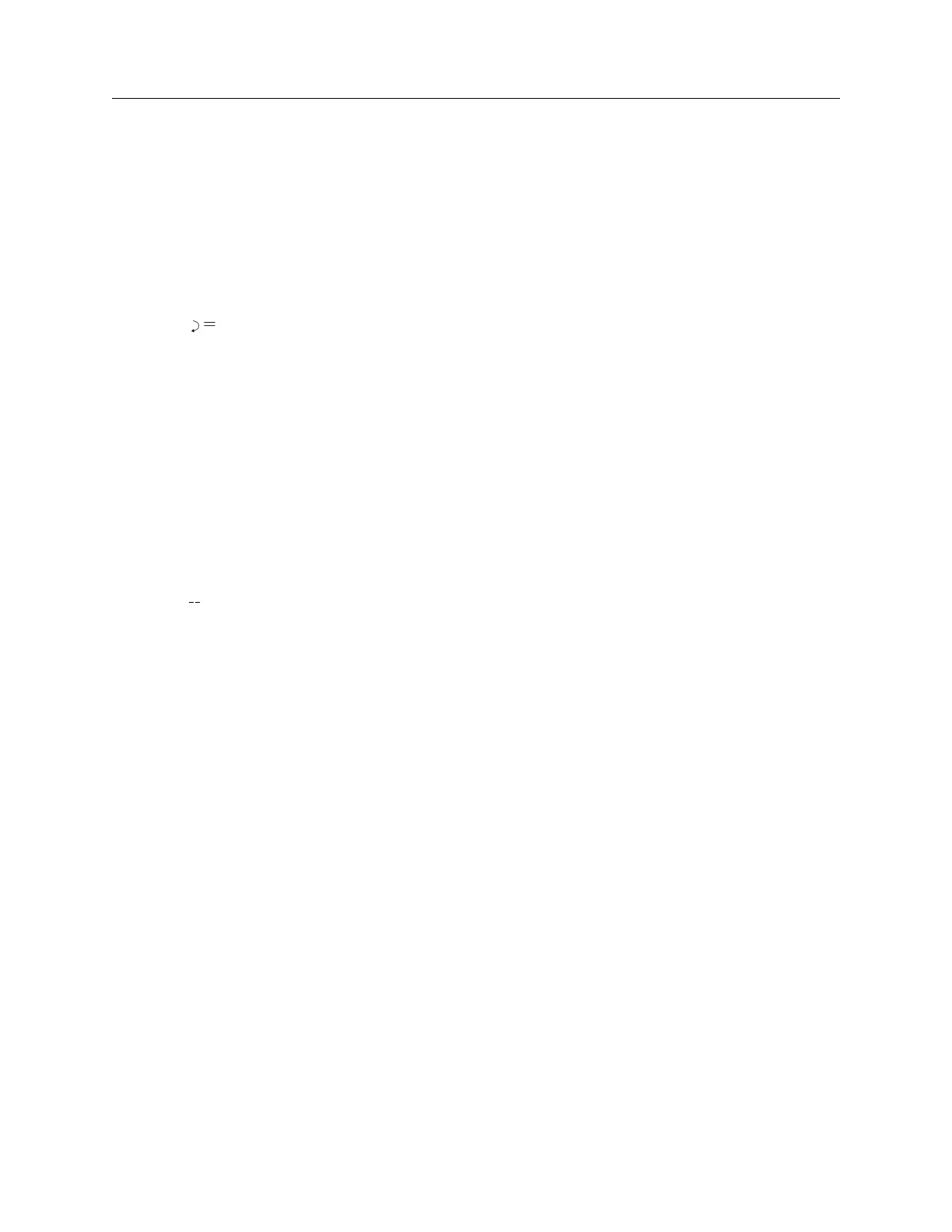10.2 Command Set 63
decimal point as required. Strings are normally terminated with carriage return and line feed
characters, however not always. Enter any RS-232C command as written in these tables without
pressing ENTER. Characters are automatically received when typed. If including any of these
commands in a programming sequence, do not include any carriage-return or line-feed characters.
In each case, the actual command to do something in the clock follows the word “Command:”
and is in bold font. Please read the comments below each command as some commands include
one or more commas and in other cases a comma will separate multiple commands.
The following symbols and syntax are used:
C
= Shorthand for carriage-return, line-feed
U = UTC Time
L = Local Time
soh = An ASCII character (start of header) = Hex 01
bel = An ASCII character = Hex 07
n = integer used for various numerical values
yyyy = four digit year
ddd = Julian day-of-year
mm = month
hh = hour
mm = minute
ss = second
www = Day of Week
= Underlines are used for clarity only and graphically represent the location of
ASCII spaces.
10.2.1 Custom String Command
Command: @@A . . . , @@B . . .
The 1093A/B/C is able to store two custom strings for broadcasting; one (i.e. Custom A) may
be broadcast from the main serial port and one (i.e. Custom B) from the option serial port (Option
19 required). Use the @@A . . . command to create a Custom A string, and the @@B . . . command
to create a Custom B string. Available characters and controls that may define these strings are
listed in Table 10.1, followed by custom string examples.
Start Custom Broadcast
Command: B9, O9
B9 activates the Custom A string broadcast from the main serial port; O9 activates the Custom B
string broadcast from the option serial port. Use the B0 and O0 commands to stop the broadcast
(see Section 10.2.3).
Return Custom String
Command: UB, UO
Use the UB command to return the Custom A string definition (Standard RS-232 port), and the
UO command to return the Custom B string definition (Option RS-232 port, requires Option 19).